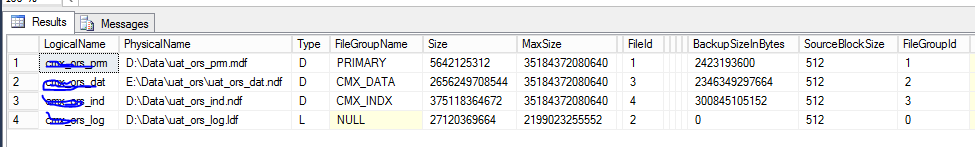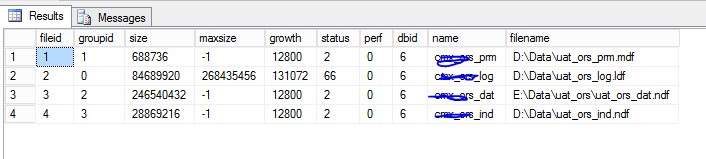Restore database is failing..
-
Hi Experts,
We are trying to restore a prod database on one of the sub-prod environments. We are doing the restore via sql agent job.
Job is failing and when I see the job history, it shows below message.
There is insufficient free space on disk volume 'E:\' to create the database.
The database requires 636590489600 additional free bytes, while only 206158872576 bytes are available.
[SQLSTATE 42000] (Error 3257) Problems were identified while planning for the RESTORE statement.
My Question is why does the RESTORE is failing? We are even using WITH REPLACE option which tries to replace existing files and there is around 190 GB free space in drive.
What makes SQL Server tell the user that it needs additional of 636590489600 bytes (593 GB). Can anyone please explain?
Environment details
============================
select @@version
Microsoft SQL Server 2012 (SP4) (KB4018073) - 11.0.7001.0 (X64)
Aug 15 2017 10:23:29
Copyright (c) Microsoft Corporation
Enterprise Edition (64-bit) on Windows NT 6.3 <X64> (Build 9600: ) (Hypervisor)
--drive info
Currently E: drive allocate space = 4.62 TB , 191 GB Free.
-- Tried to do restore filelistonly
RESTORE filelistonly
FROM DISK='H:\Backup\db_name_Full_20190813_230453.BAK'

-- checked the current file size
select * from master..sysaltfiles
where dbid = db_id('dbname')

Thanks,
Sam
-
-
August 18, 2019 at 4:22 pm
Thanks for the explanation.
Viewing 3 posts - 1 through 3 (of 3 total)
You must be logged in to reply to this topic. Login to reply