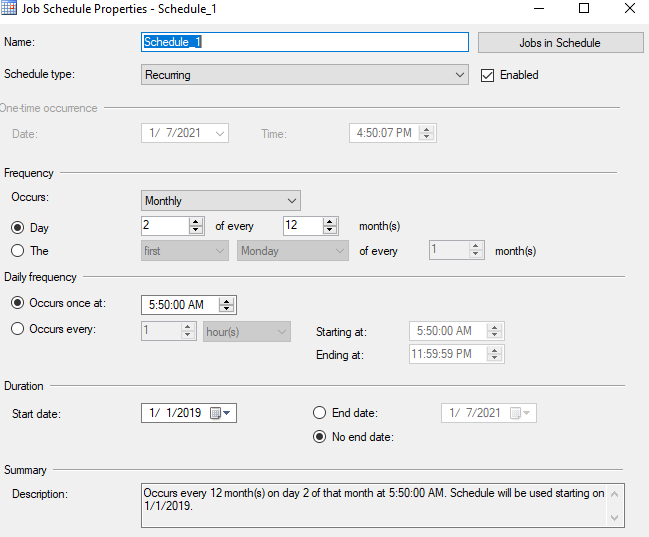Reporting Schedule, I'm at a loss
-
January 7, 2021 at 8:16 pm
I have a report that it supposed to run on the 2nd of January and basically quarterly there after... it for whatever reason, isnt even attempting to run. I checked the logs, there are no errors. The job did not fail it didn't even attempt to run.. It ran on December 2nd for some reason even though it wasnt supposed to, and we rebuilt the subscription then to see if that would fix it. Do you guys have any ideas?
Just a note: This datasource is in use by other subscriptions and works fine
Attachments:
You must be logged in to view attached files. -
January 7, 2021 at 9:12 pm
What makes you think the subscription did not execute? Did you review the subscription in SSRS - or view the job history for this job?
The job schedules all appear to be enabled - but you would have to open the schedule to determine if there is an end date associated with the schedule that would stop the job from being scheduled again.
You can also view the jobs and see the next scheduled start - is that set?
Jeffrey Williams
“We are all faced with a series of great opportunities brilliantly disguised as impossible situations.”― Charles R. Swindoll
How to post questions to get better answers faster
Managing Transaction Logs -
January 7, 2021 at 10:42 pm
Job history is blank, and the "Last run" on SSRS is december 2nd
also when querying for next run date
name next_run_date next_run_time
4B390447-32CA-4BF4-90A6-3C196D5458FA 20211202 55000
4B390447-32CA-4BF4-90A6-3C196D5458FA 20211202 55000
4B390447-32CA-4BF4-90A6-3C196D5458FA 20211202 55000
4B390447-32CA-4BF4-90A6-3C196D5458FA 20211202 55000
- This reply was modified 5 years, 1 months ago by oogibah.
-
January 7, 2021 at 10:48 pm
SQL Agent job history will be purged by default - and the default settings are not generally good enough. If you left the default - then most likely the reason you no longer have any job history for this scheduled is because of those default settings.
I would review each schedule and make sure they don't have an end date associated with them. The schedule can be enabled - but the job (or step) can be disabled.
If all of that looks good...then I cannot think of any reason why the agent job isn't executing. You should be able to determine the next scheduled run to validate it is actually scheduled.
Jeffrey Williams
“We are all faced with a series of great opportunities brilliantly disguised as impossible situations.”― Charles R. Swindoll
How to post questions to get better answers faster
Managing Transaction Logs -
January 7, 2021 at 10:49 pm
-
January 8, 2021 at 5:50 pm
The way the schedules are set up - they use 4 yearly schedules. One for each quarter...and it looks like the next scheduled run time for that schedule isn't until 20201102.
When you have multiple schedules on an agent job - the next one that is valid will be the one that is used to schedule the job. In this case, you are looking at the first schedule but that one isn't the next one that is valid.
If you look in Job Activity - there is a column for last run and a column for next scheduled. What value is in that column - that will tell you which schedule was used to generate the next scheduled run time.
Your query seems to be wrong as it just repeated the same schedule 4 times...
Jeffrey Williams
“We are all faced with a series of great opportunities brilliantly disguised as impossible situations.”― Charles R. Swindoll
How to post questions to get better answers faster
Managing Transaction Logs -
January 8, 2021 at 6:23 pm
Yeah, the schedule was generated by reporting services when I created the subscriptions, I've decided to just delete these and instead create a schedule that runs every 3 months on the 2nd starting 3/2/2021. Hopefully this works. I just dont get why that nex runtime would be 20211202 if its supposed to run every 12 months starting on 1/1/2019, then the next time should be 1/2/2020, 1/2/2021 and so on..
I would note theres nothing special about the query, it was a simple select using one inner join between sysjobs and sysjobschedules using jobid based off the name of the job.
- This reply was modified 5 years, 1 months ago by oogibah.
Viewing 7 posts - 1 through 7 (of 7 total)
You must be logged in to reply to this topic. Login to reply