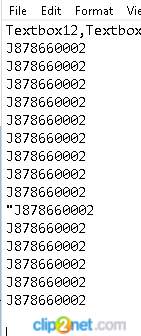Replacing " with nothing
-
July 19, 2018 at 7:56 am
Trying to replace any instances of " with nothing.
When I try this expression REPLACE(Fields!Name.Value,""","") I get this error:
The Value expression for the textrun 'Textbox12.Paragraphs[0].TextRuns[0]' contains an error: [BC30648] String constants must end with a double quote.
When I try this expression REPLACE(Fields!Name.value," ","") it works. So I'm not sure what I need to do to get it to remove double quotes.
Thanks.
-
July 19, 2018 at 8:03 am
I would suggest replacing the double quotes in your SQL statement that pulls the data instead of trying to do it in SSRS.
-------------------------------------------------------------
we travel not to escape life but for life not to escape us
Don't fear failure, fear regret. -
July 19, 2018 at 8:04 am
I tried the following, and none worked:
REPLACE(Fields!Name.value,"\","")
REPLACE(Fields!Name.value,"\\","")
REPLACE(Fields!Name.value,chr(34),"")
-
July 19, 2018 at 8:06 am
machzy - Thursday, July 19, 2018 7:56 AMTrying to replace any instances of " with nothing.When I try this expression REPLACE(Fields!Name.Value,""","") I get this error:
The Value expression for the textrun 'Textbox12.Paragraphs[0].TextRuns[0]' contains an error: [BC30648] String constants must end with a double quote.
When I try this expression REPLACE(Fields!Name.value," ","") it works. So I'm not sure what I need to do to get it to remove double quotes.
Thanks.
You need to escape the quote because it's just closing your string. You could try one of the following options:
REPLACE(Fields!Name.Value,CHAR(34),"")
REPLACE(Fields!Name.Value,"""","") -
July 19, 2018 at 8:09 am
If the field name is 'Name' that you are trying to do this on then change the SQL when you SELECT the data to do the replace.
Like: REPLACE(Name,'"','')
In the SQL it is a REPLACE(Name, single quote double quote single quote, single quote single quote)-------------------------------------------------------------
we travel not to escape life but for life not to escape us
Don't fear failure, fear regret. -
July 19, 2018 at 8:17 am
Luis Cazares - Thursday, July 19, 2018 8:06 AMmachzy - Thursday, July 19, 2018 7:56 AMTrying to replace any instances of " with nothing.When I try this expression REPLACE(Fields!Name.Value,""","") I get this error:
The Value expression for the textrun 'Textbox12.Paragraphs[0].TextRuns[0]' contains an error: [BC30648] String constants must end with a double quote.
When I try this expression REPLACE(Fields!Name.value," ","") it works. So I'm not sure what I need to do to get it to remove double quotes.
Thanks.
You need to escape the quote because it's just closing your string. You could try one of the following options:
REPLACE(Fields!Name.Value,CHAR(34),"")
REPLACE(Fields!Name.Value,"""","")The CHAR(34) function gave me this error:
The Value expression for the textrun 'Textbox12.Paragraphs[0]. TextRuns[0]' contains an error: [BC30108] 'Char' is a type and cannot be used as an expression
The second one allows me to save the report, but doesn't replace the double quotes. -
July 19, 2018 at 8:23 am
machzy - Thursday, July 19, 2018 8:17 AMLuis Cazares - Thursday, July 19, 2018 8:06 AMYou need to escape the quote because it's just closing your string. You could try one of the following options:REPLACE(Fields!Name.Value,CHAR(34),"")
REPLACE(Fields!Name.Value,"""","")The CHAR(34) function gave me this error:
The Value expression for the textrun 'Textbox12.Paragraphs[0]. TextRuns[0]' contains an error: [BC30108] 'Char' is a type and cannot be used as an expression
The second one allows me to save the report, but doesn't replace the double quotes.Think Luis accidentally use the T-SQL function, not the SSRS function (cause, they're not the same...) Use Chr:
Replace(Fields!Name.Value,Chr(34),"")
If that still isn't replacing the character, this implies the character isn't a ", and is something else. If so,. where is the data coming from? You might need to use ASCII or GetChar to find out what the actual character is.Thom~
Excuse my typos and sometimes awful grammar. My fingers work faster than my brain does.
Larnu.uk -
July 19, 2018 at 8:31 am
Thom A - Thursday, July 19, 2018 8:23 AMmachzy - Thursday, July 19, 2018 8:17 AMLuis Cazares - Thursday, July 19, 2018 8:06 AMYou need to escape the quote because it's just closing your string. You could try one of the following options:REPLACE(Fields!Name.Value,CHAR(34),"")
REPLACE(Fields!Name.Value,"""","")The CHAR(34) function gave me this error:
The Value expression for the textrun 'Textbox12.Paragraphs[0]. TextRuns[0]' contains an error: [BC30108] 'Char' is a type and cannot be used as an expression
The second one allows me to save the report, but doesn't replace the double quotes.Think Luis accidentally use the T-SQL function, not the SSRS function (cause, they're not the same...) Use Chr:
Replace(Fields!Name.Value,Chr(34),"")
If they still isn't replacing the character, this implies the character isn't a ", and is something else. If so,. where is the data coming from? You might need to use ASCII or GetChar to find out what the actual character is.Ah, in that case, I already tried Chr(34) and that didn't work.
Pretty sure it's a double quote. The report exports to CSV. When I open it in Notepad, I can do a Find & Replace for " and it finds them. Here's a screenshot
My problem is that I can't figure out the logic behind where and why it places them sporadically throughout my report.
I don't want to change the SELECT statement because I tried to simplify my problem, but the actual expression isn't just a single Name field, it's actually a pretty big expression. Was hoping that wouldn't make a difference, but maybe it does. Here's my expression (please don't judge how ugly or inefficient it is, I'm a super rookie):
="J" &"12345" &
"1234" &
" " &
"1234567" &
switch(LEN(Cstr(Fields!CheckNum.Value))=1,"0000000000000" & Fields!CheckNum.Value,
LEN(Cstr(Fields!CheckNum.Value))=2,"000000000000" & Fields!CheckNum.Value,
LEN(Cstr(Fields!CheckNum.Value))=3,"00000000000" & Fields!CheckNum.Value,
LEN(Cstr(Fields!CheckNum.Value))=4,"0000000000" & Fields!CheckNum.Value,
LEN(Cstr(Fields!CheckNum.Value))=5,"000000000" & Fields!CheckNum.Value) &switch(LEN(Cstr(Left(Fields!CheckAmt.Value*100,InStr(Fields!CheckAmt.Value*100,".")-1)))=1,"000000000" & Left(Fields!CheckAmt.Value*100,InStr(Fields!CheckAmt.Value*100,".")-1),
LEN(Cstr(Left(Fields!CheckAmt.Value*100,InStr(Fields!CheckAmt.Value*100,".")-1)))=2,"00000000" & Left(Fields!CheckAmt.Value*100,InStr(Fields!CheckAmt.Value*100,".")-1),
LEN(Cstr(Left(Fields!CheckAmt.Value*100,InStr(Fields!CheckAmt.Value*100,".")-1)))=3,"0000000" & Left(Fields!CheckAmt.Value*100,InStr(Fields!CheckAmt.Value*100,".")-1),
LEN(Cstr(Left(Fields!CheckAmt.Value*100,InStr(Fields!CheckAmt.Value*100,".")-1)))=4,"000000" & Left(Fields!CheckAmt.Value*100,InStr(Fields!CheckAmt.Value*100,".")-1),
LEN(Cstr(Left(Fields!CheckAmt.Value*100,InStr(Fields!CheckAmt.Value*100,".")-1)))=5,"00000" & Left(Fields!CheckAmt.Value*100,InStr(Fields!CheckAmt.Value*100,".")-1),
LEN(Cstr(Left(Fields!CheckAmt.Value*100,InStr(Fields!CheckAmt.Value*100,".")-1)))=6,"0000" & Left(Fields!CheckAmt.Value*100,InStr(Fields!CheckAmt.Value*100,".")-1),
LEN(Cstr(Left(Fields!CheckAmt.Value*100,InStr(Fields!CheckAmt.Value*100,".")-1)))=7,"000" & Left(Fields!CheckAmt.Value*100,InStr(Fields!CheckAmt.Value*100,".")-1),
LEN(Cstr(Left(Fields!CheckAmt.Value*100,InStr(Fields!CheckAmt.Value*100,".")-1)))=8,"00" & Left(Fields!CheckAmt.Value*100,InStr(Fields!CheckAmt.Value*100,".")-1),
LEN(Cstr(Left(Fields!CheckAmt.Value*100,InStr(Fields!CheckAmt.Value*100,".")-1)))=9,"0" & Left(Fields!CheckAmt.Value*100,InStr(Fields!CheckAmt.Value*100,".")-1)
) &"ISSUED " &
Year(Fields!CheckDate.Value) &
switch(Month(Fields!CheckDate.Value)<10,"0" & Month(Fields!CheckDate.Value),
Month(Fields!CheckDate.Value)>9,Month(Fields!CheckDate.Value)) &
switch(Day(Fields!CheckDate.Value)<10,"0" & Day(Fields!CheckDate.Value),
Day(Fields!CheckDate.Value)>9,Day(Fields!CheckDate.Value)) &" " &
switch(LEN(Fields!Calc_VendorID.Value)=1,Fields!Calc_VendorID.Value & " ",
LEN(Fields!Calc_VendorID.Value)=2,Fields!Calc_VendorID.Value & " ",
LEN(Fields!Calc_VendorID.Value)=3,Fields!Calc_VendorID.Value & " ",
LEN(Fields!Calc_VendorID.Value)=4,Fields!Calc_VendorID.Value & " ",
LEN(Fields!Calc_VendorID.Value)=5,Fields!Calc_VendorID.Value & " ",
LEN(Fields!Calc_VendorID.Value)=6,Fields!Calc_VendorID.Value & " ",
LEN(Fields!Calc_VendorID.Value)=7,Fields!Calc_VendorID.Value & " ",
LEN(Fields!Calc_VendorID.Value)=8,Fields!Calc_VendorID.Value & " ",
LEN(Fields!Calc_VendorID.Value)=9,Fields!Calc_VendorID.Value & " ",
LEN(Fields!Calc_VendorID.Value)=10,Fields!Calc_VendorID.Value & " ",
LEN(Fields!Calc_VendorID.Value)=11,Fields!Calc_VendorID.Value & " ",
LEN(Fields!Calc_VendorID.Value)=12,Fields!Calc_VendorID.Value & " ",
LEN(Fields!Calc_VendorID.Value)=13,Fields!Calc_VendorID.Value & " ",
LEN(Fields!Calc_VendorID.Value)=14,Fields!Calc_VendorID.Value & " ",
LEN(Fields!Calc_VendorID.Value)=15,Fields!Calc_VendorID.Value & " ",
LEN(Fields!Calc_VendorID.Value)=16,Fields!Calc_VendorID.Value & " ",
LEN(Fields!Calc_VendorID.Value)=17,Fields!Calc_VendorID.Value & " ",
LEN(Fields!Calc_VendorID.Value)=18,Fields!Calc_VendorID.Value & " ",
LEN(Fields!Calc_VendorID.Value)=19,Fields!Calc_VendorID.Value & " ",
LEN(Fields!Calc_VendorID.Value)=20,Fields!Calc_VendorID.Value & " ",
LEN(Fields!Calc_VendorID.Value)=21,Fields!Calc_VendorID.Value & " ",
LEN(Fields!Calc_VendorID.Value)=22,Fields!Calc_VendorID.Value & " ",
LEN(Fields!Calc_VendorID.Value)=23,Fields!Calc_VendorID.Value & " ",
LEN(Fields!Calc_VendorID.Value)=24,Fields!Calc_VendorID.Value & " ",
LEN(Fields!Calc_VendorID.Value)=25,Fields!Calc_VendorID.Value & " ",
LEN(Fields!Calc_VendorID.Value)=26,Fields!Calc_VendorID.Value & " ",
LEN(Fields!Calc_VendorID.Value)=27,Fields!Calc_VendorID.Value & " ",
LEN(Fields!Calc_VendorID.Value)=28,Fields!Calc_VendorID.Value & " ",
LEN(Fields!Calc_VendorID.Value)=29,Fields!Calc_VendorID.Value & " ") &" " &
switch(LEN(Fields!Name.Value)=1,Fields!Name.Value & " ",
LEN(Fields!Name.Value)=2,Fields!Name.Value & " ",
LEN(Fields!Name.Value)=3,Fields!Name.Value & " ",
LEN(Fields!Name.Value)=4,Fields!Name.Value & " ",
LEN(Fields!Name.Value)=5,Fields!Name.Value & " ",
LEN(Fields!Name.Value)=6,Fields!Name.Value & " ",
LEN(Fields!Name.Value)=7,Fields!Name.Value & " ",
LEN(Fields!Name.Value)=8,Fields!Name.Value & " ",
LEN(Fields!Name.Value)=9,Fields!Name.Value & " ",
LEN(Fields!Name.Value)=10,Fields!Name.Value & " ",
LEN(Fields!Name.Value)=11,Fields!Name.Value & " ",
LEN(Fields!Name.Value)=12,Fields!Name.Value & " ",
LEN(Fields!Name.Value)=13,Fields!Name.Value & " ",
LEN(Fields!Name.Value)=14,Fields!Name.Value & " ",
LEN(Fields!Name.Value)=15,Fields!Name.Value & " ",
LEN(Fields!Name.Value)=16,Fields!Name.Value & " ",
LEN(Fields!Name.Value)=17,Fields!Name.Value & " ",
LEN(Fields!Name.Value)=18,Fields!Name.Value & " ",
LEN(Fields!Name.Value)=19,Fields!Name.Value & " ",
LEN(Fields!Name.Value)=20,Fields!Name.Value & " ",
LEN(Fields!Name.Value)=21,Fields!Name.Value & " ",
LEN(Fields!Name.Value)=22,Fields!Name.Value & " ",
LEN(Fields!Name.Value)=23,Fields!Name.Value & " ",
LEN(Fields!Name.Value)=24,Fields!Name.Value & " ",
LEN(Fields!Name.Value)=25,Fields!Name.Value & " ",
LEN(Fields!Name.Value)=26,Fields!Name.Value & " ",
LEN(Fields!Name.Value)=27,Fields!Name.Value & " ",
LEN(Fields!Name.Value)=28,Fields!Name.Value & " ",
LEN(Fields!Name.Value)=29,Fields!Name.Value & " ",
LEN(Fields!Name.Value)=30,Fields!Name.Value & " ",
LEN(Fields!Name.Value)=31,Fields!Name.Value & " ",
LEN(Fields!Name.Value)=32,Fields!Name.Value & " ",
LEN(Fields!Name.Value)=33,Fields!Name.Value & " ",
LEN(Fields!Name.Value)=34,Fields!Name.Value & " ",
LEN(Fields!Name.Value)=35,Fields!Name.Value & " ",
LEN(Fields!Name.Value)=36,Fields!Name.Value & " ",
LEN(Fields!Name.Value)=37,Fields!Name.Value & " ",
LEN(Fields!Name.Value)=38,Fields!Name.Value & " ",
LEN(Fields!Name.Value)=39,Fields!Name.Value & " ",
LEN(Fields!Name.Value)=40,Fields!Name.Value & " ",
LEN(Fields!Name.Value)=41,Fields!Name.Value & " ",
LEN(Fields!Name.Value)=42,Fields!Name.Value & " ",
LEN(Fields!Name.Value)=43,Fields!Name.Value & " ",
LEN(Fields!Name.Value)=44,Fields!Name.Value & " ",
LEN(Fields!Name.Value)=45,Fields!Name.Value & " ",
LEN(Fields!Name.Value)=46,Fields!Name.Value & " ",
LEN(Fields!Name.Value)=47,Fields!Name.Value & " ",
LEN(Fields!Name.Value)=48,Fields!Name.Value & " ",
LEN(Fields!Name.Value)=49,Fields!Name.Value & " ",
LEN(Fields!Name.Value)=50,Fields!Name.Value & " ") &" " &
" " &
" " &
" " &
" " &
" " &
" " &
" " &
" "
-
July 19, 2018 at 8:34 am
Also, what I was trying to do is wrap REPLACE around that whole thing of code above.
-
July 19, 2018 at 8:46 am
Okay, I figured out the logic of when this happens. Whenever the Vendor name contains a comma, it screws up my expression and adds in the double quotes.
-
July 19, 2018 at 8:48 am
machzy - Thursday, July 19, 2018 8:31 AMThom A - Thursday, July 19, 2018 8:23 AMThink Luis accidentally use the T-SQL function, not the SSRS function (cause, they're not the same...) Use Chr:Replace(Fields!Name.Value,Chr(34),"")
If they still isn't replacing the character, this implies the character isn't a ", and is something else. If so,. where is the data coming from? You might need to use ASCII or GetChar to find out what the actual character is.Ah, in that case, I already tried Chr(34) and that didn't work.
Pretty sure it's a double quote. The report exports to CSV. When I open it in Notepad, I can do a Find & Replace for " and it finds them. Here's a screenshot
How do you propose I copy that text? It's an image.
Thom~
Excuse my typos and sometimes awful grammar. My fingers work faster than my brain does.
Larnu.uk -
July 19, 2018 at 8:56 am
Thom A - Thursday, July 19, 2018 8:48 AMmachzy - Thursday, July 19, 2018 8:31 AMThom A - Thursday, July 19, 2018 8:23 AMThink Luis accidentally use the T-SQL function, not the SSRS function (cause, they're not the same...) Use Chr:Replace(Fields!Name.Value,Chr(34),"")
If they still isn't replacing the character, this implies the character isn't a ", and is something else. If so,. where is the data coming from? You might need to use ASCII or GetChar to find out what the actual character is.Ah, in that case, I already tried Chr(34) and that didn't work.
Pretty sure it's a double quote. The report exports to CSV. When I open it in Notepad, I can do a Find & Replace for " and it finds them. Here's a screenshot
How do you propose I copy that text? It's an image.
Oops, sorry about that. Didn't know you wanted to copy it. Here's the text:
Textbox12,Textbox17
J878660002
J878660002
J878660002
J878660002
J878660002
J878660002
J878660002
J878660002
J878660002
"J878660002
J878660002
J878660002
J878660002
J878660002
J878660002 -
July 20, 2018 at 8:21 am
machzy - Thursday, July 19, 2018 8:46 AMOkay, I figured out the logic of when this happens. Whenever the Vendor name contains a comma, it screws up my expression and adds in the double quotes.Based on this discovery I would look at fixing the root cause of the extra double quotes, if possible. Look at modifying the process that adds in the double quotes. Maybe search the Vendor names for commas and handle it differently (e.g. remove commas, add a backslash before the comma).
Viewing 13 posts - 1 through 13 (of 13 total)
You must be logged in to reply to this topic. Login to reply