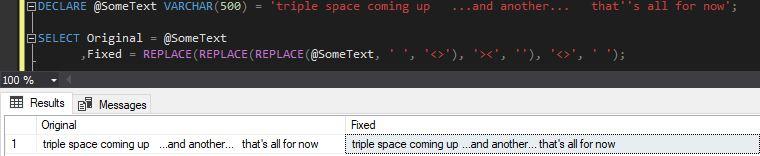Removing a double space in the middle of a name
-
October 17, 2019 at 1:38 am
Suppose I had a list of names and one of the names was Kathy Harrison. Notice the double space after the first name. In Excel there is a function called TRIM which could remove extraneous spaces. I am trying to find something like that in SQL. As far as I know, in SQL, TRIM is used for characters other than spaces. The LTRIM and RTRIM functions are used for leading and trailing spaces.
So how would you remove a double or triple space between a first and last name.
-
October 17, 2019 at 2:06 am
use REPLACE
-
October 17, 2019 at 2:38 am
michael.leach2015 wrote:As far as I know, in SQL, TRIM is used for characters other than spaces.
Oh no it isn't. TRIM() is the equivalent of LTRIM(RTRIM()) and thus removes leading and trailing spaces.
But to replace an arbitrary number of multiple consecutive spaces with a single space, you can use the infamous triple REPLACE trick:
DECLARE @SomeText VARCHAR(500) = 'this text has random multiple spaces';
SELECT Original = @SomeText
,Fixed = REPLACE(REPLACE(REPLACE(@SomeText, ' ', '<>'), '><', ''), '<>', ' '); -
October 17, 2019 at 5:05 am
Phil,
I got the REPLACE stuff to work consistently correctly only if I looped (yep, dirty word) until all the double spaces were replaced. For example, if the input string had a triple-space in it, and I replaced only double with single, I still had a double-space left in my final string. Am I just doing it wrong?
If I did something horrid like use a WHILE loop and tested for the existence of a double-space, it worked a champ. Is there an easy way around this?
thanks (and sorry for sort of hijacking the thread).
-
October 17, 2019 at 2:27 pm
This is so cool !
Thanks for sharing
-
October 21, 2019 at 1:36 am
The most efficient method for reducing any number of spaces up to 8000 that I've ever seen is as follows...
SELECT REPLACE(REPLACE(REPLACE(REPLACE(REPLACE(REPLACE(REPLACE(
SomeStringColumn COLLATE LATIN1_GENERAL_BIN,
,' ',' ')
,' ',' ')
,' ',' ')
,' ',' ')
,' ',' ')
,' ',' ')
,' ',' ')
FROM dbo.SomeTable
;--Jeff Moden
RBAR is pronounced "ree-bar" and is a "Modenism" for Row-By-Agonizing-Row.
First step towards the paradigm shift of writing Set Based code:
________Stop thinking about what you want to do to a ROW... think, instead, of what you want to do to a COLUMN.Change is inevitable... Change for the better is not.
Helpful Links:
How to post code problems
How to Post Performance Problems
Create a Tally Function (fnTally)
Viewing 7 posts - 1 through 7 (of 7 total)
You must be logged in to reply to this topic. Login to reply