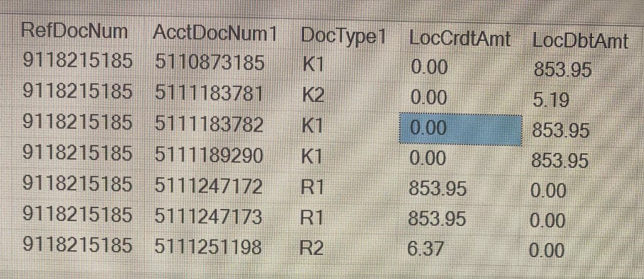remove unwanted rows
-
I have a query that returns 9 rows of data. I want to remove the rows that cancel each other out by the amt column. See current results below and desired results. I am using RefDocNum and AcctDocNum1 as my key fields.
The LocDbtAmt is the column I want to use to remove rows that cancel each other out.

My desired rows to return would be :
AcctDocNum1
5110873185
5111183781
5111251198
-
October 10, 2022 at 6:04 am
Hello,
would you delete the rows in the database, or in the result set?
And, please avoid to post photos, use code instead.
Kind regards,
Andreas
-
October 10, 2022 at 7:34 am
Perhaps something like this?
SELECT
RefDocNum,
MAX(AcctDocNum1) AS AcctDocNum1,
DocType1,
LocCrdtAmt,
LocDbtAmt
FROM
dbo.yourTable
GROUP BY
RefDocNum,
DocType1,
LocCrdtAmt,
LocDbtAmt
HAVING
COUNT(*) = 1 -
October 10, 2022 at 7:35 am
GrassHopper wrote:I have a query that returns 9 rows of data. I want to remove the rows that cancel each other out by the amt column. See current results below and desired results. I am using RefDocNum and AcctDocNum1 as my key fields.
The LocDbtAmt is the column I want to use to remove rows that cancel each other out.

My desired rows to return would be :
AcctDocNum1
5110873185
5111183781
5111251198
You've been here long enough to know about providing sample data in consumable format.
Also, the word 'remove' suggests that you want to delete rows, is that correct? Or simply exclude them from your results?
-
October 10, 2022 at 11:08 am
Setting Consumable data
IF OBJECT_ID(N'tempdb..#DocData', N'U') IS NOT NULL DROP TABLE #DocData;
CREATE TABLE #DocData (
RefDocNum char(10) NOT NULL
, AcctDocNum1 char(10) NOT NULL
, DocType1 char(2) NOT NULL
, LocCrdtAmt decimal(18,2) NOT NULL
, LocDbtAmt decimal(18,2) NOT NULL
, PRIMARY KEY (RefDocNum, AcctDocNum1)
);
INSERT INTO #DocData ( RefDocNum, AcctDocNum1, DocType1, LocCrdtAmt, LocDbtAmt )
VALUES ( '9118215185', '5110873185', 'K1', 0, 853.95 )
, ( '9118215185', '5111183781', 'K2', 0, 5.19 )
, ( '9118215185', '5111183782', 'K1', 0, 853.95 )
, ( '9118215185', '5111189290', 'K1', 0, 853.95 )
, ( '9118215185', '5111247172', 'R1', 853.95, 0 )
, ( '9118215185', '5111247173', 'R1', 853.95, 0 )
, ( '9118215185', '5111251198', 'R2', 6.37, 0 );Querying the uncancelled data - A bit long winded, but seems to get the correct results
WITH cteDbt AS (
/* Uniquify Dr records */ SELECT dr.RefDocNum
, dr.AcctDocNum1
, dr.DocType1
, dr.LocCrdtAmt
, dr.LocDbtAmt
, drSeq = ROW_NUMBER() OVER (PARTITION BY dr.RefDocNum, dr.LocDbtAmt ORDER BY dr.AcctDocNum1 DESC)
FROM #DocData AS dr
WHERE dr.LocDbtAmt > 0
)
, cteCrt AS (
/* Uniquify Cr records */ SELECT cr.RefDocNum
, cr.AcctDocNum1
, cr.DocType1
, cr.LocCrdtAmt
, cr.LocDbtAmt
, crSeq = ROW_NUMBER() OVER (PARTITION BY cr.RefDocNum, cr.LocCrdtAmt ORDER BY cr.AcctDocNum1 DESC)
FROM #DocData AS cr
WHERE cr.LocCrdtAmt > 0
)
/* Retrieve Dr records with no matching Cr record */SELECT d.RefDocNum, d.AcctDocNum1, d.DocType1, d.LocCrdtAmt, d.LocDbtAmt
FROM cteDbt AS d
WHERE NOT EXISTS (SELECT 1
FROM cteCrt AS ccte
WHERE ccte.RefDocNum = d.RefDocNum
AND ccte.LocCrdtAmt = d.LocDbtAmt
AND ccte.crSeq = d.drSeq
)
UNION ALL
/* Retrieve Cr records with no matching Dr record */SELECT c.RefDocNum, c.AcctDocNum1, c.DocType1, c.LocCrdtAmt, c.LocDbtAmt
FROM cteCrt AS c
WHERE NOT EXISTS (SELECT 1
FROM cteDbt AS dcte
WHERE dcte.RefDocNum = c.RefDocNum
AND dcte.LocDbtAmt = c.LocCrdtAmt
AND dcte.drSeq = c.crSeq
)
ORDER BY RefDocNum, AcctDocNum1;OUTPUT
RefDocNum AcctDocNum1 DocType1 LocCrdtAmt LocDbtAmt
---------- ----------- -------- ---------- ---------
9118215185 5110873185 K1 0.00 853.95
9118215185 5111183781 K2 0.00 5.19
9118215185 5111251198 R2 6.37 0.00- This reply was modified 3 years, 4 months ago by DesNorton.
-
October 10, 2022 at 11:30 am
Sorry for my lazyness in not providing the consumable data. I just realized I left out another column (LocDocAmt ) which should be the correct amt column. This changes the query a little and i'm trying to figure out the logic, can you help? And no, i'm not wanting to delete the rows. The desired outcome is the same rows I indicated before.
Consumable data:
IF OBJECT_ID(N'tempdb..#DocData', N'U') IS NOT NULL DROP TABLE #DocData;
CREATE TABLE #DocData (
RefDocNum char(10) NOT NULL
, AcctDocNum1 char(10) NOT NULL
, DocType1 char(2) NOT NULL
, LocCrdtAmt decimal(18,2) NOT NULL
, LocDbtAmt decimal(18,2) NOT NULL
, PRIMARY KEY (RefDocNum, AcctDocNum1)
);
INSERT INTO #DocData ( RefDocNum, AcctDocNum1, DocType1, LocCrdtAmt, LocDbtAmt, LocDocAmt )
VALUES ( '9118215185', '5110873185', 'K1', 0, 853.95, 853.95 )
, ( '9118215185', '5111183781', 'K2', 0, 5.19, 5.19 )
, ( '9118215185', '5111183782', 'K1', 0, 853.95, 853.95 )
, ( '9118215185', '5111189290', 'K1', 0, 853.95, 853.95 )
, ( '9118215185', '5111247172', 'R1', 853.95, 0, -853.95 )
, ( '9118215185', '5111247173', 'R1', 853.95, 0, -853.95 )
, ( '9118215185', '5111251198', 'R2', 6.37, 0, -6.37 );
-
October 10, 2022 at 11:31 am
I'm not looking to delete, just exclude. See my response to Des below. I made an adjustment to the data. I left out a column by mistake.
- GrassHopper wrote:
I'm not looking to delete, just exclude. See my response to Des below. I made an adjustment to the data. I left out a column by mistake.
Simply include the extra field in the queries
WITH cteDbt AS (
/* Uniquify Dr records */
SELECT dr.RefDocNum
, dr.AcctDocNum1
, dr.DocType1
, dr.LocCrdtAmt
, dr.LocDbtAmt
, dr.LocDocAmt
, drSeq = ROW_NUMBER() OVER (PARTITION BY dr.RefDocNum, dr.LocDbtAmt ORDER BY dr.AcctDocNum1 DESC)
FROM #DocData AS dr
WHERE dr.LocDbtAmt > 0
)
, cteCrt AS (
/* Uniquify Cr records */
SELECT cr.RefDocNum
, cr.AcctDocNum1
, cr.DocType1
, cr.LocCrdtAmt
, cr.LocDbtAmt
, cr.LocDocAmt
, crSeq = ROW_NUMBER() OVER (PARTITION BY cr.RefDocNum, cr.LocCrdtAmt ORDER BY cr.AcctDocNum1 DESC)
FROM #DocData AS cr
WHERE cr.LocCrdtAmt > 0
)
/* Retrieve Dr records with no matching Cr record */
SELECT d.RefDocNum, d.AcctDocNum1, d.DocType1, d.LocCrdtAmt, d.LocDbtAmt, d.LocDocAmt
FROM cteDbt AS d
WHERE NOT EXISTS (SELECT 1
FROM cteCrt AS ccte
WHERE ccte.RefDocNum = d.RefDocNum
AND ccte.LocCrdtAmt = d.LocDbtAmt
AND ccte.crSeq = d.drSeq
)
UNION ALL
/* Retrieve Cr records with no matching Dr record */
SELECT c.RefDocNum, c.AcctDocNum1, c.DocType1, c.LocCrdtAmt, c.LocDbtAmt, c.LocDocAmt
FROM cteCrt AS c
WHERE NOT EXISTS (SELECT 1
FROM cteDbt AS dcte
WHERE dcte.RefDocNum = c.RefDocNum
AND dcte.LocDbtAmt = c.LocCrdtAmt
AND dcte.drSeq = c.crSeq
)
ORDER BY RefDocNum, AcctDocNum1; -
October 10, 2022 at 4:07 pm
DesNorton wrote:GrassHopper wrote:I'm not looking to delete, just exclude. See my response to Des below. I made an adjustment to the data. I left out a column by mistake.
Simply include the extra field in the queries
WITH cteDbt AS (
/* Uniquify Dr records */
SELECT dr.RefDocNum
, dr.AcctDocNum1
, dr.DocType1
, dr.LocCrdtAmt
, dr.LocDbtAmt
, dr.LocDocAmt
, drSeq = ROW_NUMBER() OVER (PARTITION BY dr.RefDocNum, dr.LocDbtAmt ORDER BY dr.AcctDocNum1 DESC)
FROM #DocData AS dr
WHERE dr.LocDbtAmt > 0
)
, cteCrt AS (
/* Uniquify Cr records */
SELECT cr.RefDocNum
, cr.AcctDocNum1
, cr.DocType1
, cr.LocCrdtAmt
, cr.LocDbtAmt
, cr.LocDocAmt
, crSeq = ROW_NUMBER() OVER (PARTITION BY cr.RefDocNum, cr.LocCrdtAmt ORDER BY cr.AcctDocNum1 DESC)
FROM #DocData AS cr
WHERE cr.LocCrdtAmt > 0
)
/* Retrieve Dr records with no matching Cr record */
SELECT d.RefDocNum, d.AcctDocNum1, d.DocType1, d.LocCrdtAmt, d.LocDbtAmt, d.LocDocAmt
FROM cteDbt AS d
WHERE NOT EXISTS (SELECT 1
FROM cteCrt AS ccte
WHERE ccte.RefDocNum = d.RefDocNum
AND ccte.LocCrdtAmt = d.LocDbtAmt
AND ccte.crSeq = d.drSeq
)
UNION ALL
/* Retrieve Cr records with no matching Dr record */
SELECT c.RefDocNum, c.AcctDocNum1, c.DocType1, c.LocCrdtAmt, c.LocDbtAmt, c.LocDocAmt
FROM cteCrt AS c
WHERE NOT EXISTS (SELECT 1
FROM cteDbt AS dcte
WHERE dcte.RefDocNum = c.RefDocNum
AND dcte.LocDbtAmt = c.LocCrdtAmt
AND dcte.drSeq = c.crSeq
)
ORDER BY RefDocNum, AcctDocNum1;zero rows were returned. Didn't work for me. I even made a change in the where clause because I have negative amounts :
Where dr.LocDocAmt <> 0
-
October 10, 2022 at 4:15 pm
My code works with the data that you provided. I cant test against the unknown
-
October 10, 2022 at 4:18 pm
Try using the LocDocAmt only...that's the only column that matters. Also, LocDocAmt has negative amounts. The other amount columns will throw off the results in different examples.
- This reply was modified 3 years, 4 months ago by GrassHopper.
-
October 10, 2022 at 4:36 pm
Worked! Thank you Des.
-
October 12, 2022 at 7:52 am
Is there a business rule for which of the three values are cancelled out by the two 853.95 entries?
Just curious because the solution from Des may not be bulletproof without that extra check.
Viewing 15 posts - 1 through 15 (of 15 total)
You must be logged in to reply to this topic. Login to reply