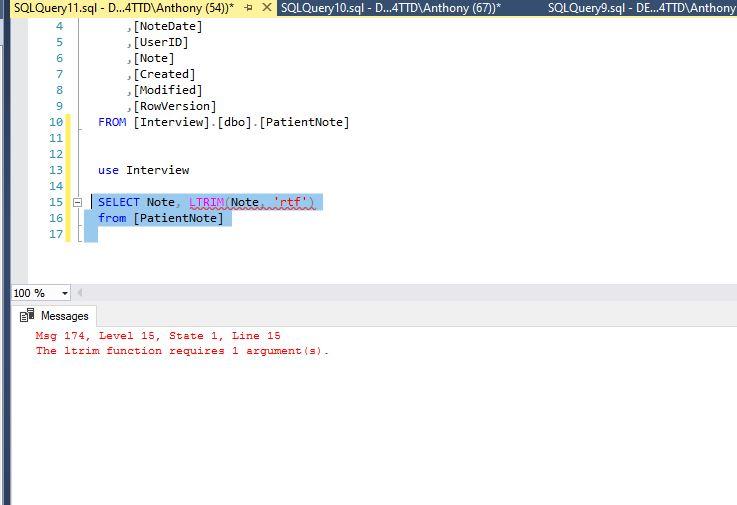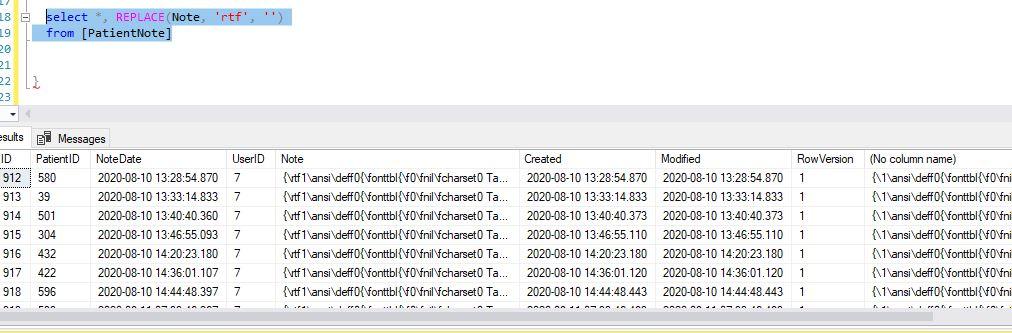Remove some text
-
I would like to remove rtf from my Note column. I tried this: SELECT Note, LTRIM(Note, 'rtf')
from [PatientNote].
I get an error. Please advise? I also tried the Replace function, but no text are altered/deleted.

-
March 28, 2022 at 8:01 pm
3199 points and you can't even post sample data?
Use LEFT() or RIGHT() to trim off the characters you don't want.
-
REPLACE(Note, 'rtf', '')
SQL DBA,SQL Server MVP(07, 08, 09) "It's a dog-eat-dog world, and I'm wearing Milk-Bone underwear." "Norm", on "Cheers". Also from "Cheers", from "Carla": "You need to know 3 things about Tortelli men: Tortelli men draw women like flies; Tortelli men treat women like flies; Tortelli men's brains are in their flies".
-
March 28, 2022 at 8:09 pm
It does not work.

-
March 28, 2022 at 8:14 pm
Not sure what you mean. It did remove 'rtf' from the string. What more, specifically, do you want it to do?
SQL DBA,SQL Server MVP(07, 08, 09) "It's a dog-eat-dog world, and I'm wearing Milk-Bone underwear." "Norm", on "Cheers". Also from "Cheers", from "Carla": "You need to know 3 things about Tortelli men: Tortelli men draw women like flies; Tortelli men treat women like flies; Tortelli men's brains are in their flies".
-
March 28, 2022 at 8:18 pm
🙂 Yes, it did work. I was just looking at the column that i want the change to be in. Didn't see a new column was created.
Thank you.
-
March 28, 2022 at 8:18 pm
Retracted following OP response
Viewing 7 posts - 1 through 7 (of 7 total)
You must be logged in to reply to this topic. Login to reply