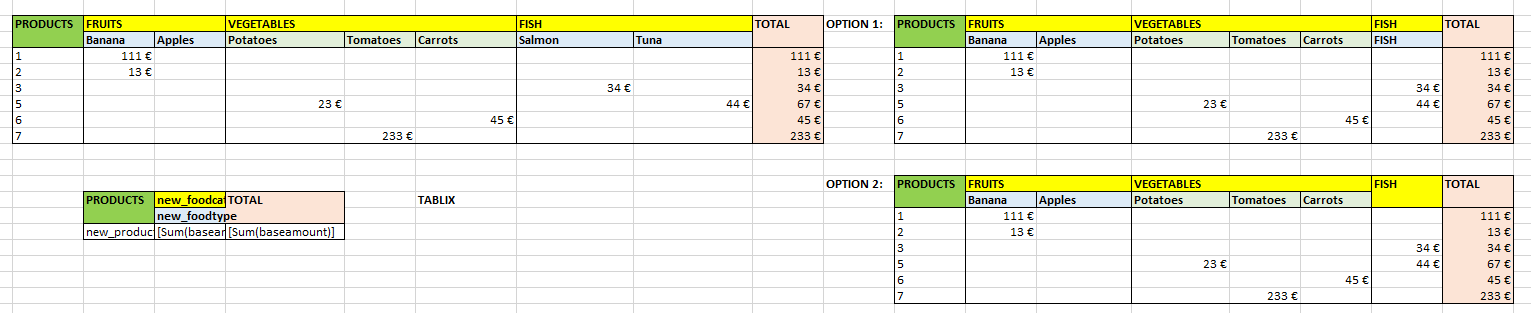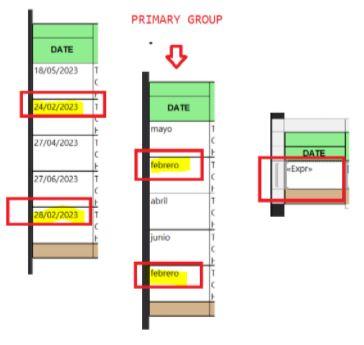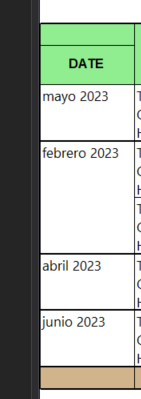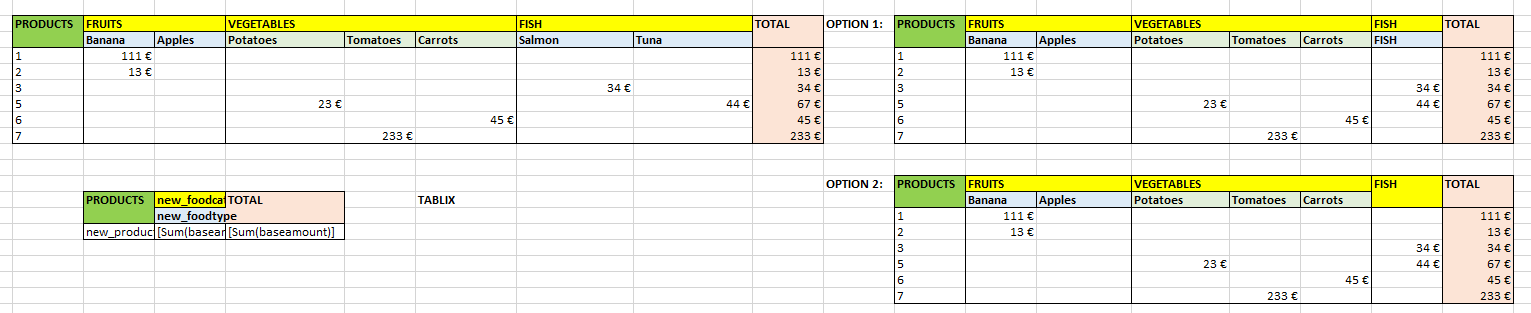Questions SSRS Reports on how to customize primary groups (Group BY)
-
February 25, 2023 at 7:38 am
Hello,
If possible, I would like to ask for help with how to do the following.
As you can see, it shows the list of products on the rows, group by "food category" on the first group by on the column, then another group by "type of food" next to "food category" along with a total.
This task is already completed. What i want is that on second column group by, made somewhat with the help of an expression that:
The second column ground, at the part of Salmon and Tuna, join those two columns into one or make it disappear and just show FISH from the first group by.

And the other and last question, if we have new group by, by date with format 23/01/2023, if i want to change and group by month and year with that date value so we have:

How can i do both things, is that possible?
Thanks.
-
February 26, 2023 at 8:10 am
Thanks for posting your issue and hopefully someone will answer soon.
This is an automated bump to increase visibility of your question.
-
February 27, 2023 at 8:16 am
I managed to do the second question. Format the date field inside the primary group so.
Using the expression: =MonthName(Month(Fields!date.Value),False)
But we have a problem, the repeated months do not group. There should only be one month with the values inside, but if those values belong to the same month, this month is repeated.

Kind regards,
- This reply was modified 1 year, 10 months ago by sirdax.
-
February 28, 2023 at 9:38 am
0
i resolved the second question. Format the date field inside the primary group so.
I will post it here if someone finds it useful.
First step:
Format the date field with =Format(CDate(Fields!date.Value), "MMMM yyyy")
Second step:
On group date properties, in General, add group expressions:
=Year(Fields!date.Value)
=Month(Fields!date.Value)

I still need help with:
As you can see, it shows the list of products on the rows, group by "food category" on the first group by on the column, then another group by "type of food" next to "food category" along with a total.
This task is already completed. What i want is that on second column group by, made somewhat with the help of an expression that:
The second column ground, at the part of Salmon and Tuna, join those two columns into one or make it disappear and just show FISH from the first group by.

Thanks
Viewing 4 posts - 1 through 3 (of 3 total)
You must be logged in to reply to this topic. Login to reply