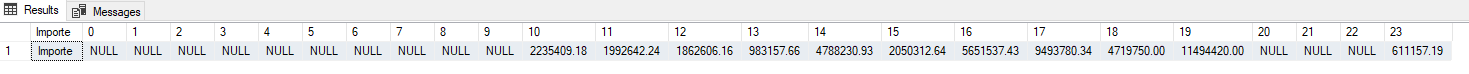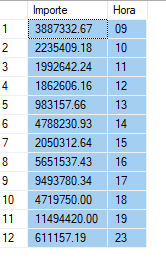Pivot Mistake
-
Hi all,
I have this query where I make a pivot to extract the data segmented by Hours:
select ‘Amount’ as Amount, [0] ,[1] ,[2] ,[2] ,[3] ,[4] ,[5] ,[6] ,[7] ,[8] ,[9] ,[10] ,[11] ,[12] ,[13] ,[14] ,[15] ,[16] ,[17] ,[18] ,[19] ,[20] ,[21] ,[22] ,[23]
from (select
sum(efeneg) ‘Amount’,left(hormsg,2) ‘Time’,left(hormsg,2) ‘Time’,left(hormsg,2) ‘Time’.
from [HYDRA_P.mssql.en.bs].[Hydra].sfb.io_datmeniom nolock
where fecses =‘20230106’
and codmer =‘001’ and tiptrn =‘ne’ and left(climer,3) <>‘175’.
group by FecSes,left(hormsg,2)) as sourcetable
PIVOT (SUM(AMOUNT) FOR Time in
([0],[1],[2],[3],[4],[5],[6],[7],[8],[9],[10],[11],[12],[13],[14],[15],[16],[17],[18],[19],[20],[21],[22],[23])) as pivottable1his gives as result:

but if I run only the ‘sourcetable’ of the previous query:
select
sum(efeneg) ‘Amount’,left(hormsg,2) ‘Time’.
from [HYDRA_P.mssql.en.bs].[Hydra].sfb.io_datmeniom nolock
where fecses =‘20230106’
and codmer =‘001’ and tiptrn =‘ne’ and left(climer,3) <>‘175’.
group by FecSes,left(hormsg,2) order by 2the result is:

as you can see the sentence with PIVOT does not show the result for hour 09.
Can someone tell me what I am doing wrong?
-
I think you need to include the leading zero, since this is a string, not an integer.
select ‘Amount’ as Amount, [0] ,[1] ,[2] ,[2] ,[3] ,[4] ,[5] ,[6] ,[7] ,[8] ,[9] ,[10] ,[11] ,[12] ,[13] ,[14] ,[15] ,[16] ,[17] ,[18] ,[19] ,[20] ,[21] ,[22] ,[23]
from (select
sum(efeneg) ‘Amount’,left(hormsg,2) ‘Time’,left(hormsg,2) ‘Time’,left(hormsg,2) ‘Time’.
from [HYDRA_P.mssql.en.bs].[Hydra].sfb.io_datmeniom nolock
where fecses =‘20230106’
and codmer =‘001’ and tiptrn =‘ne’ and left(climer,3) <>‘175’.
group by FecSes,left(hormsg,2)) as sourcetable
PIVOT (SUM(AMOUNT) FOR Time in
([00],[01],[02],[03],[04],[05],[06],[07],[08],[09],[10],[11],[12],[13],[14],[15],[16],[17],[18],[19],[20],[21],[22],[23])) as pivottable1Drew
J. Drew Allen
Business Intelligence Analyst
Philadelphia, PA -
September 26, 2024 at 7:49 am
Thanks a lot Drew.
It works perfectly
-
September 27, 2024 at 2:31 am
antonio.perez wrote:Thanks a lot Drew.
It works perfectly
I think you may have a larger issue on your hands... It's a really bad idea to store temporal data as strings.
--Jeff Moden
RBAR is pronounced "ree-bar" and is a "Modenism" for Row-By-Agonizing-Row.
First step towards the paradigm shift of writing Set Based code:
________Stop thinking about what you want to do to a ROW... think, instead, of what you want to do to a COLUMN.Change is inevitable... Change for the better is not.
Helpful Links:
How to post code problems
How to Post Performance Problems
Create a Tally Function (fnTally)
Viewing 4 posts - 1 through 4 (of 4 total)
You must be logged in to reply to this topic. Login to reply