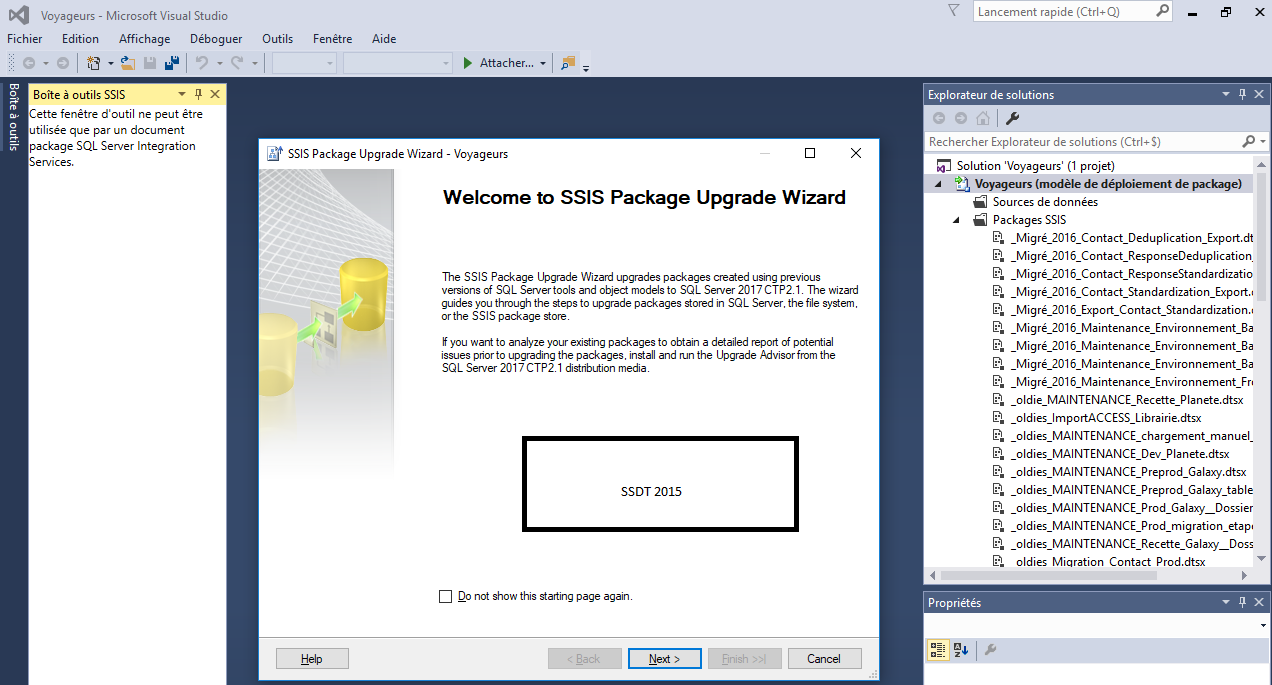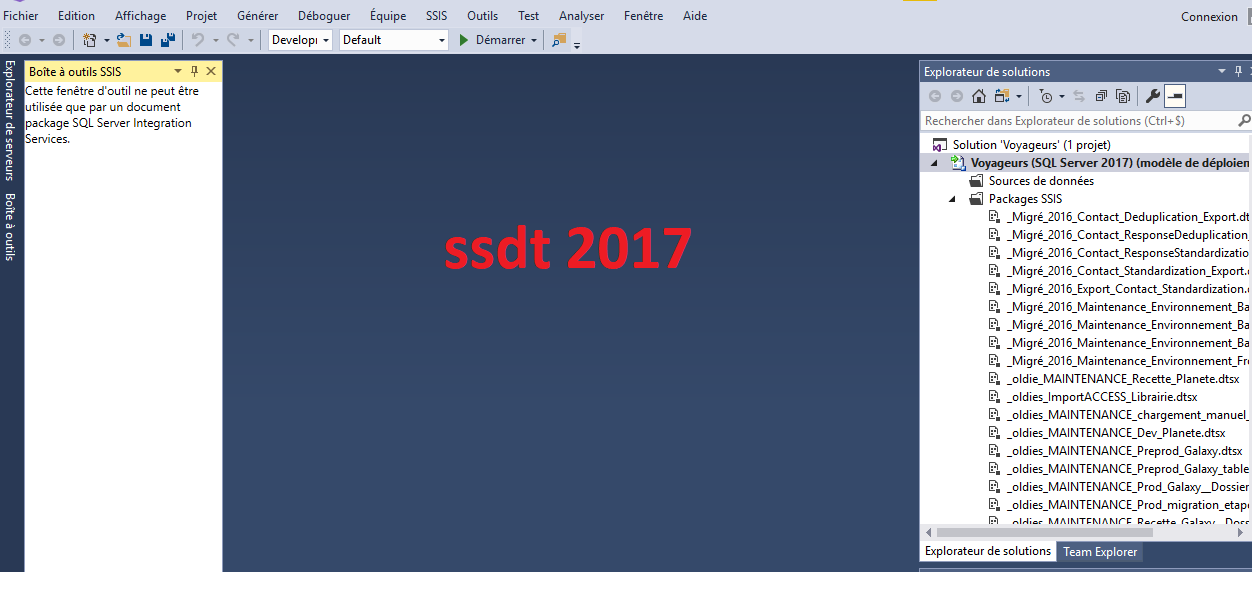package migration ssis
-
September 2, 2019 at 11:53 am
Hello everyone ,
I have a project to migrate ssis packages from SQL2008 to SQL 2016
On my machine I have SQL SERVER DATA TOOLS 2015 and SSDT 2017
if i proceed to open my package through ssdt 2015 i have the migration wizard that runs automatically

so if i proceed to a migration through ssdt 2017 i did not have the migration wizard

Who has an idea please?
-
September 2, 2019 at 1:55 pm
Right Click on the Project -> Properties -> Configuration Properties -> General -> Deployment Target Version.
and before the next question arises (been there myself … this at least holds for VS 2019): Deploying .ispac Files is done via rightclick on the Project -> Deploy. At least with VS 2019 and the SSDT Plugin you don't have the fancy SSIS Package Import Wizard available anymore, at least I couldn't find it.
Viewing 2 posts - 1 through 2 (of 2 total)
You must be logged in to reply to this topic. Login to reply