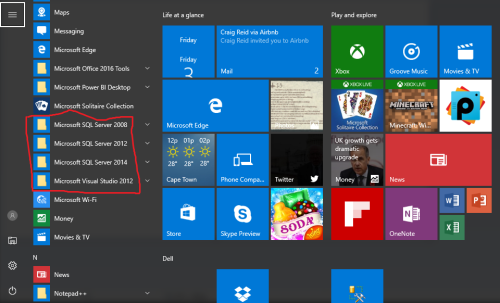Not a valid installation folder
-
February 3, 2017 at 2:21 am
Hi
My SQL Server 2014 installation is corrupt. I am trying to repair it. In order to do that i need to find my installation folder,which it seems none of them are correct. I tried the folders in drive:C:\Program Files\Microsoft SQL Server etc. It is not valid, can anybody assist please? I tried self help on links like:https://social.msdn.microsoft.com/Forums/sqlserver/en-US/33153123-493e-4bfa-89a3-180c481b5fe4/-sql-server-is-not-a-valid-installation-folder?forum=sqlgetstartedI would like to repair the corrupt installation and uninstall it!
-
February 3, 2017 at 2:26 am
You've posted in the SQL Server 2014 forum, but your message box is for 2012. Are you running the correct Installation Centre for your Version? I assume you have tried both program files (your image shows you've tried the 32 bit folder, but your message itself says you check the 64bit folder).
Thom~
Excuse my typos and sometimes awful grammar. My fingers work faster than my brain does.
Larnu.uk -
February 3, 2017 at 5:07 am
Hi
I installed SQL Sever 2014 with BI Tools Evaluation version. I also installed Visual Studio 2012 and 2013. Version 2012 Visual Studio came with SQL 2012. I never made a specific installation for SQL Server 2012.
The problem came in, when my installation for SQL Sever 2014 got corrupted. I want to uninstall every component and reinstall it. I cant do it because the location of the installation is no where to be found. That's the problem i am sitting with.


-
February 3, 2017 at 6:18 am
Ok, well if it's your 2014 installation that has a problem then you're using the wrong software, you're attempting to use the SQL server 2012 installer to repair a 2014 installation. That's not going to work.
What happens if you use the 2014 installer? Ensure you also use the 64 bit version. You're using Windows 10, so I would be highly surprised you installed 32bit (as 32bit version of Windows 10 doesn't exist). You're install location should be something like: C:\Program Files\Microsoft SQL Server\MSSQL12.SQLEXPRESS2014 (WHERE SQLEXPRESS2014 is the name of the instance)
Thom~
Excuse my typos and sometimes awful grammar. My fingers work faster than my brain does.
Larnu.uk -
February 3, 2017 at 11:31 am
Hi
To answer your question t is version 64. I have search for the file location as you indicated, cant seem to find MSSQL12.SQLEXPRESS2014 or anything similar to it.The version i downloaded was named: SQLServer2012SP1-KB2674319-x86-ENU.

-
February 3, 2017 at 12:07 pm
Yes, i tried those folders and none contain the files as indicate with the previous replies. Please see attached.
-
February 3, 2017 at 1:05 pm
Okay, now I get what's going on. When you get the message box to browse for the installation folder, try the location of the original installation files. So if you installed with a CD, put it in and point to your CD drive. Do you remember how you installed any of those? CD, download, ISO?
I'm still not sure which exe you are selecting to get there though and that could be part of the problem. What program are you starting from what folder when you are trying to uninstall 2014?
If you have the original setup.exe, you can try running that instead if the Installation Center if that's where you are starting from.
Another thing to try is to right click on any of the exe you are starting and run as administrator.Sue
-
February 3, 2017 at 1:16 pm
I downloaded it from https://www.microsoft.com/en-us/download/details.aspx?id=46696
There was not a CD or ISO to choose from. That file that you are talking about was in my downloaded folder, but gone now.
I only have the Visual Studio file left(as the original installation folder).
I don't remember deleting that folder. -
February 3, 2017 at 1:33 pm
yrstruly - Friday, February 3, 2017 1:16 PMI downloaded it from https://www.microsoft.com/en-us/download/details.aspx?id=46696
There was not a CD or ISO to choose from. That file that you are talking about was in my downloaded folder, but gone now.
I only have the Visual Studio file left(as the original installation folder).
I don't remember deleting that folder.Thanks. Are you positive that's the one you used? It's not really SQL Server 2014 but rather the SP1 feature pack. So that may be the problem or something else is messed up and that's not the link you used for SQL Server 2014.
Maybe try to get or download a full SQL Server 2014, if it's compressed or an ISO, extract the files to a folder and then run the setup by right clicking and do Run as administrator.
Even if you're in the local admins, you still want to do the Run as administrator.
Also, just in case you want or need to get a free developer version of SQL Server 2014, you can register for Visual Studio Dev Essentials if you haven't yet and download it from there.
Visual Studio Dev EssentialsSue
-
February 4, 2017 at 3:03 am
I tried to reinstall another instance of SQL SERVER and Visual Studio. I don't get pass "Feature Selection" please see screen shot(shared features are already selected).
Is Microsoft SQL Sever suppose to have a Native client,please see screenshot? -
February 6, 2017 at 4:03 am
I downloaded a new installation of SQL Server 2014 Express and when extracting, i get an error.Please see attached.
-
February 6, 2017 at 10:34 am
That's the message i got. As indicated above i have uninstalled a corrupt SQL Server 2014 installation and deleted the folders(installation).
There must be still of the 2014 SQL Server installation files left, that' why i'm getting such a message?
Viewing 14 posts - 1 through 14 (of 14 total)
You must be logged in to reply to this topic. Login to reply