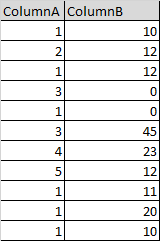NOOB question with Case statement
-
October 17, 2019 at 9:34 am
hi
here i am again with a noob question again:
i'm trying to do this:
case
when columnA <> 0
then columnB = 1
else columnB
endbut it return error.
i used case statment before but im the same column, is it possible to use in multiple column with the argument based on one column and the value returned on another?
-
October 17, 2019 at 9:40 am
SELECTCASE
WHEN columnA <> 0 THEN 1
ELSE columnB
END AS columnB
FROM MyTable;John
-
October 17, 2019 at 10:11 am
nrdroque wrote:hi
here i am again with a noob question again:
i'm trying to do this:
case
when columnA <> 0
then columnB = 1
else columnB
endbut it return error.
i used case statment before but im the same column, is it possible to use in multiple column with the argument based on one column and the value returned on another?
This looks like you are trying to do an UPDATE. If so, then
UPDATE YourTable
SET columnB = CASE
WHEN columnA <> 0 THEN 1
ELSE columnB
END; -
October 17, 2019 at 4:02 pm
DesNorton wrote:This looks like you are trying to do an UPDATE. If so, then
UPDATE YourTable
SET columnB = CASE
WHEN columnA <> 0 THEN 1
ELSE columnB
END;if i'm reading this right - the case is irrelevant (i'm know to be thick after 5pm)
update yourtable set columnB=1 where columnA<>0
no point setting columb = columb
and less rows affected
but if I got that wrong then I apologise
MVDBA
-
October 17, 2019 at 4:33 pm
MVDBA (Mike Vessey) wrote:DesNorton wrote:This looks like you are trying to do an UPDATE. If so, then
UPDATE YourTable
SET columnB = CASE
WHEN columnA <> 0 THEN 1
ELSE columnB
END;if i'm reading this right - the case is irrelevant (i'm know to be thick after 5pm)
update yourtable set columnB=1 where columnA<>0
no point setting columb = columb
and less rows affected
but if I got that wrong then I apologise
You are correct. The UPDATE is an assumption on my part, based on the way that the original code is structured. So I showed it as a case statement in case it was in fact for a select
-
October 17, 2019 at 4:54 pm
MVDBA (Mike Vessey) wrote:DesNorton wrote:This looks like you are trying to do an UPDATE. If so, then
UPDATE YourTable
SET columnB = CASE
WHEN columnA <> 0 THEN 1
ELSE columnB
END;if i'm reading this right - the case is irrelevant (i'm know to be thick after 5pm)
update yourtable set columnB=1 where columnA<>0
no point setting columb = columb
and less rows affected
but if I got that wrong then I apologise
This represents Des' interpretation of what the OP is trying to do. We don't know if Des' interpretation is both accurate and complete, so we don't know whether your simplification is applicable. The bigger picture may require updating another column even though columb is not being updated.
Drew
J. Drew Allen
Business Intelligence Analyst
Philadelphia, PA -
October 17, 2019 at 5:08 pm
You want the best help, post the full SQL code and the error message you are getting. Posting a tiny snippet does not provide the context needed to really help.
-
October 17, 2019 at 5:34 pm
case
when columnA <> 0
then columnB = 1
else columnB
end
The main thing to understand about CASE is that every result from a CASE must be a single value. The expression leading to that single value can be as complex as you need it to be, but it must yield a single value.
Keywords, object names, column names, etc., are not allowed as the result of a CASE statement.
For example, these are not allowed:
SELECT CASE WHEN A = 4 THEN col1, col2, col3 ELSE col2, col3, col4 END
UPDATE ... SET CASE WHEN @col = 'A' THEN A ELSE B END
SELECT ... CASE WHEN @sort = 'ALL' THEN ORDER BY col1 END
Something like this would be allowed:
SELECT CASE WHEN @option = 1 THEN 12 / 4 * 1.5 * SQRT(17) + (SELECT TOP (1) decimal_value FROM dbo.some_table WHERE some_col = 'some_value') ELSE 0 END
The expression is complex, but ultimately it evaluates down to a single value.
SQL DBA,SQL Server MVP(07, 08, 09) "It's a dog-eat-dog world, and I'm wearing Milk-Bone underwear." "Norm", on "Cheers". Also from "Cheers", from "Carla": "You need to know 3 things about Tortelli men: Tortelli men draw women like flies; Tortelli men treat women like flies; Tortelli men's brains are in their flies".
-
October 17, 2019 at 6:22 pm
drew.allen wrote:MVDBA (Mike Vessey) wrote:DesNorton wrote:This looks like you are trying to do an UPDATE. If so, then
UPDATE YourTable
SET columnB = CASE
WHEN columnA <> 0 THEN 1
ELSE columnB
END;if i'm reading this right - the case is irrelevant (i'm know to be thick after 5pm)
update yourtable set columnB=1 where columnA<>0
no point setting columb = columb
and less rows affected
but if I got that wrong then I apologise
This represents Des' interpretation of what the OP is trying to do. We don't know if Des' interpretation is both accurate and complete, so we don't know whether your simplification is applicable. The bigger picture may require updating another column even though columb is not being updated.
Drew
hey, i offered a solution based on limited info. I'm happy if this gets the op talking to us all ??
MVDBA
-
October 18, 2019 at 8:23 am
Let me try to explain a little better.

I need to get a select where all columnB that are not columnA value 1 turn to zero.
-
October 18, 2019 at 8:25 am
nrdroque wrote:Let me try to explain a little better.

I need to get a select where all columnB that are not columnA value 1 turn to zero.
Please provide your expected result. This will assist us to understand what you are trying to achieve.
-
October 20, 2019 at 2:13 am
nrdroque wrote:Let me try to explain a little better.

I need to get a select where all columnB that are not columnA value 1 turn to zero.
This explanation does not match your original post. Again, post your entire code that you currently have, sample data, and expected results.
-
October 21, 2019 at 8:11 am
so
select columnA, case when column a<>1 then columnb else 0 end as colb from mytable
but your spreadsheet results don't match what you are asking - maybe it's a language barrier - may I suggest that you put in your results - columna , columnb and a final column - expected result)
MVDBA
Viewing 13 posts - 1 through 13 (of 13 total)
You must be logged in to reply to this topic. Login to reply