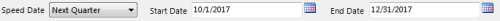Next Quarter Dates
-
July 19, 2017 at 7:16 am
Hello Everyone!
Can someone please tell me the expression to get the start and end dates for the next quarter?Thanks!
-
July 19, 2017 at 7:27 am
Thom A - Wednesday, July 19, 2017 7:21 AMSELECT DATEADD(QUARTER, DATEDIFF(QUARTER, 0, GETDATE()) +1, 0) AS QStart,
DATEADD(DAY, -1, DATEADD(QUARTER, DATEDIFF(QUARTER, 0, GETDATE()) +2, 0)) AS QEnd;Well, that would work if I was using SQL, but I need the expressions in SSRS.
-
July 19, 2017 at 7:52 am
meichmann - Wednesday, July 19, 2017 7:27 AMThom A - Wednesday, July 19, 2017 7:21 AMSELECT DATEADD(QUARTER, DATEDIFF(QUARTER, 0, GETDATE()) +1, 0) AS QStart,
DATEADD(DAY, -1, DATEADD(QUARTER, DATEDIFF(QUARTER, 0, GETDATE()) +2, 0)) AS QEnd;Well, that would work if I was using SQL, but I need the expressions in SSRS.
SSRS uses the same syntax, just a little adjustment:
=DateAdd(DateInterval.Quarter, DateDiff(DateInterval.Quarter, CDate("01/01/2000"), Today())+1,CDate("01/01/2000"))Thom~
Excuse my typos and sometimes awful grammar. My fingers work faster than my brain does.
Larnu.uk -
July 19, 2017 at 8:13 am
Thom A - Wednesday, July 19, 2017 7:52 AMmeichmann - Wednesday, July 19, 2017 7:27 AMThom A - Wednesday, July 19, 2017 7:21 AMSELECT DATEADD(QUARTER, DATEDIFF(QUARTER, 0, GETDATE()) +1, 0) AS QStart,
DATEADD(DAY, -1, DATEADD(QUARTER, DATEDIFF(QUARTER, 0, GETDATE()) +2, 0)) AS QEnd;Well, that would work if I was using SQL, but I need the expressions in SSRS.
SSRS uses the same syntax, just a little adjustment:
=DateAdd(DateInterval.Quarter, DateDiff(DateInterval.Quarter, CDate("01/01/2000"), Today())+1,CDate("01/01/2000"))Could you adjust it for the last day please?
-
July 19, 2017 at 8:19 am
meichmann - Wednesday, July 19, 2017 8:13 AMThom A - Wednesday, July 19, 2017 7:52 AMmeichmann - Wednesday, July 19, 2017 7:27 AMThom A - Wednesday, July 19, 2017 7:21 AMSELECT DATEADD(QUARTER, DATEDIFF(QUARTER, 0, GETDATE()) +1, 0) AS QStart,
DATEADD(DAY, -1, DATEADD(QUARTER, DATEDIFF(QUARTER, 0, GETDATE()) +2, 0)) AS QEnd;Well, that would work if I was using SQL, but I need the expressions in SSRS.
SSRS uses the same syntax, just a little adjustment:
=DateAdd(DateInterval.Quarter, DateDiff(DateInterval.Quarter, CDate("01/01/2000"), Today())+1,CDate("01/01/2000"))Could you adjust it for the last day please?
I got it....
Dateadd(DateInterval.Day, -1, DateAdd(DateInterval.Quarter, DateDiff(DateInterval.Quarter, CDate("01/01/2000"), Today()) +2, Cdate("01/01/2000")))
Thanks for your help!!! 🙂
-
July 19, 2017 at 8:23 am
meichmann - Wednesday, July 19, 2017 8:19 AMI got it....
Dateadd(DateInterval.Day, -1, DateAdd(DateInterval.Quarter, DateDiff(DateInterval.Quarter, CDate("01/01/2000"), Today()) +2, Cdate("01/01/2000")))
Thanks for your help!!! 🙂
Should be +1 not +2. If my "in head" date maths is correct, that would give you a value of 31 March 2018, not 31 December 2017 (which I assume if you goal?).
Thom~
Excuse my typos and sometimes awful grammar. My fingers work faster than my brain does.
Larnu.uk -
July 19, 2017 at 8:27 am
Thom A - Wednesday, July 19, 2017 8:23 AMmeichmann - Wednesday, July 19, 2017 8:19 AMI got it....
Dateadd(DateInterval.Day, -1, DateAdd(DateInterval.Quarter, DateDiff(DateInterval.Quarter, CDate("01/01/2000"), Today()) +2, Cdate("01/01/2000")))
Thanks for your help!!! 🙂
Should be +1 not +2. If my "in head" date maths is correct, that would give you a value of 31 March 2018, not 31 December 2017 (which I assume if you goal?).
Nope, it works fine:) :

-
July 19, 2017 at 8:35 am
meichmann - Wednesday, July 19, 2017 8:27 AMNope, it works fine:) :

[/quote]
Yep, you're right, my bad date math. Ha! 🙂 I feel especially silly, as I had +2 in my T-SQL answer. :blush: :hehe:
Thom~
Excuse my typos and sometimes awful grammar. My fingers work faster than my brain does.
Larnu.uk -
July 19, 2017 at 9:09 am
Thom A - Wednesday, July 19, 2017 8:35 AMmeichmann - Wednesday, July 19, 2017 8:27 AMNope, it works fine:) :

Yep, you're right, my bad date math. Ha! 🙂 I feel especially silly, as I had +2 in my T-SQL answer. :blush: :hehe:
[/quote]
🙂
Ok, how about first and last day of the previous year?
-
July 19, 2017 at 11:45 am
meichmann - Wednesday, July 19, 2017 9:09 AMThom A - Wednesday, July 19, 2017 8:35 AMmeichmann - Wednesday, July 19, 2017 8:27 AMNope, it works fine:) :

Yep, you're right, my bad date math. Ha! 🙂 I feel especially silly, as I had +2 in my T-SQL answer. :blush: :hehe:
🙂
Ok, how about first and last day of the previous year?[/quote]
You have the code for next quarter, it is just a matter of making a few changes to what you already have. Play with it, you will learn more that way rather than just asking others. -
July 19, 2017 at 11:58 am
Lynn Pettis - Wednesday, July 19, 2017 11:45 AMmeichmann - Wednesday, July 19, 2017 9:09 AMThom A - Wednesday, July 19, 2017 8:35 AMmeichmann - Wednesday, July 19, 2017 8:27 AMNope, it works fine:) :

Yep, you're right, my bad date math. Ha! 🙂 I feel especially silly, as I had +2 in my T-SQL answer. :blush: :hehe:
🙂
Ok, how about first and last day of the previous year?
You have the code for next quarter, it is just a matter of making a few changes to what you already have. Play with it, you will learn more that way rather than just asking others.
[/quote]
I did and got it, thanks
Viewing 13 posts - 1 through 13 (of 13 total)
You must be logged in to reply to this topic. Login to reply