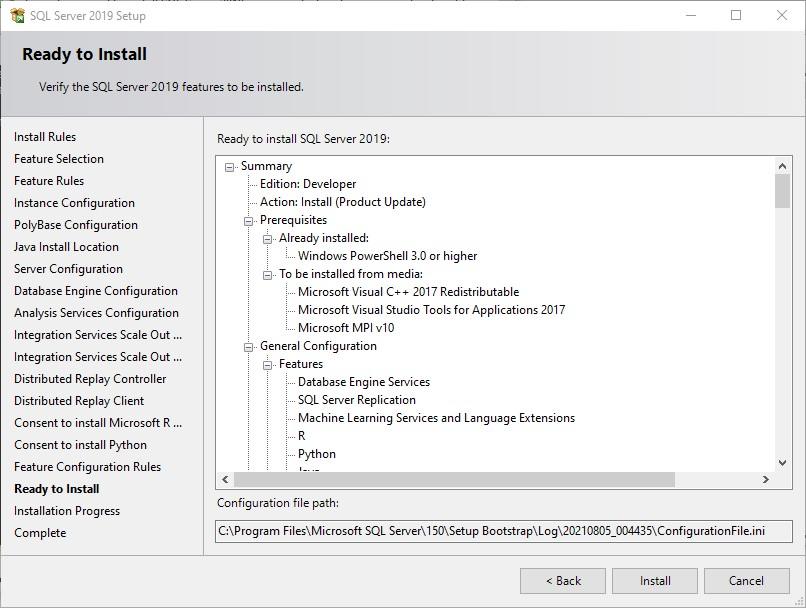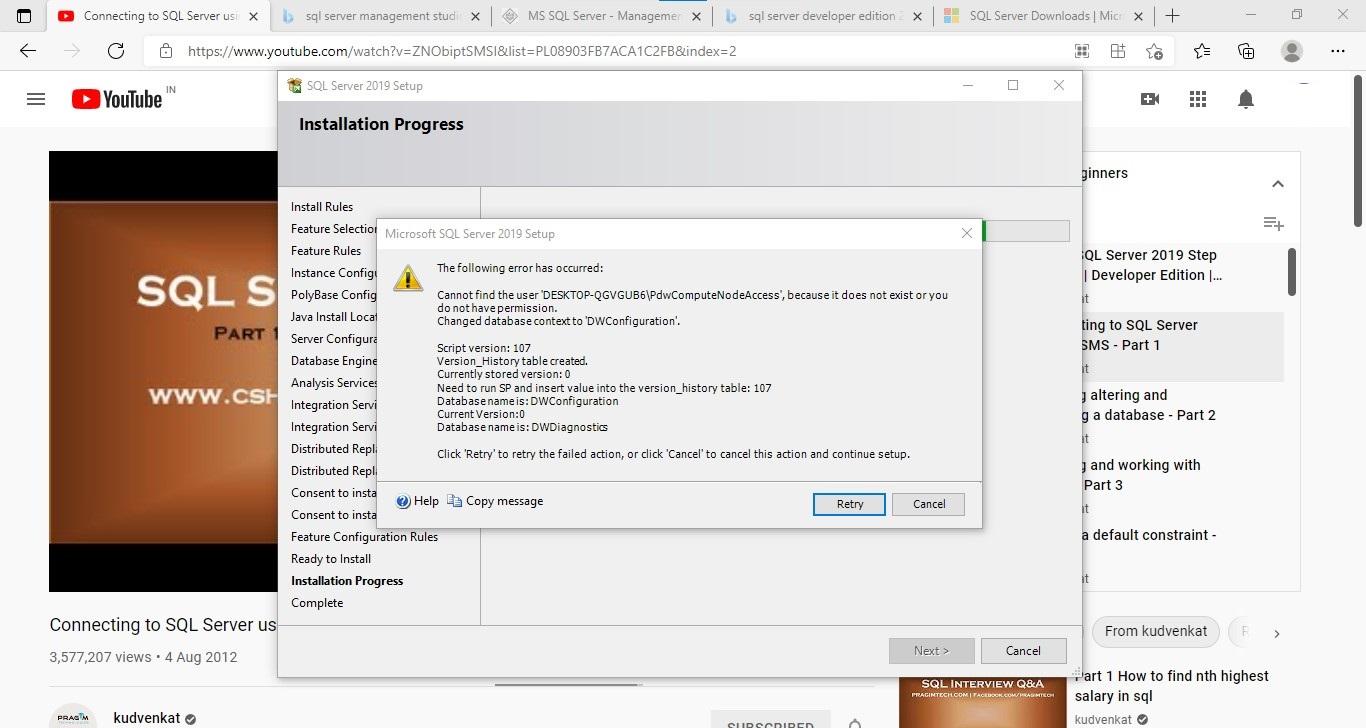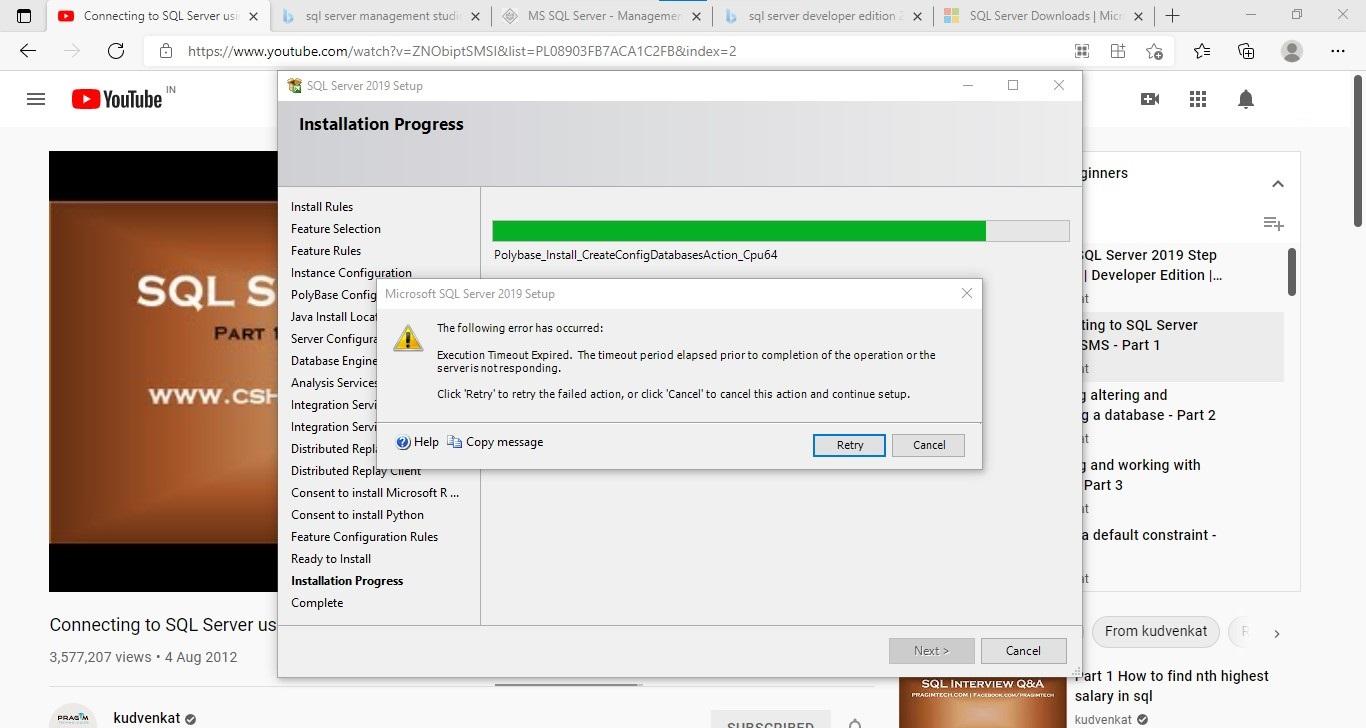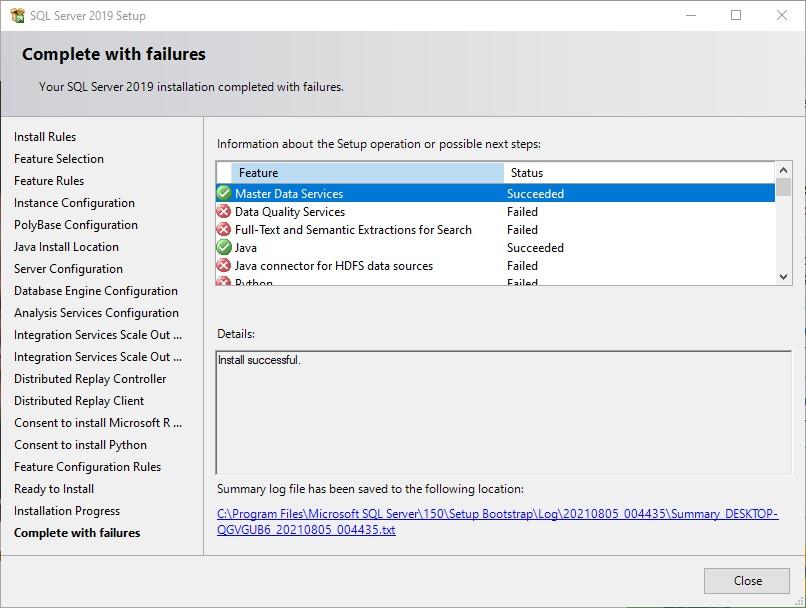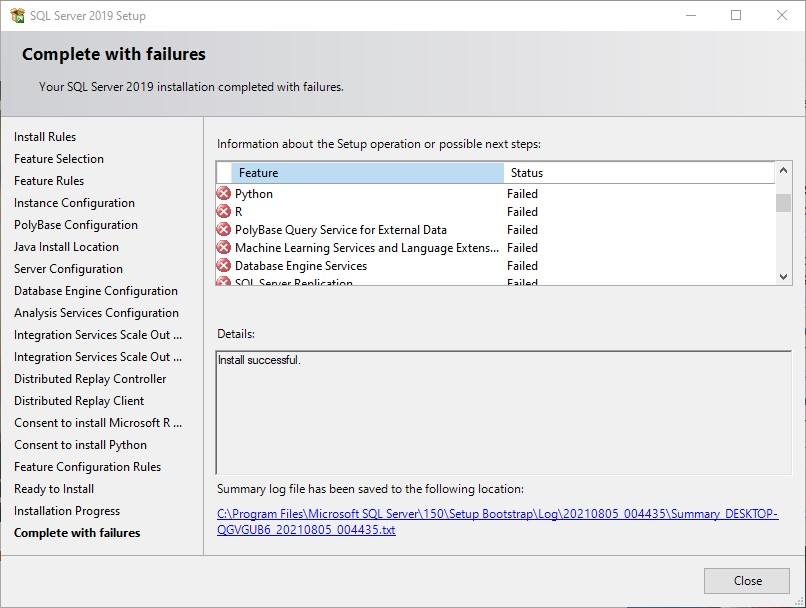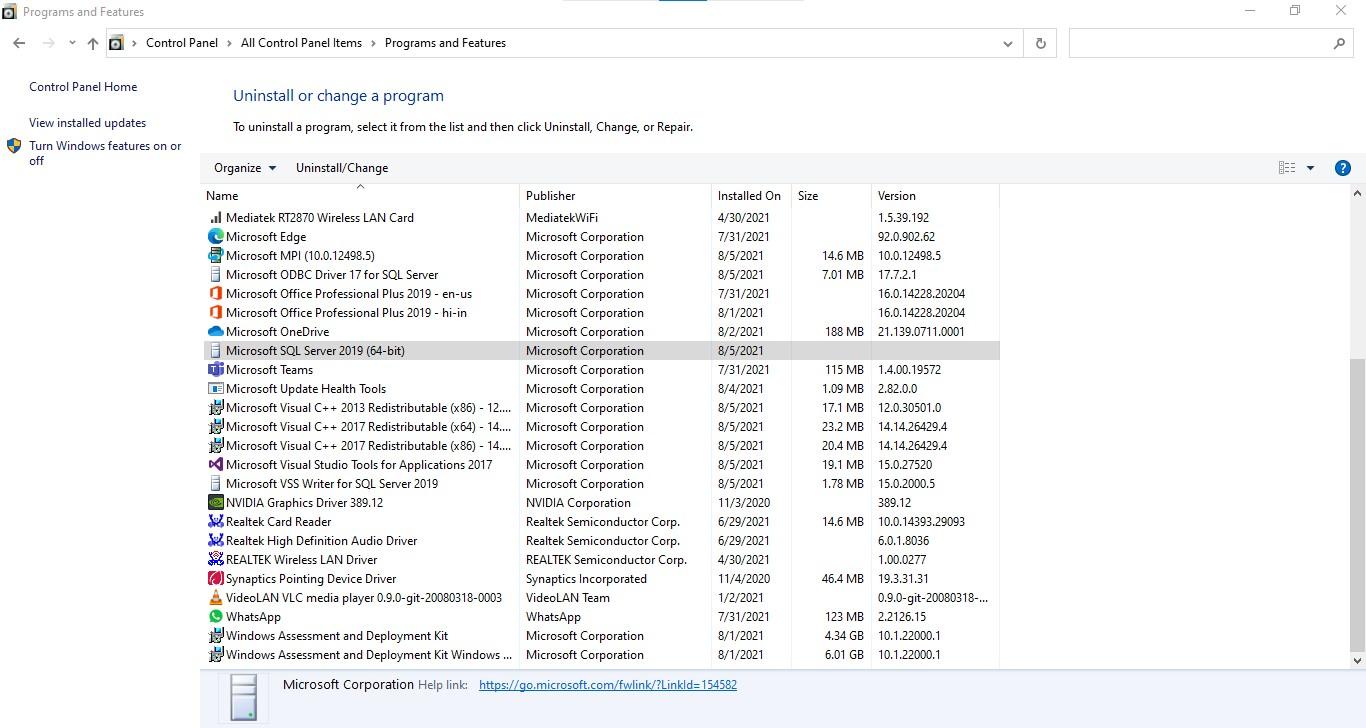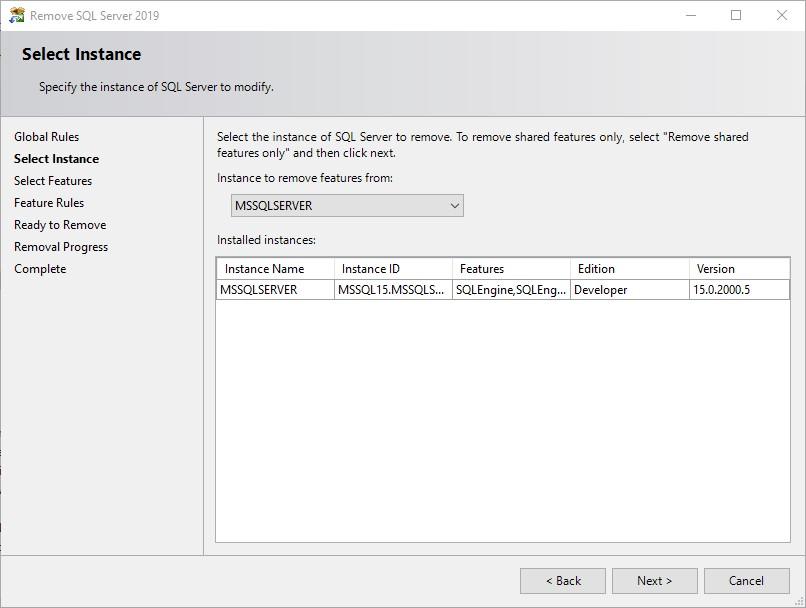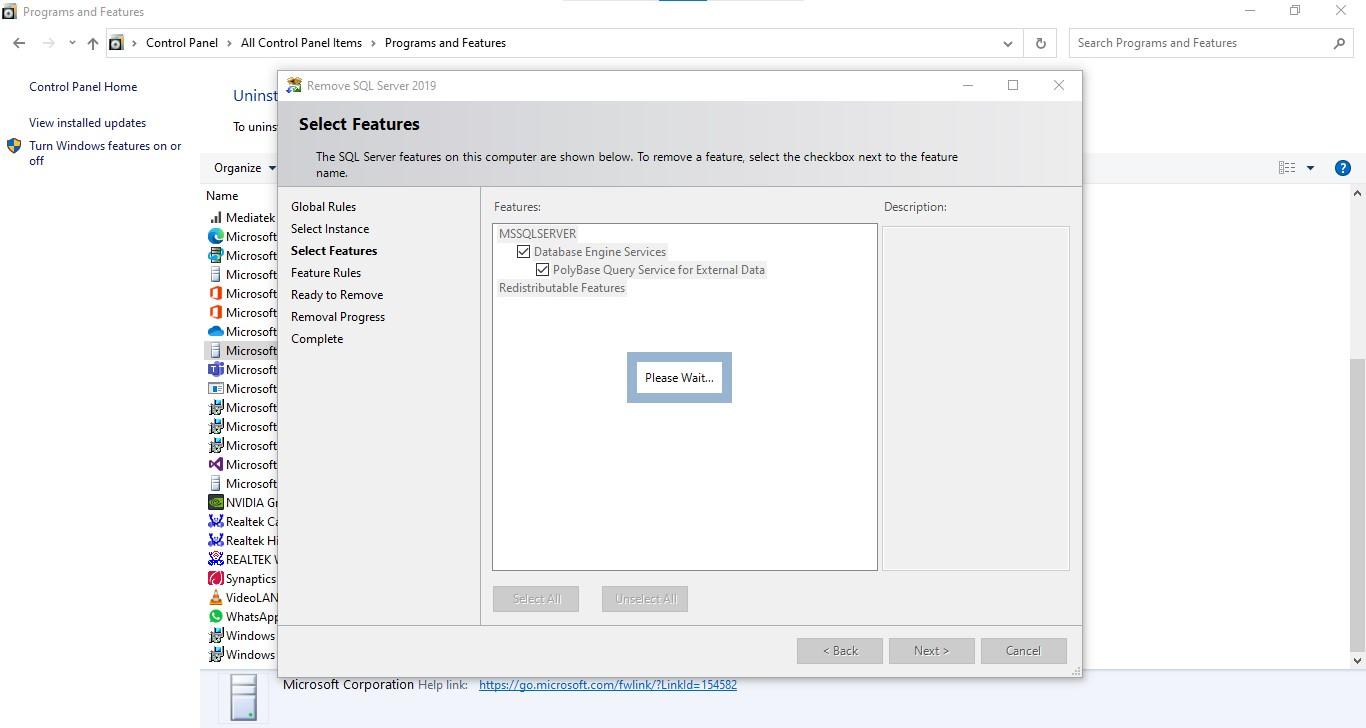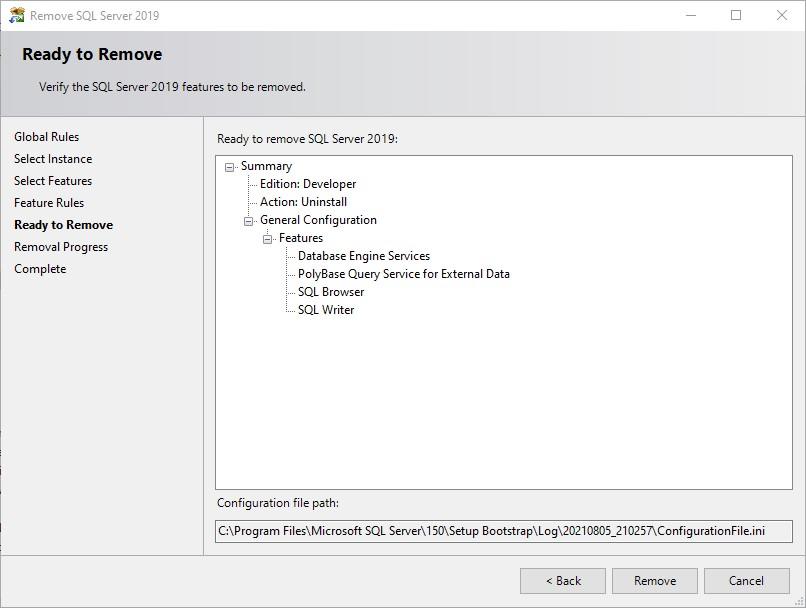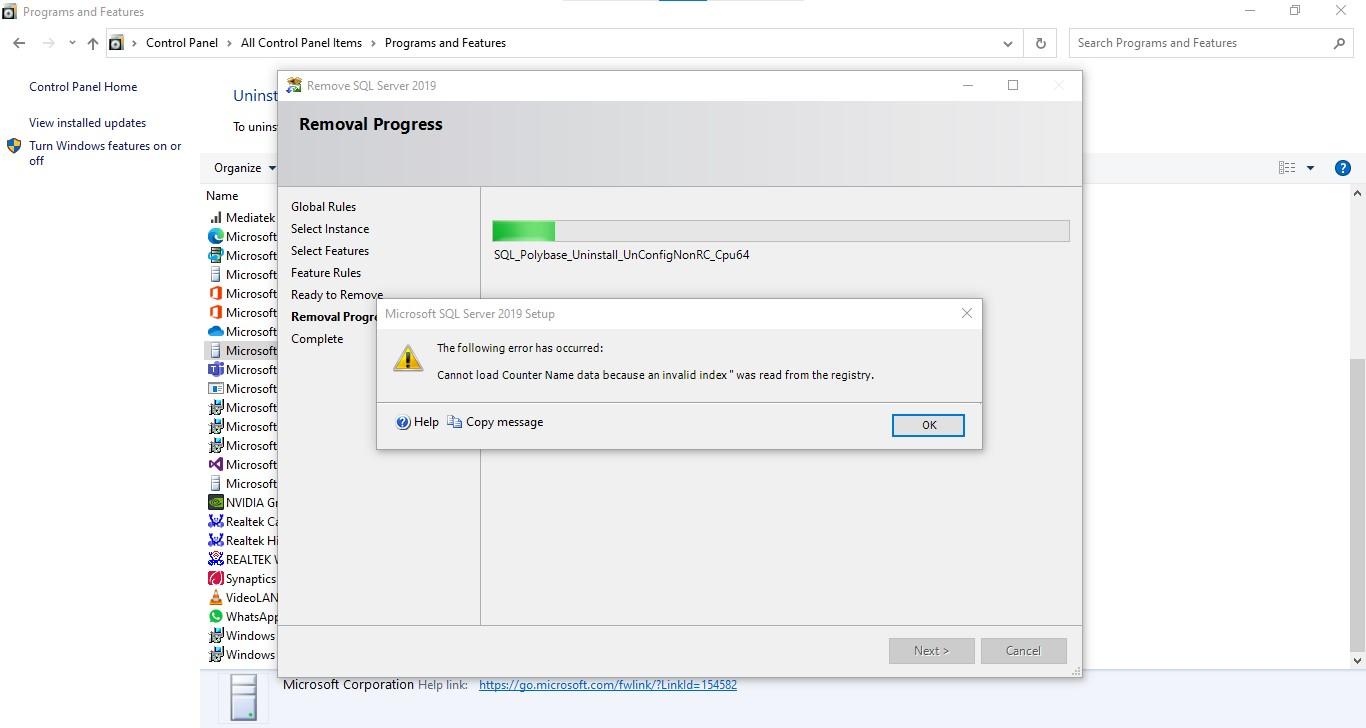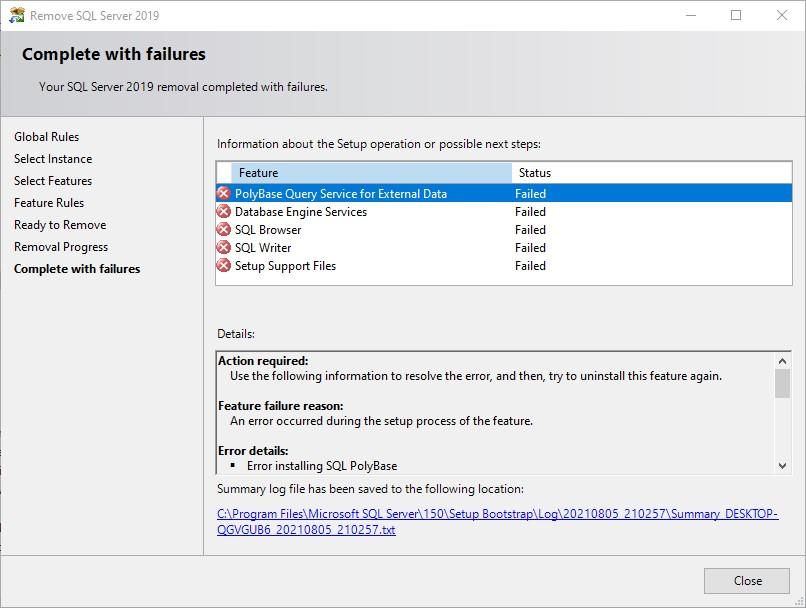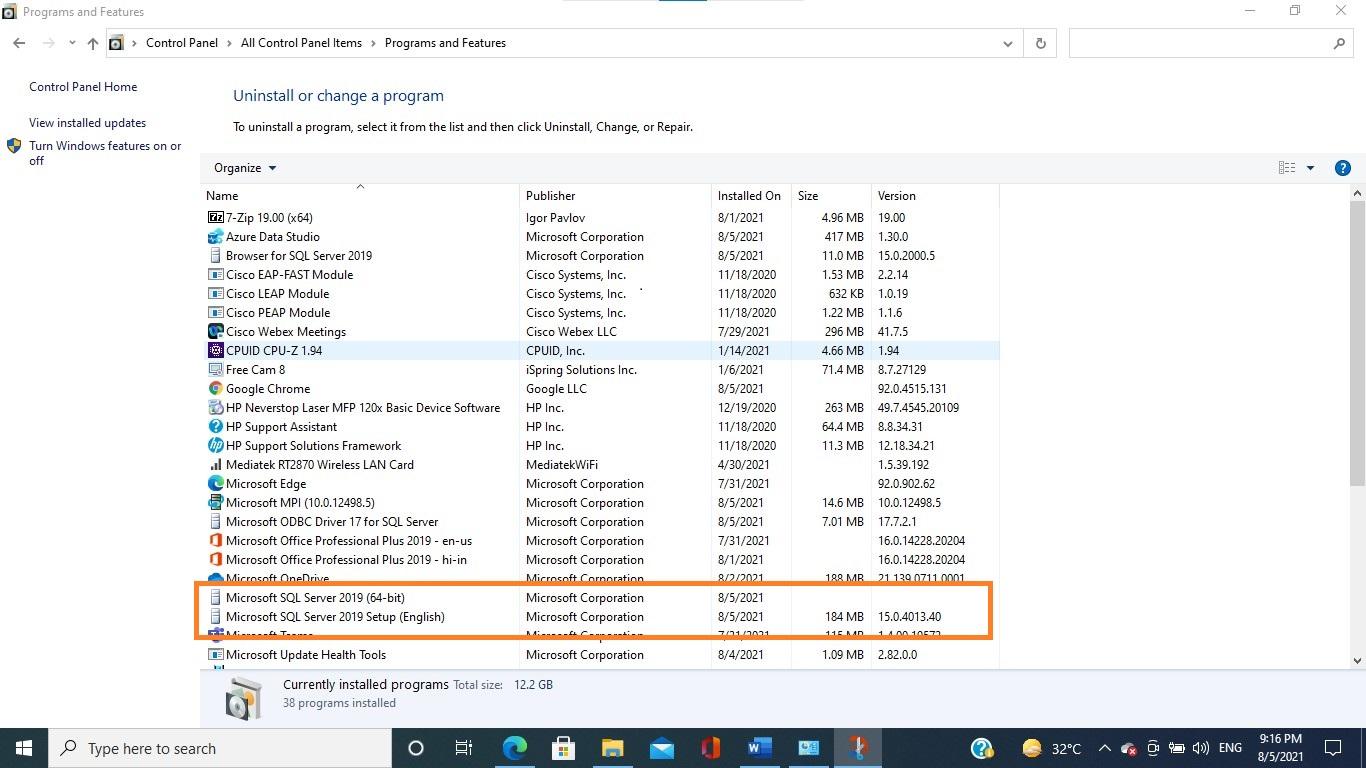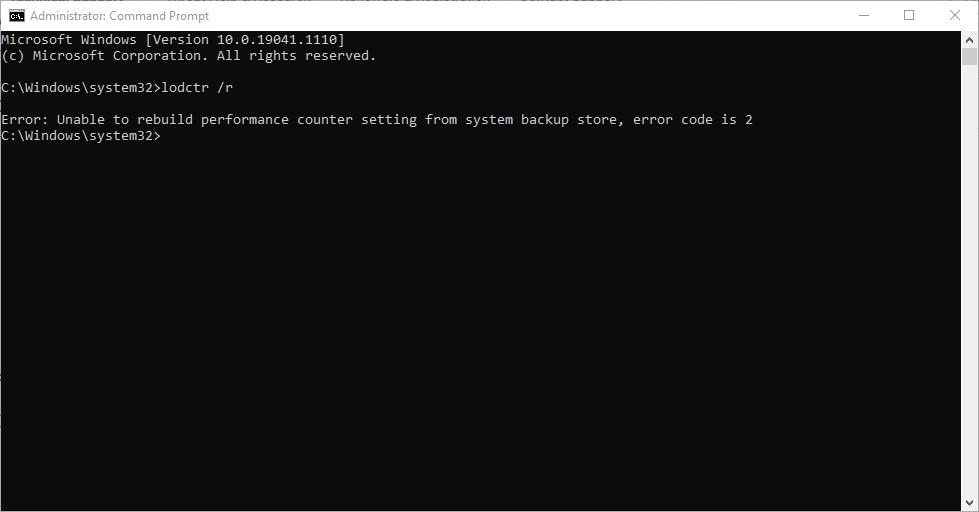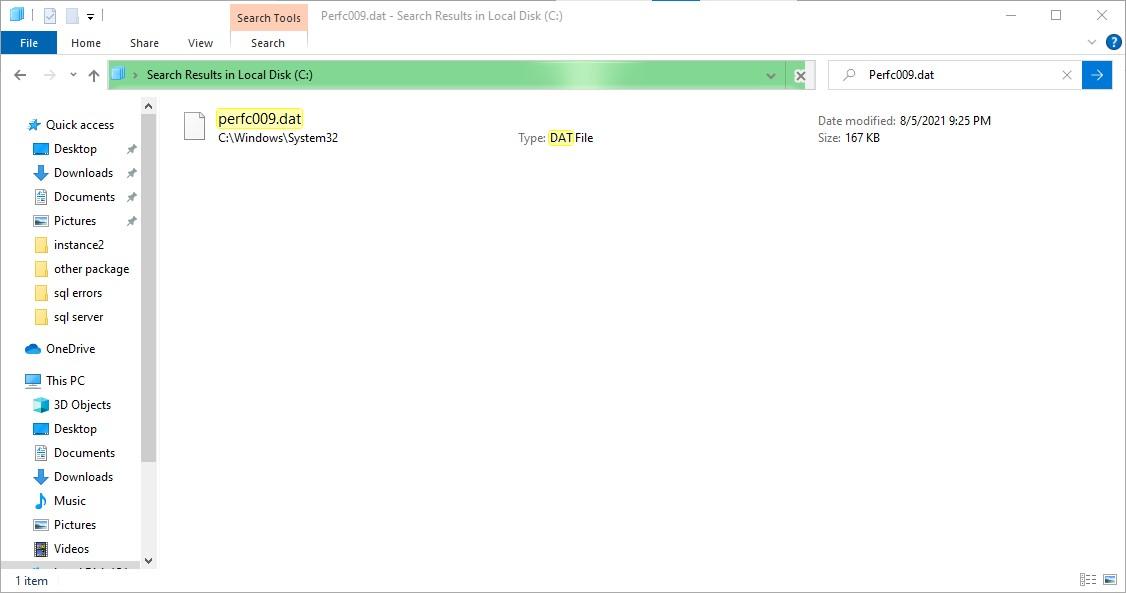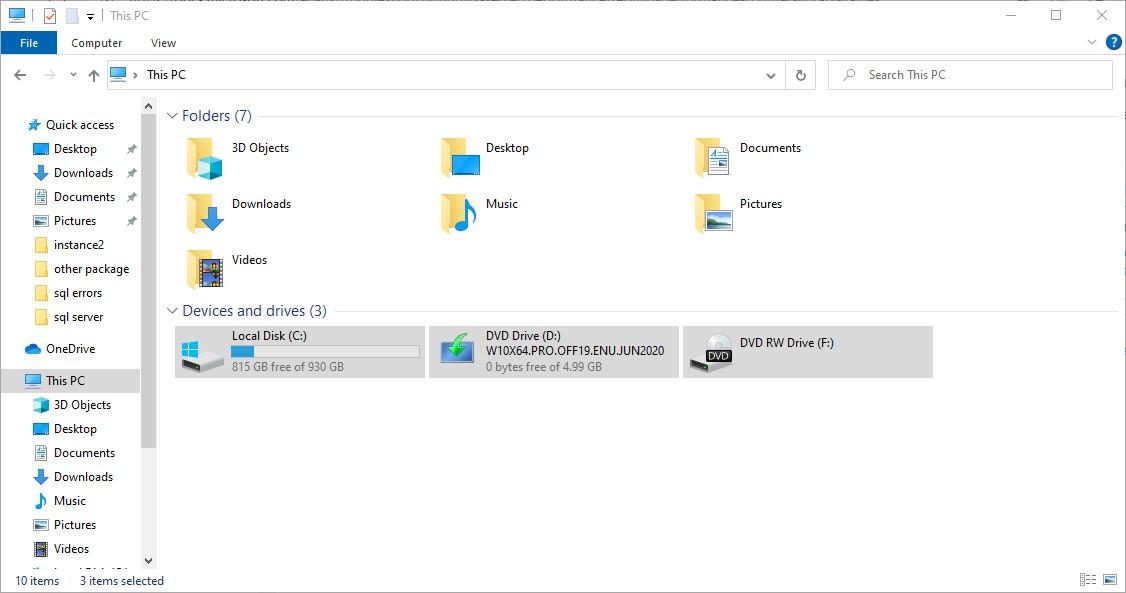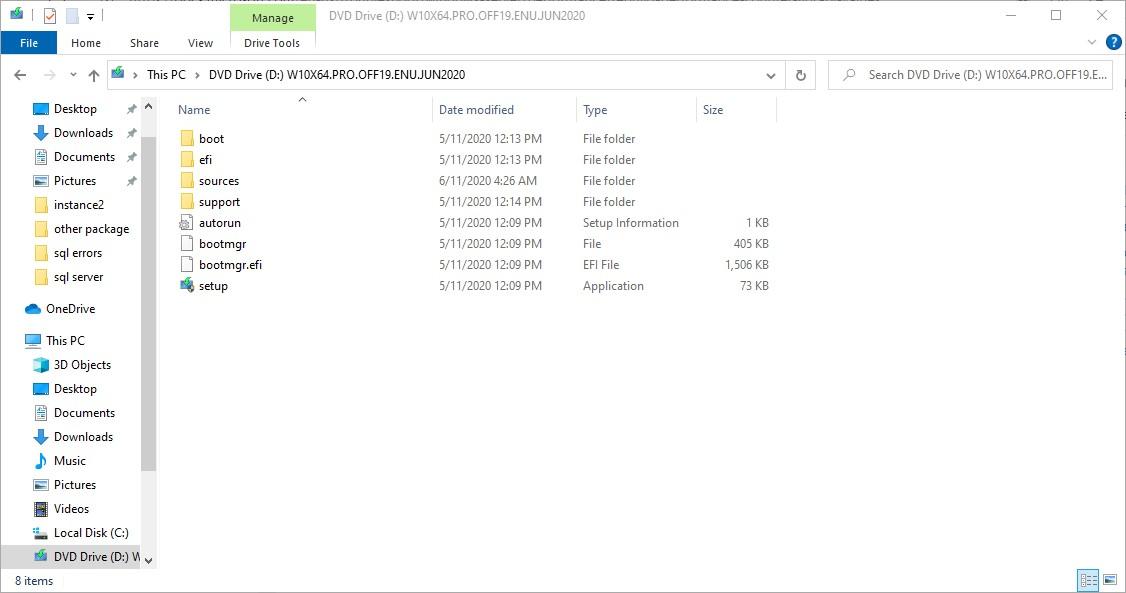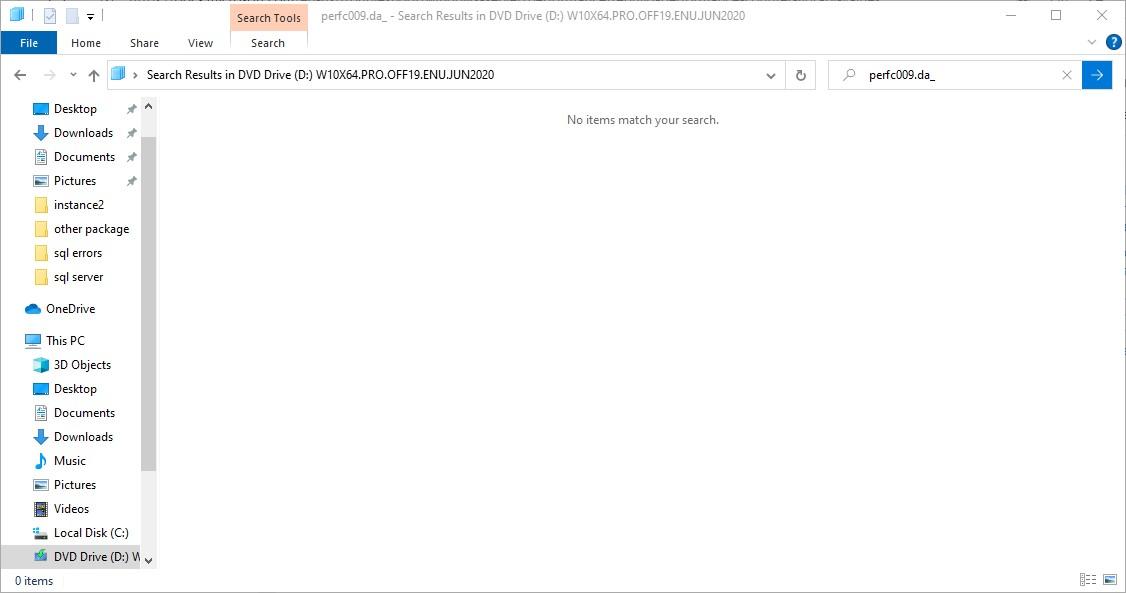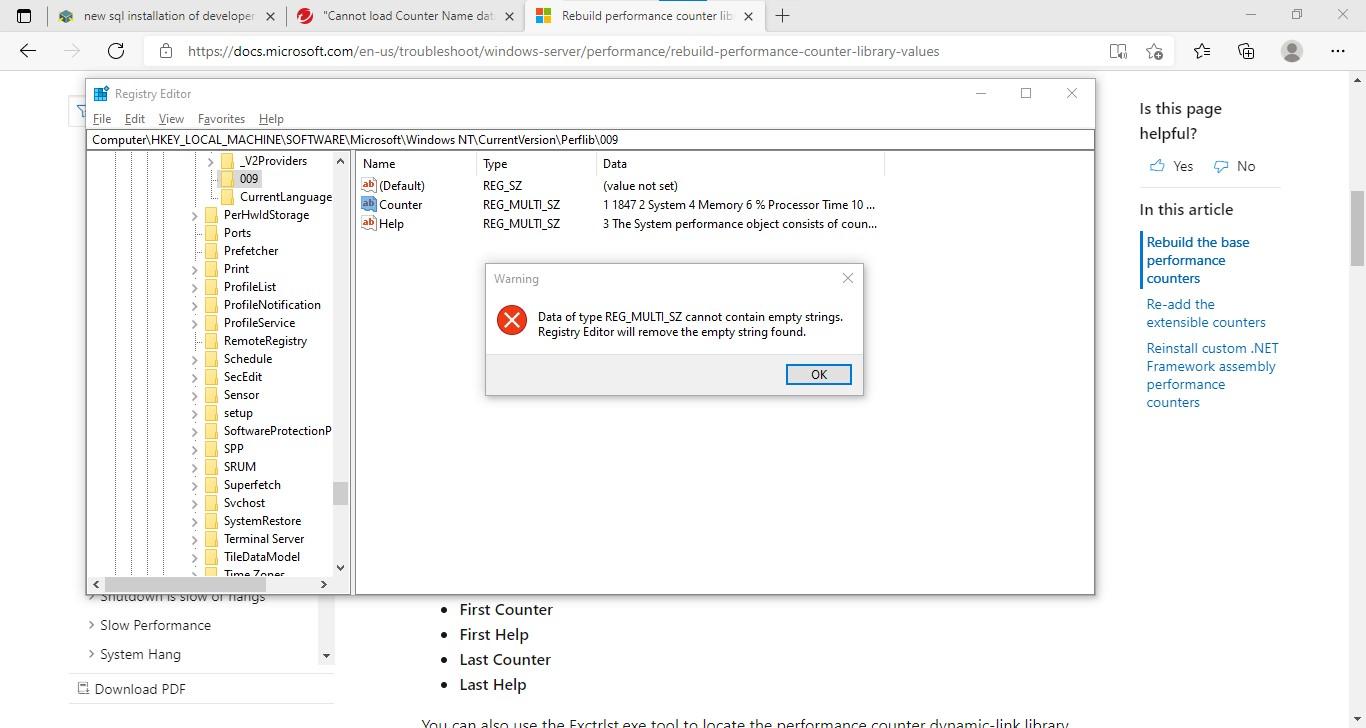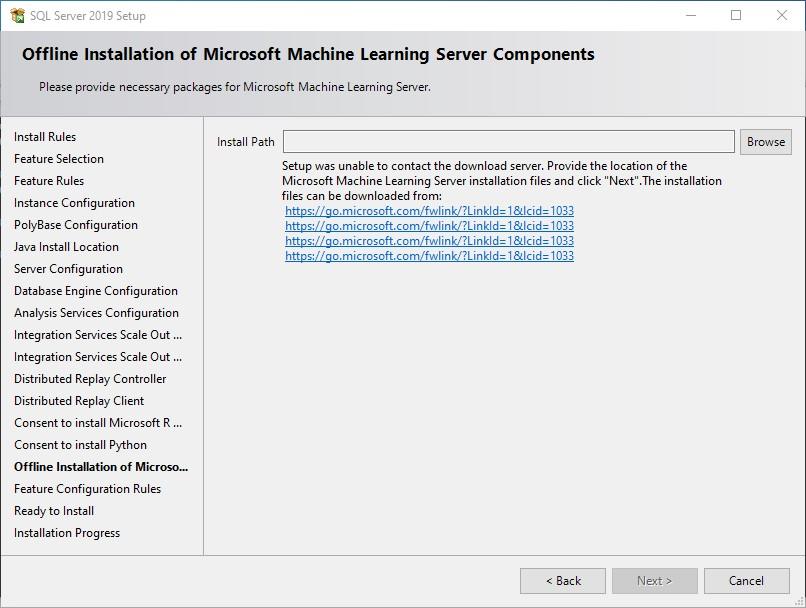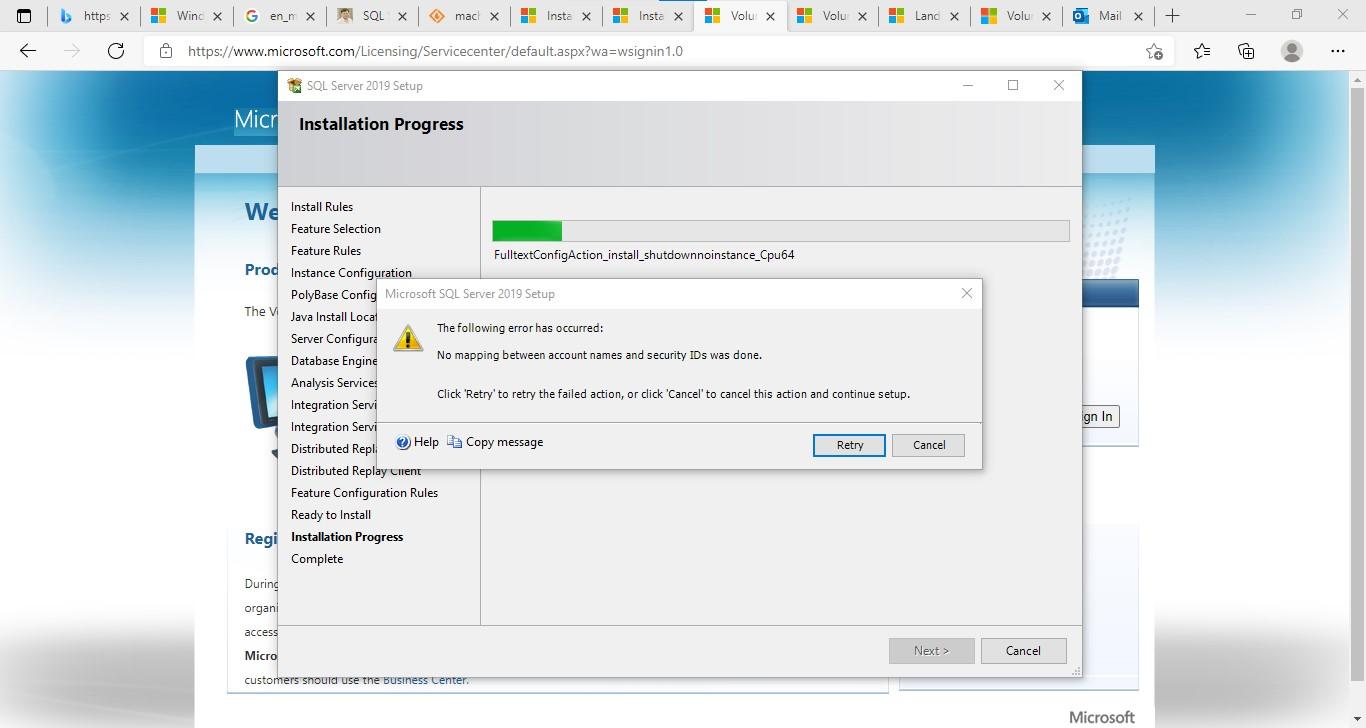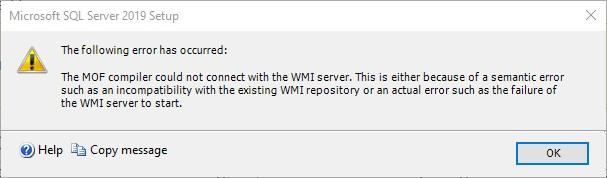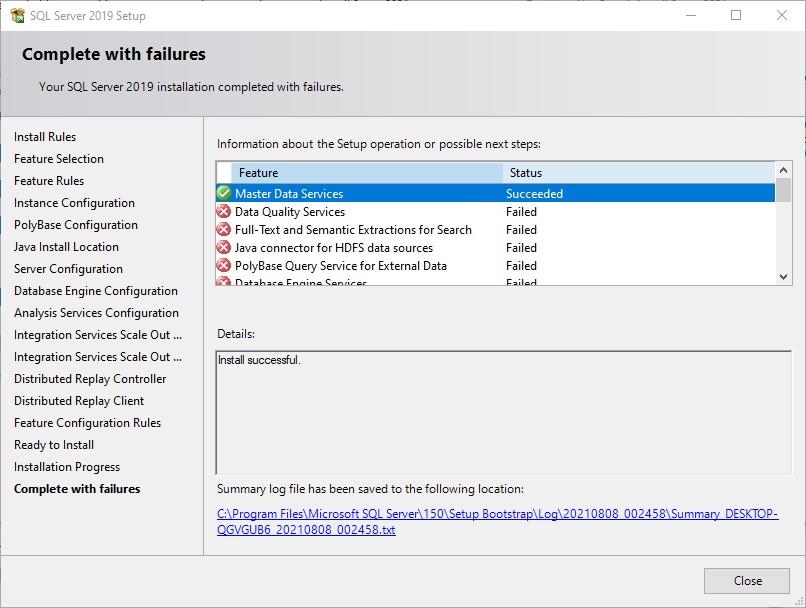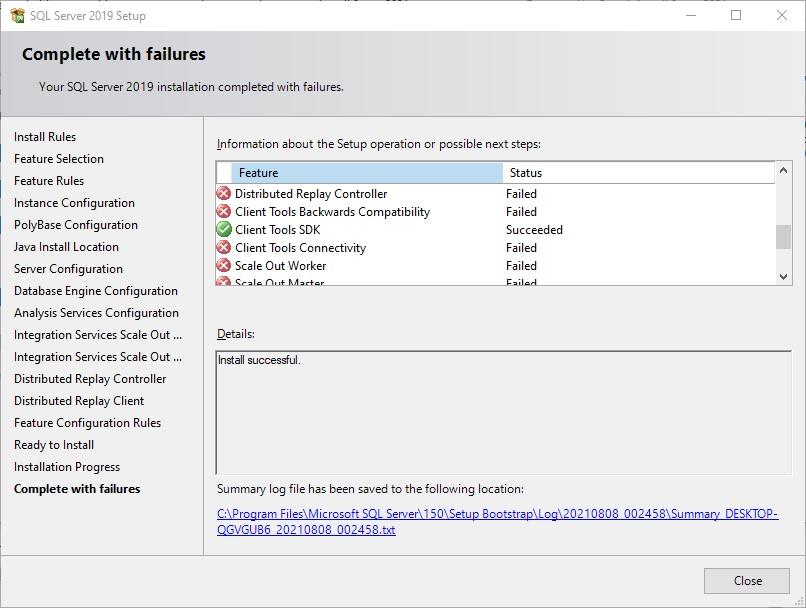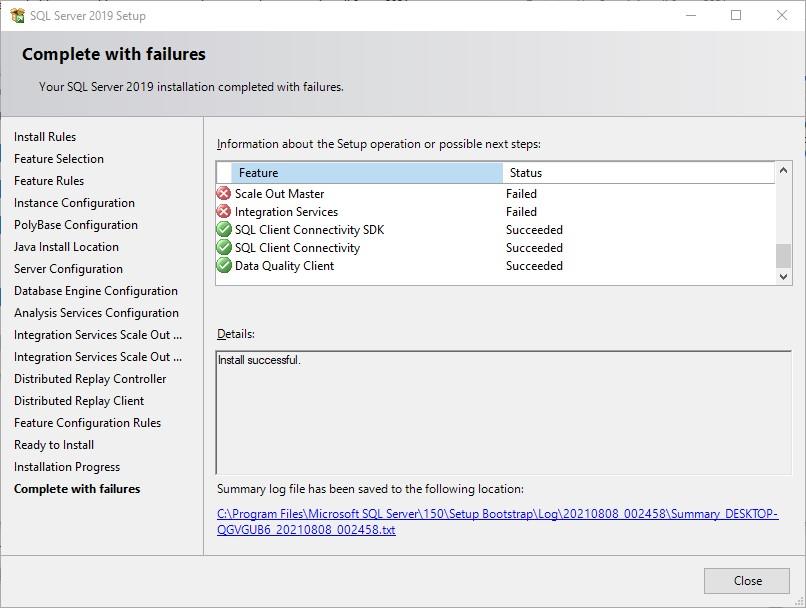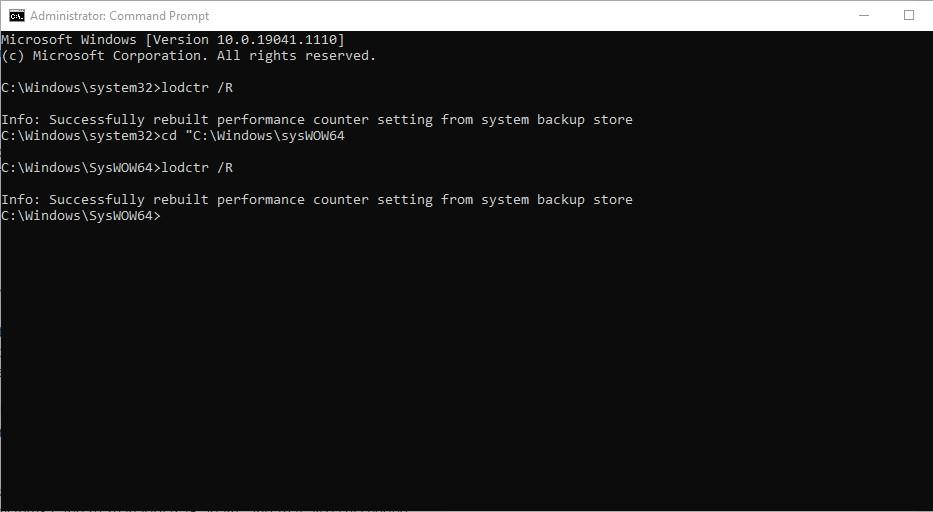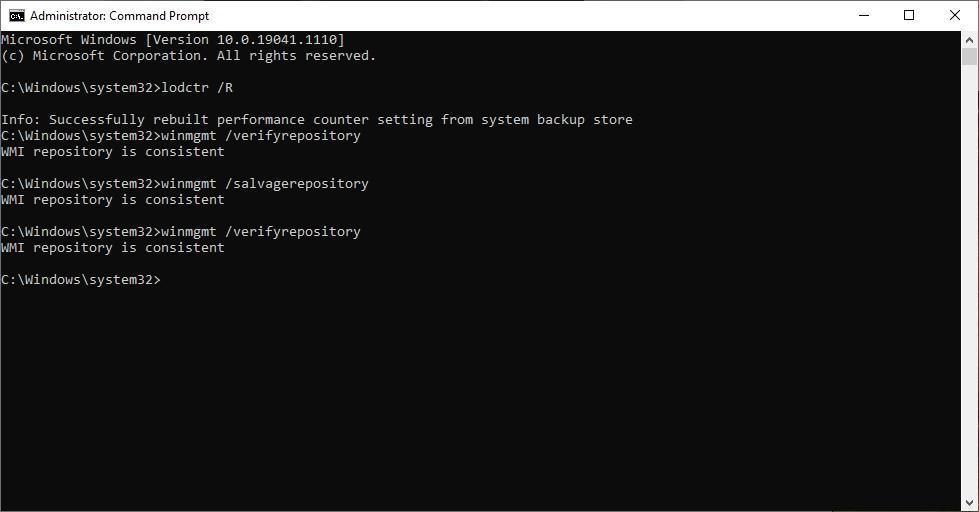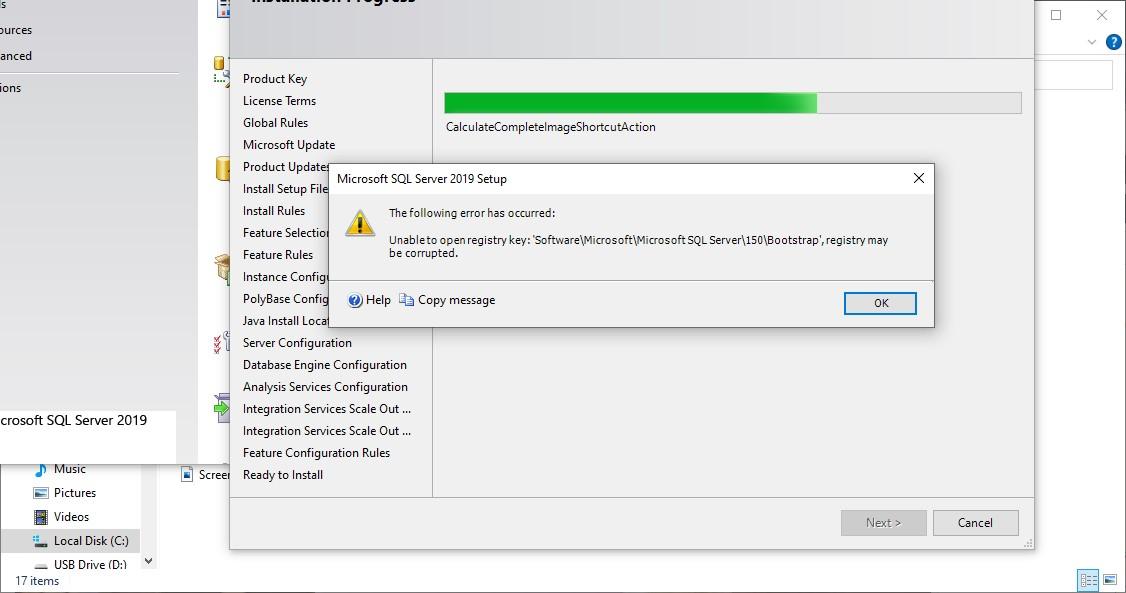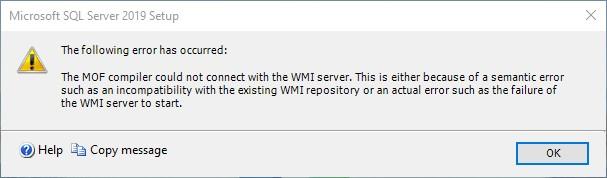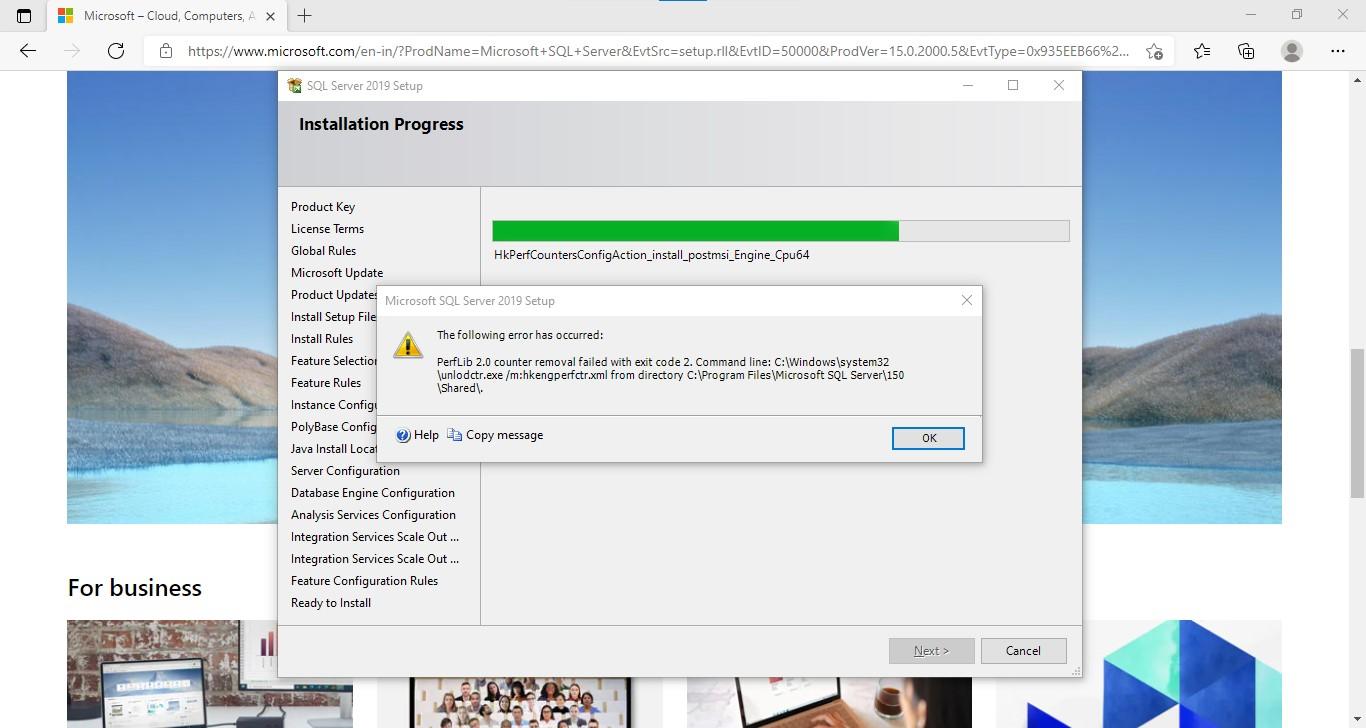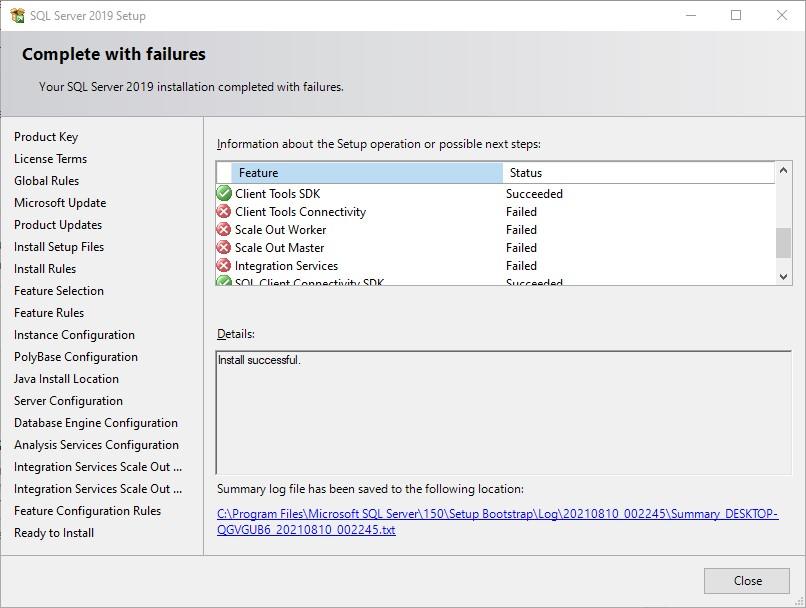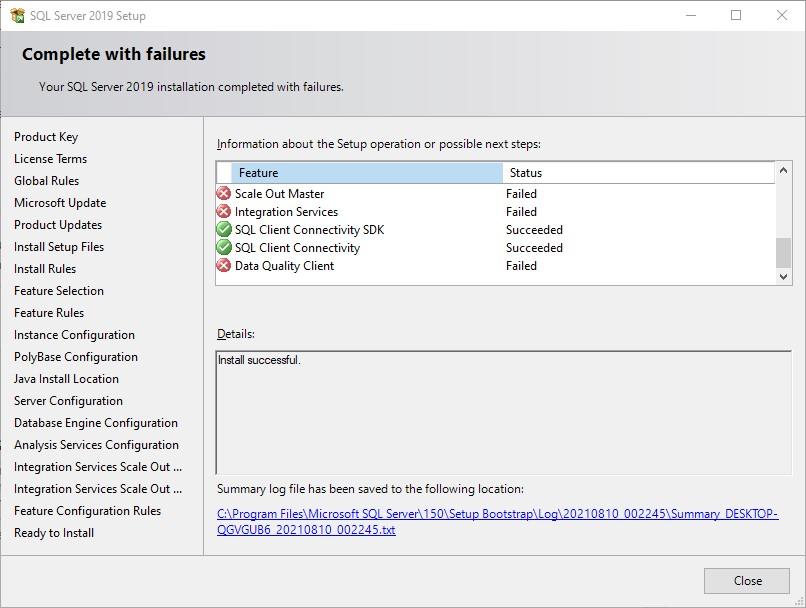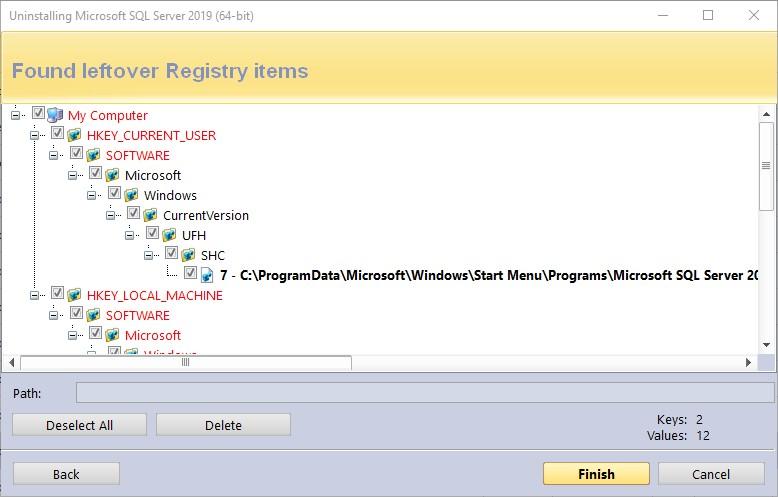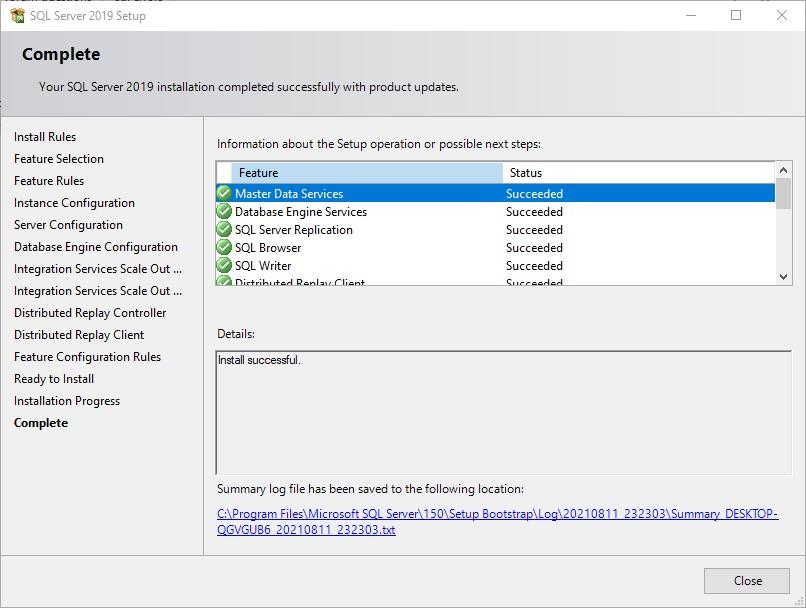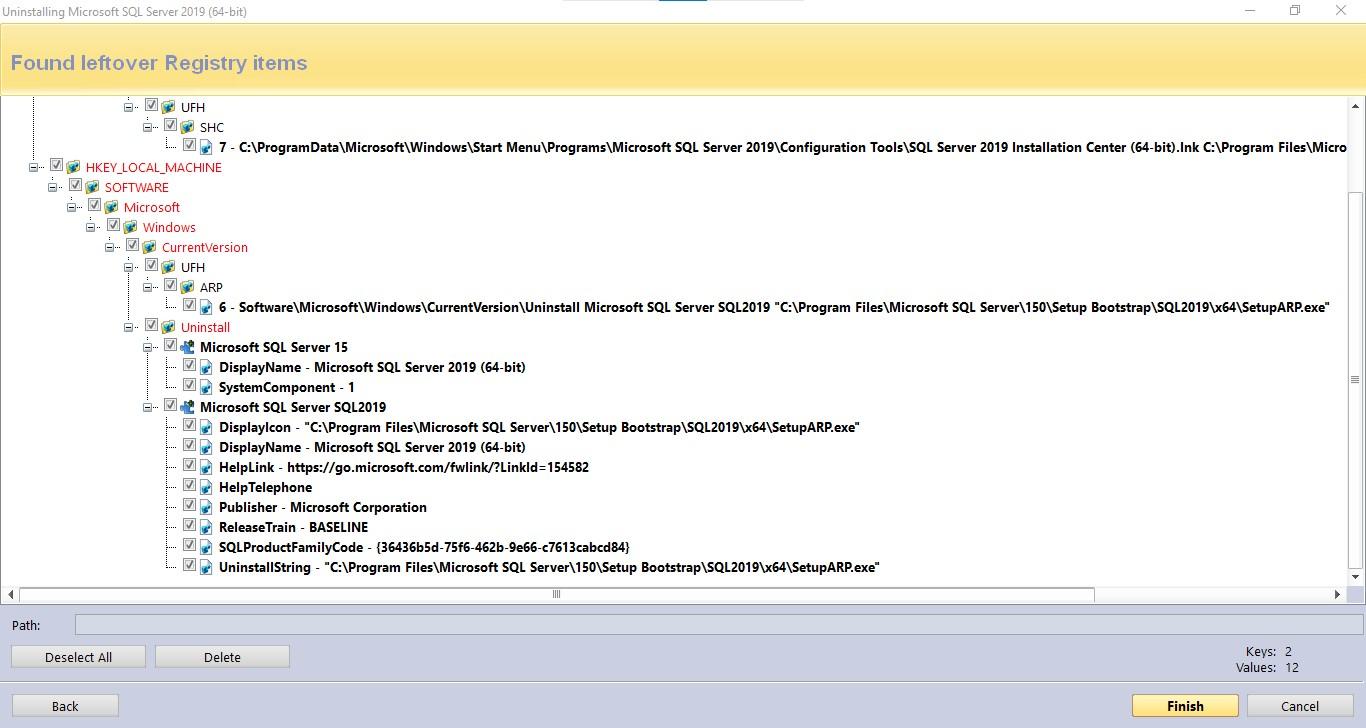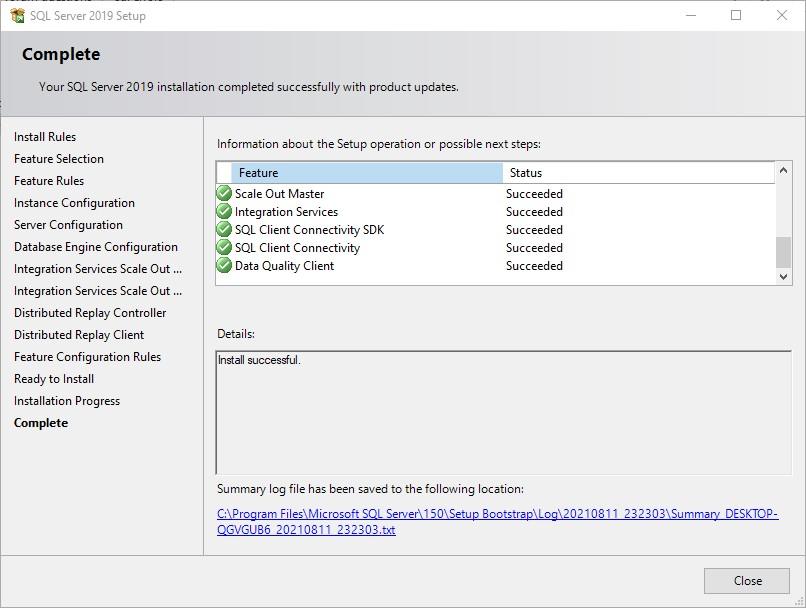new sql installation of developer edition errors
-
August 5, 2021 at 9:17 am
I am learning to work with SQL server 2019.
During the installation I got some errors.


TITLE: Microsoft SQL Server 2019 Setup
------------------------------
The following error has occurred:
Cannot find the user 'DESKTOP-QGVGUB6\PdwComputeNodeAccess', because it does not exist or you do not have permission.
Changed database context to 'DWConfiguration'.
Script version: 107
Version_History table created.
Currently stored version: 0
Need to run SP and insert value into the version_history table: 107
Database name is: DWConfiguration
Current Version:0
Database name is: DWDiagnostics
Click 'Retry' to retry the failed action, or click 'Cancel' to cancel this action and continue setup.
For help, click: https://go.microsoft.com/fwlink?LinkID=20476&ProdName=Microsoft%20SQL%20Server&EvtSrc=setup.rll&EvtID=50000&ProdVer=15.0.4013.40&EvtType=0x7590AFD6%25400x9A41B222
------------------------------
BUTTONS:
&Retry
Cancel
------------------------------
TITLE: Microsoft SQL Server 2019 Setup
------------------------------
The following error has occurred:
Cannot find the user 'DESKTOP-QGVGUB6\PdwComputeNodeAccess', because it does not exist or you do not have permission.
The WITH MARK option only applies to the first BEGIN TRAN WITH MARK statement. The option is ignored.
Changed database context to 'DWConfiguration'.
Script version: 107
Currently stored version: 0
Need to run SP and insert value into the version_history table: 107
Database name is: DWConfiguration
Current Version:0
Database name is: DWDiagnostics
Click 'Retry' to retry the failed action, or click 'Cancel' to cancel this action and continue setup.
For help, click: https://go.microsoft.com/fwlink?LinkID=20476&ProdName=Microsoft%20SQL%20Server&EvtSrc=setup.rll&EvtID=50000&ProdVer=15.0.4013.40&EvtType=0x7590AFD6%25400x9A41B222
------------------------------
BUTTONS:
&Retry
Cancel
------------------------------




I am new to SQL. This is a fresh install. So I have done it all on a fresh machine. During installation I have selected authentication as Windows authentication.
I am not able to understand these errors .
What are these errors and how can I resolve them.
- This topic was modified 4 years, 6 months ago by kivoldoaeo.
- This topic was modified 4 years, 6 months ago by kivoldoaeo.
-
August 5, 2021 at 1:52 pm
That's an unusual error. I believe your windows wmi performance counters are corrupt
Cannot load Counter Name data because an invalid index https://success.trendmicro.com/solution/000152298
Recommendation: uninstall sql 2019
Fix Wmi performance counters https://docs.microsoft.com/en-us/troubleshoot/windows-server/performance/rebuild-performance-counter-library-values
Reboot (just to be sure)
Reinstall sql 2019
-
August 5, 2021 at 3:44 pm
Well I un installed every thing. But two things it is still showing.

I am getting these errors in uninstalling them

It seems every thing else has uninstalled but some how these errors are coming
Now only 1 is left










again both uninstalled packages are visible after a reboot.

From the link "Cannot load Counter Name data..." error message appears when manually installing TMSMMainService.exe - Apex One (Mac) (trendmicro.com)
https://success.trendmicro.com/solution/000152298

I read this link https://docs.microsoft.com/en-us/troubleshoot/windows-server/performance/rebuild-performance-counter-library-values
I got to see

but now as per instructions in Windows install disc I did not get to see

any i386 folder

searched for perfc009.da_

There was no such file perfc009.da_ in installation disc itself.
Now I tried second thing editing registry values as explained on above link https://docs.microsoft.com/en-us/troubleshoot/windows-server/performance/rebuild-performance-counter-library-values



So it did not allowed me to change the registry values also.
- This reply was modified 4 years, 6 months ago by kivoldoaeo.
- This reply was modified 4 years, 6 months ago by kivoldoaeo.
- This reply was modified 4 years, 6 months ago by kivoldoaeo.
- This reply was modified 4 years, 6 months ago by kivoldoaeo.
- This reply was modified 4 years, 6 months ago by kivoldoaeo.
-
August 6, 2021 at 7:22 am
From what I can find on the internet they fixed lodctr /r in system32 by running it in syswow64 and then back in system32
-
August 7, 2021 at 6:52 pm
I used revo uninstaller to uninstall every thing because from control panel I was not able to uninstall.
-
August 7, 2021 at 8:20 pm
I this time started fresh installation. I wanted to install Machine Learning,R Python and Java related packages it redirected me to
Windows offline installation for Machine Learning Server | Microsoft Docs
Get Machine Learning Server for Windows (en_machine_learning_server_for_windows_x64_.zip) from Volume Licensing Service Center (VLSC)
but in Volume Licensing Service Centre I signed in to my personal microsoft account I could not sign in,
https://www.microsoft.com/Licensing/Servicecenter/default.aspx?wa=wsignin1.0
the portal did not accepted my sign in. I am not associated with any organization. So seems it wont allow me to download any package. of Machine Learning Server setup 9.4 en_machine_learning_server_for_windows_x64_.zip
However I unselected all machine learning components. Again started installing this time I got following errors.
TITLE: Microsoft SQL Server 2019 Setup
------------------------------
The following error has occurred:
No mapping between account names and security IDs was done.
Click 'Retry' to retry the failed action, or click 'Cancel' to cancel this action and continue setup.
For help, click: https://go.microsoft.com/fwlink?LinkID=20476&ProdName=Microsoft%20SQL%20Server&EvtSrc=setup.rll&EvtID=50000&ProdVer=15.0.4013.40&EvtType=0x0F90E2F6%25400xDC80C325
------------------------------
BUTTONS:
&Retry
Cancel
------------------------------and
TITLE: Microsoft SQL Server 2019 Setup
------------------------------
The following error has occurred:
The MOF compiler could not connect with the WMI server. This is either because of a semantic error such as an incompatibility with the existing WMI repository or an actual error such as the failure of the WMI server to start.
For help, click: https://go.microsoft.com/fwlink?LinkID=20476&ProdName=Microsoft%20SQL%20Server&EvtSrc=setup.rll&EvtID=50000&ProdVer=15.0.4013.40&EvtType=0xA60E3551%25400xD3BEBD98%25401211%25401
------------------------------
BUTTONS:
OK
------------------------------






also I have done as suggested above https://answers.microsoft.com/en-us/insider/forum/all/possible-performance-counter-problem-on-win10/3a5c22cb-1425-4d26-99e7-4ec46940b9a1?auth=1

what should I do now?
- This reply was modified 4 years, 6 months ago by kivoldoaeo.
-
August 9, 2021 at 8:03 am
Likely there is some WMI corruption on your system that must be fixed first. ( error mentions wmi server, and the first error was regarding countername)
-
August 9, 2021 at 6:16 pm
Ok searched on internet.
with this link https://www.thewindowsclub.com/how-to-repair-or-rebuild-the-wmi-repository-on-windows-10
I did
C:\Windows\system32>lodctr /R
Info: Successfully rebuilt performance counter setting from system backup store
C:\Windows\system32>winmgmt /verifyrepository
WMI repository is consistent

so it seems WMI repository is fine.
I however uninstalled all instance of SQL Server 2019 what ever I could see in Control Panel program and features.
Again started installing from scratch. I got validation error. While installing SQL server 2019 developer edition this time.

How can this be fixed? I had uninstalled MSSQL server and after a reboot I started a fresh installation.
I now did following
1. Uninstall all SQL Server components you can using Control Panel -> Programs and Features
2. Backup the registry.
3. Delete the following keys in regedit:
--HKEY_LOCAL_MACHINE\SOFTWARE\Microsoft\Microsoft SQL Server
--HKEY_LOCAL_MACHINE\SOFTWARE\Microsoft\MSSQLServer
4. Go to HKEY_LOCAL_MACHINE\SOFTWARE\Microsoft\Windows\CurrentVersion\Uninstall and delete all the sub-keys referencing SQL Server.
5. Go to HKEY_LOCAL_MACHINE\SYSTEM\CurrentControlSet\Services and delete all the keys referencing SQL Server.
6. Deleted all the SQL Server folders in the computer C:\Program Files\Microsoft SQL Server and subfolders.
I started a fresh installation. Now I get following errors during installation
error 1

Then error 2

and one more error
TITLE: Microsoft SQL Server 2019 Setup
------------------------------
The following error has occurred:
PerfLib 2.0 counter removal failed with exit code 2. Command line: C:\Windows\system32\unlodctr.exe /m:hkengperfctr.xml from directory C:\Program Files\Microsoft SQL Server\150\Shared\.
For help, click: https://go.microsoft.com/fwlink?LinkID=20476&ProdName=Microsoft%20SQL%20Server&EvtSrc=setup.rll&EvtID=50000&ProdVer=15.0.2000.5&EvtType=0x590D6427%25400x24BDAA65%25401260%25401
------------------------------
BUTTONS:
OK


What should I do now?
- This reply was modified 4 years, 6 months ago by kivoldoaeo.
- This reply was modified 4 years, 6 months ago by kivoldoaeo.
- This reply was modified 4 years, 6 months ago by kivoldoaeo.
-
August 10, 2021 at 8:25 am
Can't see the latest screenshots.
With the validation error 'MSSQLSELSERVER' exists you could try a repair install
Or try to install a named instance instead of the default instance (which gets the name mssqlserver)
-
August 11, 2021 at 6:34 pm
Ok I have been able to solve this. First I uninstalled every thing using an revo uninstaller and scanned for left over items of registry and empty folders with revo uninstaller. Then
For fresh installation
I did 2 things..
1) the installation files meaning exe and cab files of SQL Server I had extracted from the downloaded iso had blank space in name
C:\Users\koidera\arbit_user\softwares\sql server\exe and cab files of sql server 2019
I changed this to
C:\Users\koidera\arbit_user\softwares\sql_server\exe_and_cab_files_of_sql_server_2019
2) I was double clicking the setup file as normal user what I should have been doing is run as admin.
Every thing is working perfectly fine now.





May be not running the set up as admin was the only mistake I was doing.
-
August 12, 2021 at 7:44 am
Glad it is resolved, thanks for the solution
Viewing 11 posts - 1 through 11 (of 11 total)
You must be logged in to reply to this topic. Login to reply