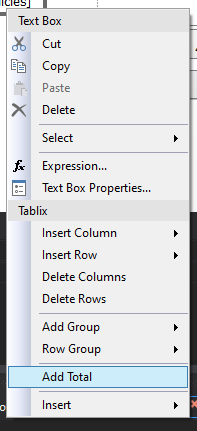NEED HELP WITH SUM TABLIX AMOUNT AND SUBREPORTS AMOUNT
-
June 18, 2019 at 3:24 am
I need to add the subtotal between the tablix and subreport, I need to joins both table in one report, it work perfect with filters, but I dont know how to add the totals. So we see the actual in the accounts,
Attachments:
You must be logged in to view attached files. -
June 19, 2019 at 4:10 am
Thanks for posting your issue and hopefully someone will answer soon.
This is an automated bump to increase visibility of your question.
-
August 21, 2019 at 10:44 am
We can sum by using below formula
=SUM(Fields!InvoiceTotal.Value) - Before this you may need to right click on table add new row.
Thanks,
Dan
-
August 21, 2019 at 11:34 am
SHOUTING at us isn't likely to cause users here to read your topic; in all honestly it's far more likely that people will ignore your request for help.
The image you have shown us there is an Excel document. Are you actually working with Excel, or are you working with SSRS here? Either way, if you're using Excel or SSRS, you need to simply use
SUM. There's plenty of resources on the internet on how to useSUMin Excel, so have a read up first. If you want it in SSRS, right click the cell and select "Add Total".
Thom~
Excuse my typos and sometimes awful grammar. My fingers work faster than my brain does.
Larnu.uk
Viewing 4 posts - 1 through 4 (of 4 total)
You must be logged in to reply to this topic. Login to reply