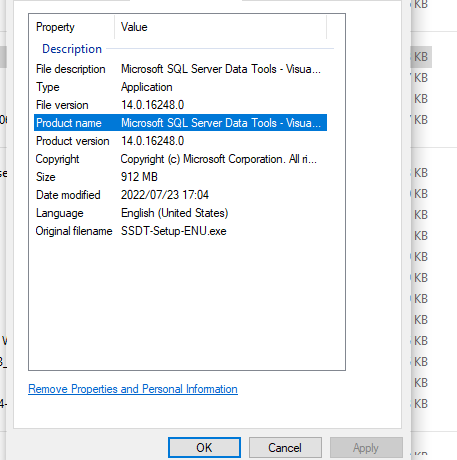MS Data Services not showing in Visio
-
July 28, 2022 at 2:44 pm
Please assist? I have downloaded SSDT:

I am trying to get it work with Visio 2017. The two components worked. When i restarted my laptop the SSDT dissapeared from my Visio Studio. What am i doing wrong?
Unsupported
This version of Visual Studio is unable to open the following projects. The project types may not be installed or this version of Visual Studio may not support them.
For more information on enabling these project types or otherwise migrating your assets, please see the details in the "Migration Report" displayed after clicking OK.
- Integration Services Project33, "C:\Users\Anthony.DESKTOP-ES5HL78\source\repos\Integration Services Project33\Integration Services Project33\Integration Services Project33.dtproj"
Non-functional changes required
Visual Studio will automatically make non-functional changes to the following projects in order to enable them to open in Visual Studio 2015, Visual Studio 2013, Visual Studio 2012, and Visual Studio 2010 SP1. Project behavior will not be impacted.
- Integration Services Project33, "C:\Users\Anthony.DESKTOP-ES5HL78\source\repos\Integration Services Project33\Integration Services Project33.sln"
-
July 28, 2022 at 2:48 pm
What have you actually installed? How is Visio relevant to any of this?
-
July 28, 2022 at 6:25 pm
I notice that the version of the SSDT you have installed seems to be 14.0.xxx - and I think for Visual Studio 2017 it needs to be 15.0.xxxx. This could also explain why you're getting problems when opening a project.
Previous releases of SQL Server Data Tools (SSDT) - SQL Server Data Tools (SSDT) | Microsoft Docs
-
July 28, 2022 at 6:41 pm
BTW, maybe you could edit your question and change references to Visio (which is a completely different Microsoft product) into Visual Studio?
That would make it much easier to know what this is about. 🙂
Viewing 4 posts - 1 through 4 (of 4 total)
You must be logged in to reply to this topic. Login to reply