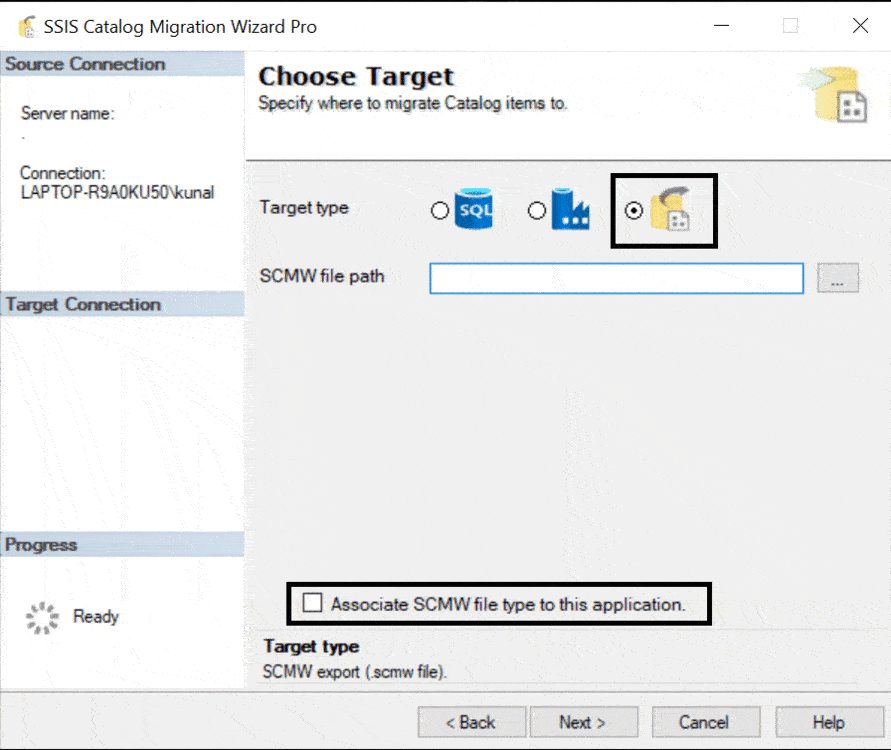Moving SSISDB Catalog from 2012 to 2014
-
October 6, 2016 at 7:41 pm
I have moved the SSISDB database to a new instance which is 2014 (SP1 CU5). Visual Studio 2013 is installed.
The packages show in the new SSIS Catalog but I'm not able to modify or execute them.
When I simply right-click a package and Execute - I get error:
"The required components for the 64-bit edition of Integration Services cannot be found. Run SQL Server Setup.
A .NET Framework error occurred during the execution of a user routine or aggregate."
I get the same error when I try to modify a package.
There's not much info on the web about this error so I may have overlooked something really simple.
Thanks for any tips. John
-
October 6, 2016 at 8:47 pm
dbaforever (10/6/2016)
I have moved the SSISDB database to a new instance which is 2014 (SP1 CU5). Visual Studio 2013 is installed.The packages show in the new SSIS Catalog but I'm not able to modify or execute them.
When I simply right-click a package and Execute - I get error:
"The required components for the 64-bit edition of Integration Services cannot be found. Run SQL Server Setup.
A .NET Framework error occurred during the execution of a user routine or aggregate."
I get the same error when I try to modify a package.
There's not much info on the web about this error so I may have overlooked something really simple.
Thanks for any tips. John
I was just reading a blog on the same error, same scenario. It's probably worth taking a look and see if it applies:
Sue
-
October 7, 2016 at 2:47 pm
Thank you, Sue H/Old Hand. That article sure seems to apply to my situation. I was hoping I could avoid manually importing 50 SSIS packages but maybe not.
This seems to be a bug that MS should fix, IMO.
Thanks,
John
-
June 29, 2021 at 5:25 pm
Did any one get any solution for this. I am also trying to migrate the SSISDB/Catalog from SQL2016 to SQL2019 and getting same error. Its seems like it is the MS bug for SSIS migration with upgrading SSIS version. I can migrate successfully between same version of SQL server but not like with upgrade new version. I follow the exact stapes which MS provided in their link with freshly setup the sql server, I can successfully setup in SQL2016(same version) but not to SQL2019
If anyone know how to migrate the SSISDB/Catlaog to high version please let us know. I have more then 4oo SSIS projects and around 900 siss packages are there, I can't manually import one by one.
msg 27222, Level 16, State 1, Line 49
The required components for the 64-bit edition of Integration Services cannot be found. Run SQL Server Setup to install the required components.
Msg 6522, Level 16, State 1, Procedure internal.check_schema_version_internal, Line 0 [Batch Start Line 48]
A .NET Framework error occurred during execution of user-defined routine or aggregate "check_schema_version_internal":
System.Data.SqlClient.SqlException: The required components for the 64-bit edition of Integration Services cannot be found. Run SQL Server Setup to install the required components.
System.Data.SqlClient.SqlException:
at System.Data.SqlClient.SqlConnection.OnError(SqlException exception, Boolean breakConnection, Action`1 wrapCloseInAction)
at System.Data.SqlClient.SqlInternalConnectionSmi.EventSink.DispatchMessages(Boolean ignoreNonFatalMessages)
at System.Data.SqlClient.SqlCommand.RunExecuteNonQuerySmi(Boolean sendToPipe)
at System.Data.SqlClient.SqlCommand.InternalExecuteNonQuery(TaskCompletionSource`1 completion, String methodName, Boolean sendToPipe, Int32 timeout, Boolean& usedCache, Boolean asyncWrite, Boolean inRetry)
at System.Data.SqlClient.SqlCommand.ExecuteToPipe(SmiContext pipeContext)
at Microsoft.SqlServer.Server.SqlPipe.ExecuteAndSend(SqlCommand command)
-
October 3, 2021 at 8:17 pm
I might be too late to answer.
You could try SSIS Catalog Migration Wizard on Visual Studio Marketplace.
This wizard does any sort of migration of the SSIS catalog in a matter of a few clicks.

- This reply was modified 3 years, 2 months ago by Kunal Rathi.
-
October 4, 2021 at 3:52 am
Kunal Rathi wrote:You could try SSIS Catalog Migration Wizard on Visual Studio Marketplace.
That link is broken.
--Jeff Moden
RBAR is pronounced "ree-bar" and is a "Modenism" for Row-By-Agonizing-Row.
First step towards the paradigm shift of writing Set Based code:
________Stop thinking about what you want to do to a ROW... think, instead, of what you want to do to a COLUMN.Change is inevitable... Change for the better is not.
Helpful Links:
How to post code problems
How to Post Performance Problems
Create a Tally Function (fnTally) -
October 4, 2021 at 4:06 am
-
October 19, 2021 at 6:16 pm
This was removed by the editor as SPAM
Viewing 8 posts - 1 through 7 (of 7 total)
You must be logged in to reply to this topic. Login to reply