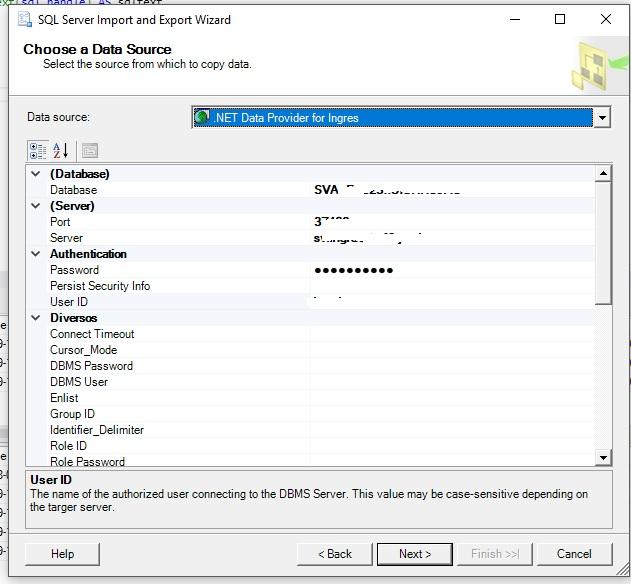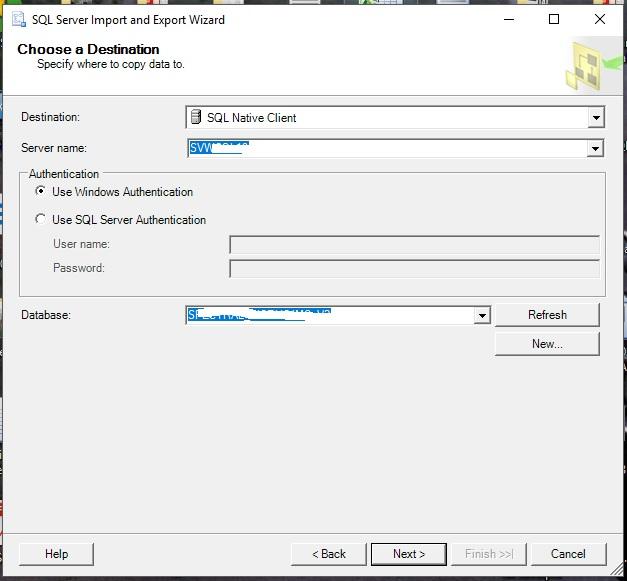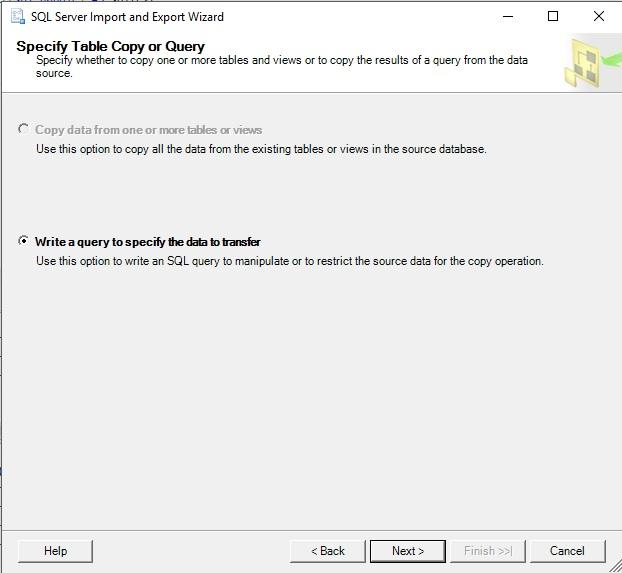Migrate 260 tables from Ingres to SQL Server.
-
September 9, 2019 at 2:02 pm
I am migrating an Ingres database to SQL Server.
This database has 260 tables to migrate.
I usually use SSIS, I create a package for each table, that will be 260 packages .... (Ohh my god), and then I run one by one for SSIS itself.
I would like to know if you have an easier and faster way to do this migration?
Thank you.
- This topic was modified 5 years, 2 months ago by kenymaciel.
-
September 9, 2019 at 2:52 pm
Have you tried editing SSIS packages with Notepad++?
You should be able to create one package that you will use as a template, make a copy of it for each table, do a few find/replace operations to the xmla using Notepad++, then do minimal edits to the SSIS package in Visual Studio to tailor the import for the individual table.
-
September 9, 2019 at 3:23 pm
I'm sorry, I was informed now that it's not Oracle, it's Ingres
-
September 9, 2019 at 4:36 pm
you can use BIML Express to generate the packages. Just takes a bit to prepare the metadata to generate them.
to execute them I would prepare a few command files (the command line can be done easily in Excel) so you can run them in parallel if needed - simple dtexec /file package.dtsx and a few more parameters (for config file for example))
-
September 10, 2019 at 11:32 am
the SQL Import Wizard will let you select all 260 tables in one go, and save the package for future editing, execution and modification.
one package, 260 data flows.

Lowell
--help us help you! If you post a question, make sure you include a CREATE TABLE... statement and INSERT INTO... statement into that table to give the volunteers here representative data. with your description of the problem, we can provide a tested, verifiable solution to your question! asking the question the right way gets you a tested answer the fastest way possible! -
September 10, 2019 at 1:23 pm
Hi
Thanks for the feedback
I can't select or see Ingres tables


The only option that appears is "Write a query to specify the data transfer"

How do I select all tables?
Thanks
Viewing 6 posts - 1 through 5 (of 5 total)
You must be logged in to reply to this topic. Login to reply