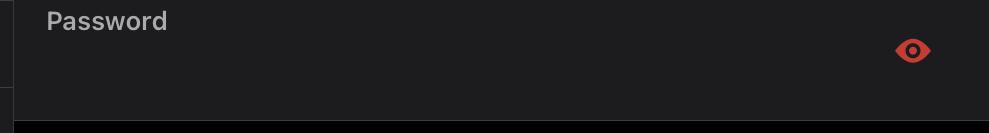Just joined but can't change sa or my new sql login
-
April 19, 2023 at 11:05 am
Trying to connect from sql express 2022 to the azure data studio and to a template in microsoft InfoPath. I'm pretty sure i have had it working once with azure but what i can't get to happen is i can't get the default sa administrator password to update with a new one. It accepts new passwords in the dialogue box screen i click ok then exit and reenter the sql manager and the password has reverted. Same goes for an sql login i created to login on azure. Have selected various settings allowing sql remote log in etc. i installed sql express on the default install option so it is setup to login on Windows authentication but i can't get the azure data studio to work with that even though it says it is supposed to.
Do i need to launch sql manager in admistrative mode to make this work. My windows 10 login is itself designated as administrator role but i know sometimes more is needed.
Many thanks for any guidance out there
- This topic was modified 2 years, 8 months ago by nomisllewdor.
-
April 19, 2023 at 1:11 pm
So are you saying that you connect to the instance using a SQL login with Password, alter the Login to change the password, disconnect, then reconnect and it only accepts the old password, not the one you changed it to?
Thom~
Excuse my typos and sometimes awful grammar. My fingers work faster than my brain does.
Larnu.uk -
April 19, 2023 at 7:07 pm
I reinstalled SQL Express this afternoon and the SQL manager as well and found i could get all going using Windows authentication which is a relief. I don't think the reinstall will have sorted out the SQL login password problem though - but is just i don't need to rely on it as much now windows authentication is working for me.
The sa admin account even when enabled does not seem to allow me to change its password. It would be good to know exactly what this password is for the sa account. I guess it results from something i might have inputted during the installation process. Is there any way to double check on the names of passwords in sql express - perhaps inside the registry editor? It would be good to be able to do this as there is no sign like the eyeball sign here that allows you to double check any passwords you have inputted. Many thanks anyway

- This reply was modified 2 years, 8 months ago by nomisllewdor.
- This reply was modified 2 years, 8 months ago by nomisllewdor.
- This reply was modified 2 years, 8 months ago by nomisllewdor.
Viewing 3 posts - 1 through 3 (of 3 total)
You must be logged in to reply to this topic. Login to reply