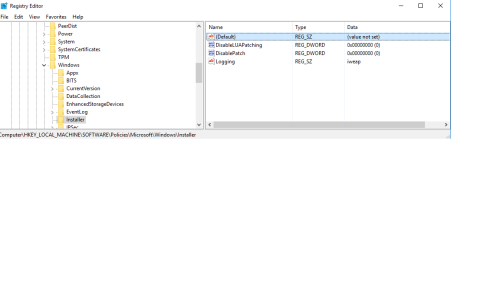Installation issues on Windows Server 2016
-
November 13, 2017 at 5:30 am
Hi. I'm hoping this is an easy fix for somebody as I've spent a while on this today. I'm trying to install SQL 2017 Developer edition on a Windows Server 2016 Standard machine, and my installs keep failing. The same installation (using the same configuration file) succeeded first time on my Windows Server 2012 R2 box.
- I'm an administrator on this server.
- UAC is disabled (at the registry level too).
- I ran the install as an administrator as well.
- I've rebooted 😀Here is the slightly obfuscated log file:
=== Verbose logging started: 13/11/2017 10:25:14 Build type: SHIP UNICODE 5.00.10011.00 Calling process: H:\x64\ScenarioEngine.exe ===
MSI (c) (F4:0C) [10:25:14:828]: Resetting cached policy values
MSI (c) (F4:0C) [10:25:14:828]: Machine policy value 'Debug' is 0
MSI (c) (F4:0C) [10:25:14:828]: ******* RunEngine:
******* Product: H:\1033_ENU_LP\x64\setup\SqlSupport.msi
******* Action:
******* CommandLine: **********
MSI (c) (F4:0C) [10:25:14:828]: Client-side and UI is none or basic: Running entire install on the server.
MSI (c) (F4:0C) [10:25:14:828]: Grabbed execution mutex.
MSI (c) (F4:0C) [10:25:14:859]: Cloaking enabled.
MSI (c) (F4:0C) [10:25:14:859]: Attempting to enable all disabled privileges before calling Install on Server
MSI (c) (F4:0C) [10:25:14:859]: Incrementing counter to disable shutdown. Counter after increment: 0
MSI (s) (34:44) [10:25:14:859]: Running installation inside multi-package transaction H:\1033_ENU_LP\x64\setup\SqlSupport.msi
MSI (s) (34:44) [10:25:14:859]: Grabbed execution mutex.
MSI (s) (34:EC) [10:25:14:875]: Resetting cached policy values
MSI (s) (34:EC) [10:25:14:875]: Machine policy value 'Debug' is 0
MSI (s) (34:EC) [10:25:14:875]: ******* RunEngine:
******* Product: H:\1033_ENU_LP\x64\setup\SqlSupport.msi
******* Action:
******* CommandLine: **********
MSI (s) (34:EC) [10:25:14:875]: Machine policy value 'DisableUserInstalls' is 0
MSI (s) (34:EC) [10:25:14:875]: Note: 1: 2203 2: C:\Windows\Installer\inprogressinstallinfo.ipi 3: -2147287038
MSI (s) (34:EC) [10:25:14:875]: SRSetRestorePoint skipped for this transaction.
MSI (s) (34:EC) [10:25:14:875]: File will have security applied from OpCode.
MSI (s) (34:EC) [10:25:15:093]: SOFTWARE RESTRICTION POLICY: Verifying package --> 'H:\1033_ENU_LP\x64\setup\SqlSupport.msi' against software restriction policy
MSI (s) (34:EC) [10:25:15:093]: SOFTWARE RESTRICTION POLICY: H:\1033_ENU_LP\x64\setup\SqlSupport.msi has a digital signature
MSI (s) (34:EC) [10:25:15:203]: SOFTWARE RESTRICTION POLICY: H:\1033_ENU_LP\x64\setup\SqlSupport.msi is permitted to run at the 'unrestricted' authorization level.
MSI (s) (34:EC) [10:25:15:203]: MSCOREE not loaded loading copy from system32
MSI (s) (34:EC) [10:25:15:218]: End dialog not enabled
MSI (s) (34:EC) [10:25:15:218]: Original package ==> H:\1033_ENU_LP\x64\setup\SqlSupport.msi
MSI (s) (34:EC) [10:25:15:218]: Package we're running from ==> C:\Windows\Installer\42b2ac74.msi
MSI (s) (34:EC) [10:25:15:218]: APPCOMPAT: Compatibility mode property overrides found.
MSI (s) (34:EC) [10:25:15:218]: APPCOMPAT: looking for appcompat database entry with ProductCode '{nnnnnn-nnnn-nnnn-nnnn-nnnnnnnnnnnn}'.
MSI (s) (34:EC) [10:25:15:218]: APPCOMPAT: no matching ProductCode found in database.
MSI (s) (34:EC) [10:25:15:218]: Machine policy value 'TransformsSecure' is 1
MSI (s) (34:EC) [10:25:15:218]: Machine policy value 'DisablePatch' is 0
MSI (s) (34:EC) [10:25:15:218]: Machine policy value 'AllowLockdownPatch' is 0
MSI (s) (34:EC) [10:25:15:218]: Machine policy value 'DisableLUAPatching' is 0
MSI (s) (34:EC) [10:25:15:218]: Machine policy value 'DisableFlyWeightPatching' is 0
MSI (s) (34:EC) [10:25:15:234]: APPCOMPAT: looking for appcompat database entry with ProductCode '{nnnnnn-nnnn-nnnn-nnnn-nnnnnnnnnnnn}'.
MSI (s) (34:EC) [10:25:15:234]: APPCOMPAT: no matching ProductCode found in database.
MSI (s) (34:EC) [10:25:15:234]: Transforms are not secure.
MSI (s) (34:EC) [10:25:15:234]: PROPERTY CHANGE: Adding MsiLogFileLocation property. Its value is 'C:\Program Files\Microsoft SQL Server\140\Setup Bootstrap\Log\20171113_101317\SqlSupport_Cpu64_1.log'.
MSI (s) (34:EC) [10:25:15:234]: Command Line: EXTERNALMSICONTROL=1 ADDLOCAL=SupportFiles REBOOT=ReallySuppress MSIFASTINSTALL=7 MEDIAPACKAGEPATH=1033_ENU_LP\x64\setup\ CURRENTDIRECTORY=H:\ CLIENTUILEVEL=3 MSICLIENTUSESEXTERNALUI=1 CLIENTPROCESSID=7156 CURRENTMEDIAVOLUMELABEL=SqlSetup_x64_ENU
MSI (s) (34:EC) [10:25:15:234]: PROPERTY CHANGE: Adding PackageCode property. Its value is '{yyyyyy-yyyy-yyyy-yyyy-yyyyyyyyyyyy}'.
MSI (s) (34:EC) [10:25:15:234]: Product Code passed to Engine.Initialize: ''
MSI (s) (34:EC) [10:25:15:234]: Product Code from property table before transforms: '{nnnnnn-nnnn-nnnn-nnnn-nnnnnnnnnnnn}'
MSI (s) (34:EC) [10:25:15:234]: Product Code from property table after transforms: '{nnnnnn-nnnn-nnnn-nnnn-nnnnnnnnnnnn}'
MSI (s) (34:EC) [10:25:15:234]: Product not registered: beginning first-time install
MSI (s) (34:EC) [10:25:15:234]: Product {nnnnnn-nnnn-nnnn-nnnn-nnnnnnnnnnnn} is not managed.
MSI (s) (34:EC) [10:25:15:234]: MSI_LUA: Credential prompt not required, user is an admin
MSI (s) (34:EC) [10:25:15:234]: PROPERTY CHANGE: Adding ProductState property. Its value is '-1'.
MSI (s) (34:EC) [10:25:15:234]: Entering CMsiConfigurationManager::SetLastUsedSource.
MSI (s) (34:EC) [10:25:15:234]: User policy value 'DisableMedia' is 0
MSI (s) (34:EC) [10:25:15:234]: Policy value 'SearchOrder' is 'n'
MSI (s) (34:EC) [10:25:15:234]: Warning: rejected invalid source type for source 'H:\1033_ENU_LP\x64\setup\' (product: {nnnnnn-nnnn-nnnn-nnnn-nnnnnnnnnnnn})
MSI (s) (34:EC) [10:25:15:234]: MSI_LUA: Elevation prompt disabled for silent installs
MSI (s) (34:EC) [10:25:15:234]: Note: 1: 1708
MSI (s) (34:EC) [10:25:15:234]: Product: Microsoft SQL Server 2017 Setup (English) -- Installation failed.MSI (s) (34:EC) [10:25:15:234]: Windows Installer installed the product. Product Name: Microsoft SQL Server 2017 Setup (English). Product Version: 14.0.1000.169. Product Language: 1033. Manufacturer: Microsoft Corporation. Installation success or error status: 1625.
MSI (s) (34:EC) [10:25:15:234]: MainEngineThread is returning 1625
MSI (s) (34:44) [10:25:15:234]: No System Restore sequence number for this installation.
This installation is forbidden by system policy. Contact your system administrator.
H:\1033_ENU_LP\x64\setup\SqlSupport.msi
MSI (s) (34:44) [10:25:15:234]: User policy value 'DisableRollback' is 0
MSI (s) (34:44) [10:25:15:234]: Machine policy value 'DisableRollback' is 0
MSI (s) (34:44) [10:25:15:234]: Incrementing counter to disable shutdown. Counter after increment: 0
MSI (s) (34:44) [10:25:15:234]: Note: 1: 1402 2: HKEY_LOCAL_MACHINE\Software\Microsoft\Windows\CurrentVersion\Installer\Rollback\Scripts 3: 2
MSI (s) (34:44) [10:25:15:234]: Note: 1: 1402 2: HKEY_LOCAL_MACHINE\Software\Microsoft\Windows\CurrentVersion\Installer\Rollback\Scripts 3: 2
MSI (s) (34:44) [10:25:15:234]: Decrementing counter to disable shutdown. If counter >= 0, shutdown will be denied. Counter after decrement: -1
MSI (c) (F4:0C) [10:25:15:234]: Decrementing counter to disable shutdown. If counter >= 0, shutdown will be denied. Counter after decrement: -1
MSI (c) (F4:0C) [10:25:15:234]: MainEngineThread is returning 1625
=== Verbose logging stopped: 13/11/2017 10:25:15 ===I've Googled this error message "This installation is forbidden by system policy. Contact your system administrator." and a few sources say to edit the DisableMSI registry key at:
HKEY_LOCAL_MACHINE\Software\Policies\Microsoft\Windows\Installer
However there is no such registry key at that location.

Any ideas please? Thanks in advance.
-
November 13, 2017 at 10:42 am
For that suggestion on the registry key, you have to create the key. If you wanted to do that, you create a DWORD key named DisableMSI and set it to 0
I'd probably take a look at the local policy and see what is set up for Software Restrictions. Open up Local Security Policy (run secpol.msc) and go to Software Restriction Policies. Check the Enforcement key and the keys under Security Level. It's most likely a policy set in this area that is preventing the install.Sue
-
November 15, 2017 at 2:29 am
Thanks for your reply. I forgot to say that I did try creating the registry key and it didn't make any difference, but it was worth a try. I've checked all of the software restrictions and I can't see anything amiss there, so I think it may be an issue at group policy level. I don't think there's anything more I can do with it until my sysadmins have taken a look, but this is their first Windows 2016 server and they built it for me as a favour, so I may have to wait a bit. If I find the solution I'll post it here in case it helps anybody else.
Thanks again.
-
November 15, 2017 at 12:26 pm
Beatrix Kiddo - Wednesday, November 15, 2017 2:29 AMThanks for your reply. I forgot to say that I did try creating the registry key and it didn't make any difference, but it was worth a try. I've checked all of the software restrictions and I can't see anything amiss there, so I think it may be an issue at group policy level. I don't think there's anything more I can do with it until my sysadmins have taken a look, but this is their first Windows 2016 server and they built it for me as a favour, so I may have to wait a bit. If I find the solution I'll post it here in case it helps anybody else.Thanks again.
Most likely some policy. I thought I remember something about this error when doing a silent install. But that's my full recollection - something 🙂
I thought it was solved by adding another switch but really don't know.
If it's a silent install, you could try doing it interactively and see if that makes a difference.Sue
-
November 16, 2017 at 5:04 am
It was an interactive install, but thank you! We're going to trash the server and try again.
Viewing 5 posts - 1 through 5 (of 5 total)
You must be logged in to reply to this topic. Login to reply