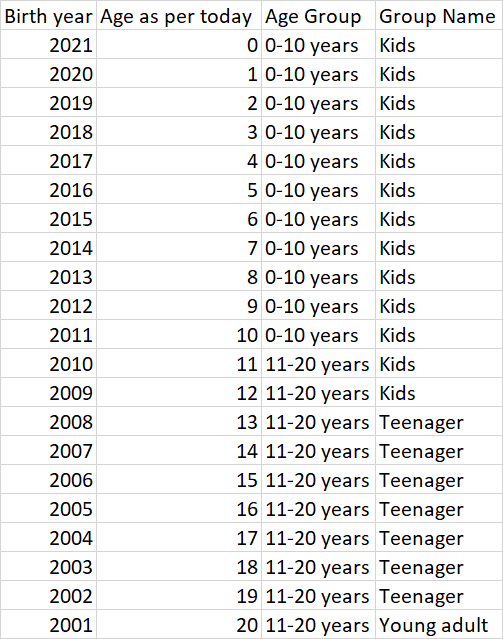Insert data using view
-
June 7, 2021 at 1:39 pm
Hello!
I have to create a view called Customer_Age. I need to pick distinct birth year values from Customer table. Then using that I need to calculate Age as per today. And based on Age, I need to calculate Age group, Group Name etc. The data should look like:
How do I create a view which can generate this information?
-
June 7, 2021 at 2:05 pm
As you have not provided any DDL or sample data, and your sample results do not appear to include a single reference to your customer data, I had to guess:
WITH Tally (n)
AS (SELECT ROW_NUMBER() OVER (ORDER BY (SELECT NULL))
FROM
(
VALUES
(0)
,(0)
,(0)
,(0)
,(0)
,(0)
,(0)
,(0)
,(0)
,(0)
) a (n)
CROSS JOIN
(
VALUES
(0)
,(0)
,(0)
,(0)
,(0)
,(0)
,(0)
,(0)
,(0)
,(0)
) b (n))
,GroupInfo (StartAge, EndAge, AgeGroup, GroupName)
AS (SELECT *
FROM
(
VALUES
(0, 10, '0-10 years', 'Kids')
,(11, 12, '11-20 years', 'Kids')
,(13, 19, '11-20 years', 'Teenager')
,(20, 20, '11-20 years', 'Young Adult')
) GroupInfo (StartAge, EndAge, AgeGroup, GroupName) )
SELECT TOP (21)
calcs.BirthYear
,Age = YEAR(GETDATE()) - calcs.BirthYear
,g.AgeGroup
,g.GroupName
FROM Tally
CROSS APPLY
(SELECT BirthYear = n + 1921, Age = YEAR(GETDATE()) - n - 1921) calcs
JOIN GroupInfo g
ON calcs.Age
BETWEEN g.StartAge AND g.EndAge
ORDER BY Tally.n DESC; -
June 7, 2021 at 2:38 pm
Hi @SSC Guru
I Just get a list of Distinct birth years from Customer table. So then based on that list I need to further calculate the other values
Select distinct Birth_year from Company.Customer
-
June 7, 2021 at 2:48 pm
piu.scorpio wrote:Hi @SSC Guru
I Just get a list of Distinct birth years from Customer table. So then based on that list I need to further calculate the other values
Select distinct Birth_year from Company.Customer
OK, you should easily be able to modify the query I provided to do that.
-
June 7, 2021 at 3:38 pm
You need more than just year to accurately calculate age. Some people born in 2011 are 10 years old, but some are only 9 years old.
SQL DBA,SQL Server MVP(07, 08, 09) "It's a dog-eat-dog world, and I'm wearing Milk-Bone underwear." "Norm", on "Cheers". Also from "Cheers", from "Carla": "You need to know 3 things about Tortelli men: Tortelli men draw women like flies; Tortelli men treat women like flies; Tortelli men's brains are in their flies".
-
June 7, 2021 at 4:07 pm
@Phil Parkin>
hi tried including it but then Calcs.Age cant be calculated.
CROSS APPLY(Select distinct Birth_year from Company.Customer) calcs
JOIN GroupInfo g
ON calcs.Age
BETWEEN g.StartAge AND g.EndAge
ORDER BY Tally.n DESC; -
June 7, 2021 at 4:25 pm
Try changing this part
(SELECT BirthYear = n + 1921, Age = YEAR(GETDATE()) - n - 1921) calcs
JOIN GroupInfo g
ON calcs.Age
BETWEEN g.StartAge AND g.EndAge
ORDER BY Tally.n DESC;
to this
(SELECT BirthYear = n + 1921, Age = YEAR(GETDATE()) - n - 1921) calcs
JOIN GroupInfo g
ON calcs.Age
BETWEEN g.StartAge AND g.EndAge
WHERE calcs.BirthYear in (Select distinct Birth_year from Company.Customer)
ORDER BY Tally.n DESC;
Viewing 7 posts - 1 through 7 (of 7 total)
You must be logged in to reply to this topic. Login to reply