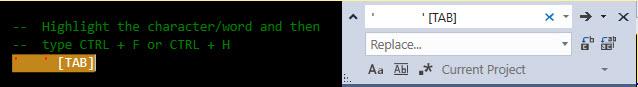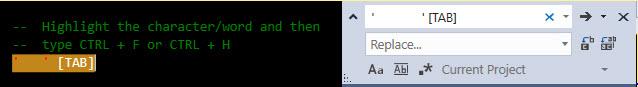How to search for Tabs from "Find" in SSMS v17.5
-
May 4, 2018 at 8:02 am
Thanks, I did not have an Editor window open when I clicked Edit earlier.
The Editor shows as Tabs, but Tabs are not searchable from the Editor Find box.
If I open a new Editor and put the same query in and then use the Find dialog from the Results and search all open docs, it does find them in the query.
It's a bug. -
May 4, 2018 at 8:09 am
d_george - Friday, May 4, 2018 8:02 AMThanks, I did not have an Editor window open when I clicked Edit earlier.
The Editor shows as Tabs, but Tabs are not searchable from the Editor Find box.
If I open a new Editor and put the same query in and then use the Find dialog from the Results and search all open docs, it does find them in the query.
It's a bug.Looks like the only way is to use a Regular Expression with \t to capture the tab
-
May 4, 2018 at 9:48 am
Make sure you click the use RegEx, the little square + asterisk button.
-
May 21, 2021 at 4:39 pm
I know this is a few years late but it might help others who have struggled with this same issue. That is, if what you've described are the same struggles that I've experiences as well. I first had highlight the value that I searching or wanting to replace and then type CTRL + F or CTRL + H - the Editor Find/Replace box should appear. Then I had to ensure that "Selection" was not selected, otherwise the value I highlighted would not auto-populate into the box. If this option was selected, change the selection to another value and type CTRL + F or CTRL + H again. This should fix your problem unless there are bigger issues involved. Good luck and happy coding.

-
May 21, 2021 at 4:40 pm
I know this is a few years late but it might help others who have struggled with this same issue. That is, if what you've described are the same struggles that I've experiences as well. I first had highlight the value that I searching or wanting to replace and then type CTRL + F or CTRL + H - the Editor Find/Replace box should appear. Then I had to ensure that "Selection" was not selected, otherwise the value I highlighted would not auto-populate into the box. If this option was selected, change the selection to another value and type CTRL + F or CTRL + H again. This should fix your problem unless there are bigger issues involved. Good luck and happy coding.

Viewing 5 posts - 16 through 19 (of 19 total)
You must be logged in to reply to this topic. Login to reply