How to list counts hour by hour
-
May 20, 2019 at 6:21 pm
Hi,
Below I have a sample of the output, and below that is a sample of how the data is stored in the database.
I am trying to figure out how the queried this to get the calls per hour, I looked online but could not find anything exactly like this maybe ai am sating this wrong.
Can someone give me an idea of how to do this
Thank you
 <b></b><i></i><u></u>
<b></b><i></i><u></u>In the database
Date Time Calls
05/17/2019 00:51:39.0000 1
05/17/2019 06:54:34.0000 2
05/17/2019 07:20:35.0000 1
05/17/2019 08:28:26.0000 3
-
May 20, 2019 at 6:27 pm
SELECT y.EventDate
, y.EventHour
, COUNT(*) AS Freq
FROM
(SELECT x.EventDate,
DATEPART(hour,x.EventTime) AS EventHour
FROM
(SELECT '05/17/2019' AS EventDate, '00:51:39.0000' AS EventTime, 1 AS CallCount
UNION ALL
SELECT '05/17/2019', '06:54:34.0000', 2
UNION ALL
SELECT '05/17/2019', '07:20:35.0000', 1
UNION ALL
SELECT '05/17/2019', '08:28:26.0000', 3) x ) y
GROUP BY EventDate, EventHour;Oh, the text "9-10 AM" would just be a string... You could join to a table of (Hour, TextSlot) and group that way or just create an expression to generate it in your initial SELECT statement and then group.
- This reply was modified 5 years, 7 months ago by pietlinden.
- This reply was modified 5 years, 7 months ago by pietlinden.
-
May 21, 2019 at 11:14 am
thank you
This really gives me some good ideas.
-
May 21, 2019 at 2:29 pm
Jeremiah Peschka has an option https://facility9.com/2010/02/rounding-to-the-nearest-x-minutes-the-lazy-way/
-------------------------------------------------------------------------------------------------------------------------------------
Please follow Best Practices For Posting On Forums to receive quicker and higher quality responses -
May 21, 2019 at 2:35 pm
thanks for the post it looks like a great article.
-
May 21, 2019 at 3:44 pm
If you have a table for the times
CREATE TABLE HoursList (
HourNumber TINYINT PRIMARY KEY
, TimeSpan VARCHAR(10) NOT NULL
);
Then you insert values for each
INSERT INTO HoursList(0, '12 AM-1 AM'),(1,'1 AM - 2 AM') … ;
Then you can just join that to your query and group everything together that way.
-
May 22, 2019 at 3:55 am
No pun intended but let's hold the phone for a minute here. 😉
- What do you want done for hours that have no entries in the table because there were no calls?
- What do you want done for multiple days? What should THAT format look like?
- Are you going to need reports with aggregations for weeks and months as well?
--Jeff Moden
RBAR is pronounced "ree-bar" and is a "Modenism" for Row-By-Agonizing-Row.
First step towards the paradigm shift of writing Set Based code:
________Stop thinking about what you want to do to a ROW... think, instead, of what you want to do to a COLUMN.Change is inevitable... Change for the better is not.
Helpful Links:
How to post code problems
How to Post Performance Problems
Create a Tally Function (fnTally) -
May 22, 2019 at 7:42 am
pietlinden wrote:If you have a table for the times CREATE TABLE HoursList ( HourNumber TINYINT PRIMARY KEY , TimeSpan VARCHAR(10) NOT NULL ); Then you insert values for each INSERT INTO HoursList(0, '12 AM-1 AM'),(1,'1 AM - 2 AM') … ; Then you can just join that to your query and group everything together that way.
+1
🙂
Far away is close at hand in the images of elsewhere.
Anon. -
May 22, 2019 at 11:08 am
Thanks that is a great idea too.
Viewing 9 posts - 1 through 8 (of 8 total)
You must be logged in to reply to this topic. Login to reply
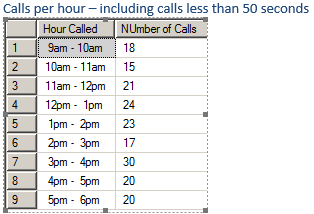 <b></b><i></i><u></u>
<b></b><i></i><u></u>