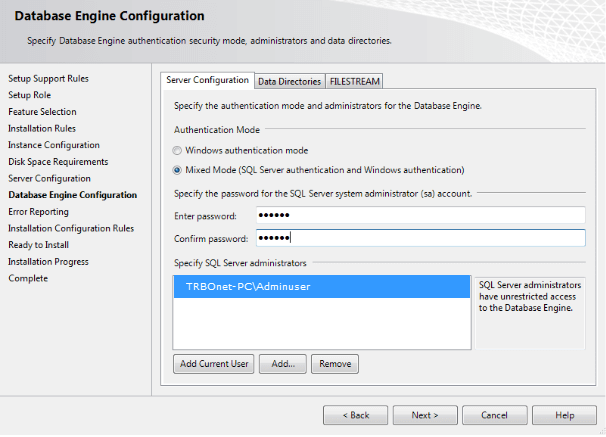How to connect to Developer Server Edition
-
August 29, 2024 at 6:10 am
Hi,
I am attempting to connect to a local instance of sql developer installed today.
When attempting to connect to the Server Name: EHL5CD4254Q4G with Windows Authentication ( its a domain joined laptop btw), I get an error:
TITLE: Connect to Server
------------------------------
Cannot connect to EHL5CD4254Q4G.
------------------------------
ADDITIONAL INFORMATION:
Login failed for user 'mydomain\myaccount'. (Microsoft SQL Server, Error: 18456)
For help, click: http://go.microsoft.com/fwlink?ProdName=Microsoft%20SQL%20Server&EvtSrc=MSSQLServer&EvtID=18456&LinkId=20476
The SQL Server service is running, but it is logged on under the NT Service\MSSQLSERVER account.
I can't change the logon as details without the support of a desktop support staff member. ( I'm not a local admin on this laptop ).
Is my login failing because the service isn't running under my domain account?
If you have any other troubleshooting advice I'd be happy to receive it.
-
August 29, 2024 at 7:59 am
-
August 29, 2024 at 12:17 pm
It does sound like your login doesn't have access. Might be time to reinstall. If you picked Windows auth only and didn't add your login appropriately, getting in to this thing probably isn't possible.
"The credit belongs to the man who is actually in the arena, whose face is marred by dust and sweat and blood"
- Theodore RooseveltAuthor of:
SQL Server Execution Plans
SQL Server Query Performance Tuning -
August 29, 2024 at 10:47 pm
HI,
There were zero options like that.
At the end of the install there was a command window with a text command displaying the result of select @@version I think.
I have scheduled a support call, to see if I can get further assistance ( and check out the state of the services that are not runing.
Attachments:
You must be logged in to view attached files.
Viewing 4 posts - 1 through 4 (of 4 total)
You must be logged in to reply to this topic. Login to reply