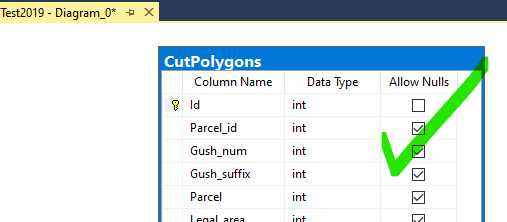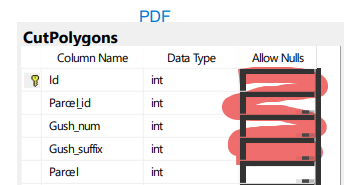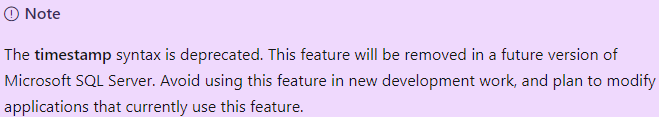How Often Do You Update SSMS?
-
February 2, 2024 at 12:00 am
Comments posted to this topic are about the item How Often Do You Update SSMS?
-
February 2, 2024 at 7:32 am
I usually update immediately, in the hope that the bugs that have been there for years may have been fixed.
Impossibility to print diagrams that show a CheckBox (Allow Nulls):


The impossibility of using the query editor that is little more than a simple SELECT.
Queries that are created without an ALIAS for the table name.
The impossibility of influencing the format of SQL statements.
Use In the TIMESTAMP type which has been defined as "deprecated" for years and lacks the type RAWVERSION


-
February 2, 2024 at 7:32 am
I usually update immediately, in the hope that the bugs that have been there for years may have been fixed.
Impossibility to print diagrams that show a CheckBox (Allow Nulls):


The impossibility of using the query editor that is little more than a simple SELECT.
Queries that are created without an ALIAS for the table name.
The impossibility of influencing the format of SQL statements.
Use In the TIMESTAMP type which has been defined as "deprecated" for years and lacks the type RAWVERSION


-
February 2, 2024 at 9:07 am
With SSMS I usually update pretty much straight away.
We have some on premise PowerBI Report Servers and in the past year the bugs have been such that we now leave it about a month after a new version is available but I guess this is server side rather than client side so additional caution is sensible.
-
February 2, 2024 at 9:51 am
I usually update SSMS shortly after a new version comes out. Since 19.3 had some security updates, and the security team at my company had recently identified some very old versions of SSMS on some servers, I ensured that we updated everything to 19.3 over the course of a couple of weeks.
With SQL Server CU's, though, I wait about a week then do the dev/test/training servers. The next week is the a.g. secondaries, reporting, and the second tier servers. The 3rd week after the CU comes out we finally do the a.g. primaries and the other top tier servers. And then the next month it's only Windows updates on the same schedule. I wouldn't mind slowing down a few weeks from that schedule, but my company is very keen on keeping everything patched soon after updates are available.
-
February 2, 2024 at 11:49 am
I only update SSMS to the appropriate sql server version it is supposed to support.
As SQL2022 is still a botch, we have no reason to implement SSMS19 yet. I just have that one on a single dba dev instance.
All others remain on 18.12.1.
If ever there would be more updates for v 18. We will implement it.
Johan
Learn to play, play to learn !Dont drive faster than your guardian angel can fly ...
but keeping both feet on the ground wont get you anywhere :w00t:- How to post Performance Problems
- How to post data and code to get the best help- How to prevent a sore throat after hours of presenting ppt
press F1 for solution, press shift+F1 for urgent solution 😀
Who am I ? Sometimes this is me but most of the time this is me
-
February 2, 2024 at 1:08 pm
Still using SSMS 18.x since my second most important Addon (besides Redgate SQL Prompt) with the name SSMSBoost seems to be deprecated and there is no version that works with 19.x.
And although I send Redgate a list of some very useful features that are missing in SQL Prompt they prefer to reinvent CodePilot for SQLPrompt (and it still makes no really sense there - when I have to write exactly what I want, it is much easier to write the correct statement by myself) instead of implementing some "boring" old fashioned features that would help everyone immediate 🙁
God is real, unless declared integer.
-
February 2, 2024 at 2:35 pm
Thomas Franz wrote:Still using SSMS 18.x since my second most important Addon (besides Redgate SQL Prompt) with the name SSMSBoost seems to be deprecated and there is no version that works with 19.x.
And although I send Redgate a list of some very useful features that are missing in SQL Prompt they prefer to reinvent CodePilot for SQLPrompt (and it still makes no really sense there - when I have to write exactly what I want, it is much easier to write the correct statement by myself) instead of implementing some "boring" old fashioned features that would help everyone immediate 🙁
I used to use SSMSBoost. Now I use SSMSTools instead, as it does some of the stuff that was in SSMSBoost (along with many other features that were not) and is still being maintained.
-
February 2, 2024 at 2:50 pm
Never unless I absolutely have to for some feature that's simply not supported.
They never seem to improve things I'd actually care about on a QOL day to day basis like getting intellisense to work consistently so it's not worth bothering with.
-
February 2, 2024 at 3:19 pm
I tend to update SSMS fairly soon after the new version is announced. Same for the Red Gate add-ins.
For Visual Studio, I tend to wait quite a while because I always seem to have to uninstall SSDT and reinstall it and often the new version of Visual Studio doesn't play with the old version of SSDT and you have to wait for a newer version of that as well before you can do any actual work.
-
February 2, 2024 at 4:05 pm
I'm with you on Visual Studio!
-
February 2, 2024 at 5:35 pm
izhar-azati wrote:I usually update immediately, in the hope that the bugs that have been there for years may have been fixed.
...
I'm glad you're optimistic. FWIW, have you submitted these to https://feedback.azure.com/d365community/search/?q=ssms
They do look at these and work on some that get votes. Not everything, but some.
-
February 2, 2024 at 6:13 pm
Chris Wooding wrote:I tend to update SSMS fairly soon after the new version is announced. Same for the Red Gate add-ins.
For Visual Studio, I tend to wait quite a while because I always seem to have to uninstall SSDT and reinstall it and often the new version of Visual Studio doesn't play with the old version of SSDT and you have to wait for a newer version of that as well before you can do any actual work.
\
Make sure you do the RG stuff first. We sometimes have to reimplement something that an SSMS update breaks. Once you upgrade SSMS, it can be a pain to fix the add-ins.
-
February 2, 2024 at 7:13 pm
I update SSMS on my laptop only rarely (still running 18.9.1). On servers it only gets updated when there is a security fix. Given the level of disruption involved with a SSMS update compared to the improvements in features I use, I don't see much point in doing it often. My enthusiasm to use the latest greatest and most shiny was killed off at least 20 years ago by many painful upgrades and pointless UI changes. Unless there is a security fix or a useful change to something I use I'll avoid most software updates until I have to.
-
March 4, 2024 at 9:16 pm
Thomas, I had the same issue with SSMSBoost. It is abandonware. The author hasn't posted to any social media for years, and the product has not been updated in that time either. I recently switched to SSMS Tools Pack and found it to be an acceptable solution which is kept up to date. The author is easy to reach via Twitter or email. It does support 19.x.
Viewing 15 posts - 1 through 15 (of 19 total)
You must be logged in to reply to this topic. Login to reply