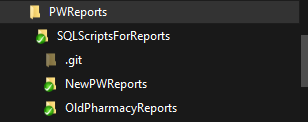How do I use Workspaces in Azure Data Studio?
-
December 2, 2021 at 4:26 pm
I've been working with Azure Data Studio (ADS) for maybe two years, but I've only yesterday learned about something called "workspace" in ADS. I ran into problems when trying to commit SQL code to a Git repo. ADS showed me two unrelated Git repos and I don't think that ADS knew which repo to put it in. Now I'm wondering how I get an ADS workspace started and put the .sql files into it that I've created already. And where do I put the workspace file? Here's an image of what I've got:

You can see the one Git repo I want to commit the file changes to is in the SQLScriptsForReports folder. Do I put the ADS workspace file there? Do I put it in the PWReports folder? Where do I put it?
Kindest Regards, Rod Connect with me on LinkedIn.
-
December 3, 2021 at 5:10 pm
Thanks for posting your issue and hopefully someone will answer soon.
This is an automated bump to increase visibility of your question.
-
December 3, 2022 at 6:15 pm
This was removed by the editor as SPAM
Viewing 3 posts - 1 through 2 (of 2 total)
You must be logged in to reply to this topic. Login to reply