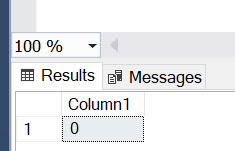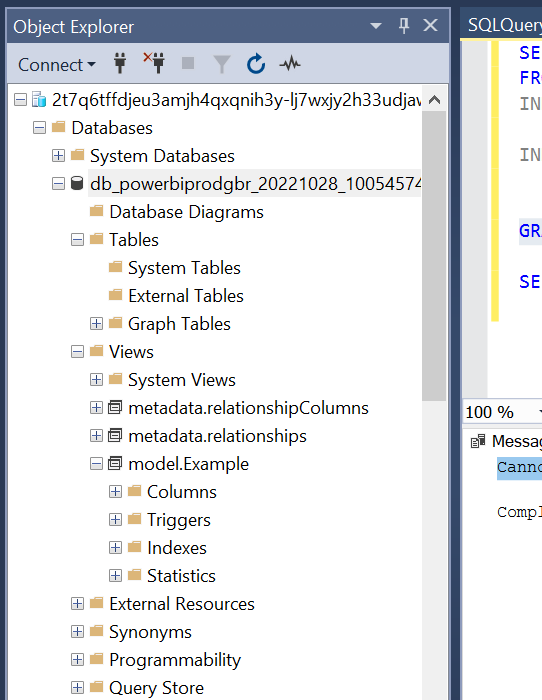How can I create a table in Power BI Datamart using SSMS?
-
November 18, 2022 at 2:29 pm
Here is a little information on what Power BI Datamart is:
"Datamarts help bridge the gap between business users and IT. Datamarts are self-service analytics solutions, enabling users to store and explore data that is loaded in a fully managed database. Datamarts provide a simple and optionally no-code experience to ingest data from different data sources, extract transform and load (ETL) the data using Power Query, then load it into an Azure SQL database that's fully managed and requires no tuning or optimization."
https://learn.microsoft.com/en-us/power-bi/transform-model/datamarts/datamarts-overview
I connected to the Datamart via SSMS using a SQL endpoint.
Hi. I tried running the query:
SELECT HAS_PERMS_BY_NAME ('DemoDB', 'DATABASE', 'CREATE TABLE');I received the following:

I guess '0' means that I do not have permission so I tried to grant permission by using this query:
GRANT CREATE TABLE TO admin_user;
but I received the following:
Cannot grant, deny, or revoke permissions to sa, dbo, entity owner, information_schema, sys, or yourself.
One thing I did notice is that the tables appear under 'System Views':

I'm really not sure what to do. Any help would be greatly appreciated.
-
November 19, 2022 at 3:10 pm
Thanks for posting your issue and hopefully someone will answer soon.
This is an automated bump to increase visibility of your question.
Viewing 2 posts - 1 through 1 (of 1 total)
You must be logged in to reply to this topic. Login to reply