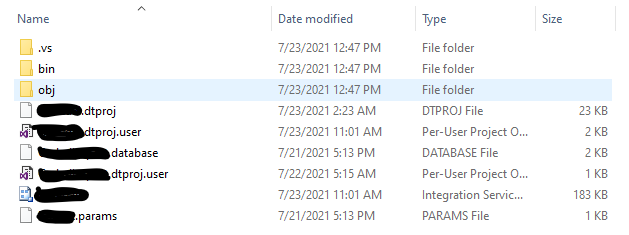Having users access .dtsx (package file) saved on LAN
-
July 23, 2021 at 6:22 pm
Hello All,
I created a package file (.dtsx) via SSDT. I took the folder containing this file and placed it on a shared drive, with the other associated files there as well (see attached image). The package is being executed from an excel file via this command,
dtexec /File \\path\to\file\filename.dtsx;

The file executes for me but not for my coworker. He does not have SSDT installed on his machine but I was told it would not make a difference.
Additionally, could this be due to security settings within the package I created?
Thanks in advance for advisement.
-
July 23, 2021 at 7:51 pm
Does your coworker have dtexec installed? If not, he can't run something doesn't exist on his system.
I would start out by looking at the error messages. If it works for you but gives errors for your coworker, something is configured wrong somewhere and the error message will tell you what is wrong.
The above is all just my opinion on what you should do.
As with all advice you find on a random internet forum - you shouldn't blindly follow it. Always test on a test server to see if there is negative side effects before making changes to live!
I recommend you NEVER run "random code" you found online on any system you care about UNLESS you understand and can verify the code OR you don't care if the code trashes your system. -
July 23, 2021 at 8:16 pm
and be careful with doing it that way. SSIS is a licensed feature of SQL Server so any PC that executes it will require a full license of SQL Server.
SSIS packages can be executed without a fully license when done through Visual Studio (SSDT) - otherwise you need a SQL Server installation - and if you are using this for production uses it needs to be fully licensed.
If you indeed need to have users executing SSIS packages then deploy them to your server (SSIS Catalog) and execute them on the server.
-
July 23, 2021 at 9:53 pm
Hi Brian -
I have SSMS installed and so does my co-worker. It is my understanding that dtexec comes along with that installation. The dtsx. file gets invoked via Excel or Powershell, so there isn't an error that shows. I look at the SQL table and I can see data wasn't populated... that's pretty much how I come to find out it didn't execute. My co-worker does not have SSDT installed though.
Hi Frederico -
I have a license for SQL Server but the DBA do not allow SSIS on the SQL server I am using. Using the SSIS Catalog is not an option. As work around, I am using SSDT to create a package to automate how flat file data makes it way to an SQL table.
Is it possible to create a dtsx. file and a user invoke dtexec /File \\path\to\file\filename.dtsx, from Excel? Or is it, to utilize the dtsx. file, the user must have a SQL Server license? I thought I could create a package (such as this, to import a flat file) and pass access along to any user? Is this not the case?
Thanks!
-
July 23, 2021 at 9:59 pm
I am pretty sure that SSMS doesn't include dtexec, but your coworker could confirm this by running dtexec outside of excel. You listed the command that excel is trying to run so your coworker could run that outside of Excel from the command prompt and you'd be able to see any errors. And if you are running it through powershell, you will get an error message if there is problems.
The above is all just my opinion on what you should do.
As with all advice you find on a random internet forum - you shouldn't blindly follow it. Always test on a test server to see if there is negative side effects before making changes to live!
I recommend you NEVER run "random code" you found online on any system you care about UNLESS you understand and can verify the code OR you don't care if the code trashes your system. -
July 23, 2021 at 11:19 pm
unfortunately and as I said the only way to use it outside SSDT is to have it fully licensed - see https://docs.microsoft.com/en-us/sql/integration-services/integration-services-features-supported-by-the-editions-of-sql-server?view=sql-server-ver15
depending on what you are trying to do you may be better off doing some small c# programs/powershell scripts to process and load whatever files you need.
Viewing 6 posts - 1 through 6 (of 6 total)
You must be logged in to reply to this topic. Login to reply