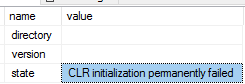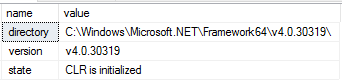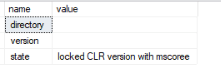Failed to initialize the Common Language Runtime (CLR) v4.0.30319 with HRESULT 0
-
September 2, 2022 at 12:57 pm
Hi All
Hope you can help me with this one as we are pulling our hair out.
So a few weeks back we encountered the following error on one of our SQL servers
Failed to initialize the Common Language Runtime (CLR) v4.0.30319 with HRESULT 0x80131534. You need to restart SQL Server to use CLR integration features.
After trying as much as we could I decided to abandon it and setup a new vm with SQL server and then restored the database. Same thing is now happening on the new machine.
Just a bit of information about the software
SQL Server Version: 2016
.Net Version: 4.8.03761
It is worth noting that we have other vms with exactly the same setup and they are fine.
We don't have any custom clrs. The only procedure that uses clr is a stored procedure that calls the following function in the master db
fn_repl_hash_binary
Here is what we have checked
clr_properties
select * from sys.dm_clr_properties
It is worth noting that this is a permanent state and even after a restart this is the state. On the other servers we will see the following
I would expect after the SQL Server restart to at least get
Advanced Config
- clr enabled: disabled
- light weight pooling: disabled
These are the exact same settings as the other machines that are working
Other
- sys.dm_clr_appdomains
- sys.dm_clr_loaded_assemblies
- sys.dm_clr_tasks
None of these tables have anything in them on the broken box however all the others do have reference to assembly id 65538.
- Repair Tool has been run with no issues reported.
Security
The master db is set to TRUSTWORTHY: false just like all the others.
Any help would be much appreciated.
Thanks
Craig
- This topic was modified 3 years, 4 months ago by craigashields.
-
September 3, 2022 at 1:10 pm
Thanks for posting your issue and hopefully someone will answer soon.
This is an automated bump to increase visibility of your question.
-
May 12, 2023 at 6:08 pm
I'm having this exact same issue, did you find a resolution?
Viewing 3 posts - 1 through 3 (of 3 total)
You must be logged in to reply to this topic. Login to reply