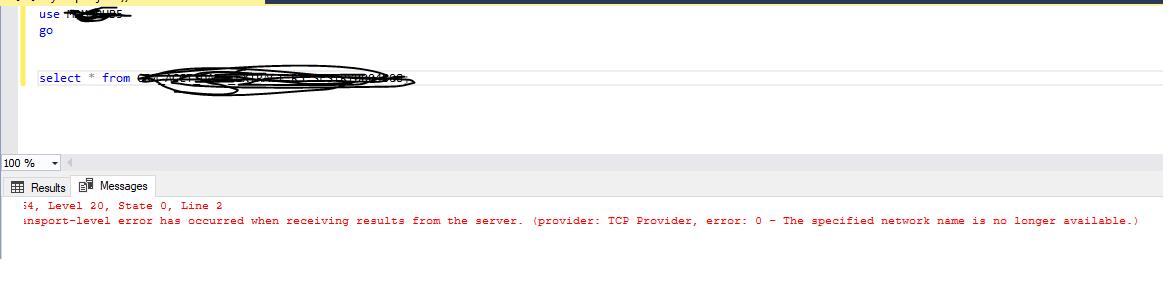Facing connectivity issues
-
January 21, 2020 at 12:45 pm
Hi All,
I am seeing below connectivity error while executing queries on a database. how can we fix this.
ERROR:
Transport-level error has occurred when receiving results from the server. (provider: TCP Provider, error: 0 - The specified network name is no longer available.)

Brief background:
If we connect to a jump server and make a connection to server and execute the query, the query runs successfully.
However, when we try to connect to the server from a local desktop or a laptop and run the same query, it runs for sometime and we get above error.
SQL Server Version
Microsoft SQL Server 2012 (SP4) (KB4018073) - 11.0.7001.0 (X64)
Aug 15 2017 10:23:29
Copyright (c) Microsoft Corporation
Enterprise Edition (64-bit) on Windows NT 6.3 <X64> (Build 9600: ) (Hypervisor)
Regards,
Sam
-
January 21, 2020 at 12:55 pm
I think this might be a network routing issue rather than SQL. Can you ping or traceroute the server from the local desktop or laptop?
-
January 21, 2020 at 2:32 pm
Yep. Another vote for ping. If you can't see it in your network, you can't connect to it. Also, when you ping, be sure to specify a port number that you use to connect (default is 1433 or 1434).
"The credit belongs to the man who is actually in the arena, whose face is marred by dust and sweat and blood"
- Theodore RooseveltAuthor of:
SQL Server Execution Plans
SQL Server Query Performance Tuning -
January 21, 2020 at 9:12 pm
Grant Fritchey wrote:Yep. Another vote for ping. If you can't see it in your network, you can't connect to it. Also, when you ping, be sure to specify a port number that you use to connect (default is 1433 or 1434).
Apparently you can't provide a port number for ping, so ping is only going to test routing, and in any case, routing could work and local firewall rules could block either pings or SQL connections.
-
January 21, 2020 at 10:03 pm
x wrote:Grant Fritchey wrote:Yep. Another vote for ping. If you can't see it in your network, you can't connect to it. Also, when you ping, be sure to specify a port number that you use to connect (default is 1433 or 1434).
Apparently you can't provide a port number for ping, so ping is only going to test routing, and in any case, routing could work and local firewall rules could block either pings or SQL connections.
Probably meant telnet instead of ping.
Sue
-
January 21, 2020 at 10:18 pm
Sue_H wrote:x wrote:Grant Fritchey wrote:Yep. Another vote for ping. If you can't see it in your network, you can't connect to it. Also, when you ping, be sure to specify a port number that you use to connect (default is 1433 or 1434).
Apparently you can't provide a port number for ping, so ping is only going to test routing, and in any case, routing could work and local firewall rules could block either pings or SQL connections.
Probably meant telnet instead of ping.
Sue
Good point, although I think increasingly telnet isn't even being installed on client pcs.
-
January 21, 2020 at 10:27 pm
It's a windows feature that can be turned on.
Sue
-
January 22, 2020 at 6:48 am
Hi Everyone,
Thank you everyone. It turned out to network firewall issue. network trace helped.
Regards,
Sam
-
January 22, 2020 at 12:50 pm
Yep. Sorry. Totally got that wrong. I must have been thinking of telnet. Apologies.
"The credit belongs to the man who is actually in the arena, whose face is marred by dust and sweat and blood"
- Theodore RooseveltAuthor of:
SQL Server Execution Plans
SQL Server Query Performance Tuning
Viewing 9 posts - 1 through 9 (of 9 total)
You must be logged in to reply to this topic. Login to reply