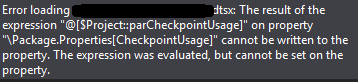Expression won't evaluate for property
-
November 25, 2019 at 3:53 pm
I am attempting to parameterize the three properties for checkpoints in a SSDT 2017 SSIS project and keep receiving this error for the CheckpointUsage property:
Error loading: The result of the expression "@[$Project::parCheckpointUsage]" on property cannot be written to the property.
The expression was evaluated, but cannot be set on the property.

I have the data type set as a string and the value of "IfExists".
How do I go about resolving this issue and is there a way I can look up what data types properties use?
Thank you for any help!
-
November 25, 2019 at 5:19 pm
I was able to reproduce this error. Have you had success setting this property by Expression in the past? Perhaps this is a property which cannot be parameterised ...
-
November 26, 2019 at 7:12 pm
I have not tried setting this in the past. I was going off the assumption that since they give me the option to set CheckpointUsage using an expression that it would work. I wouldn't be surprised though if it isn't one that can be set. I just find it odd that it will let me select it when I go into the expressions window.
-
November 26, 2019 at 7:22 pm
I agree with you.
Viewing 4 posts - 1 through 4 (of 4 total)
You must be logged in to reply to this topic. Login to reply