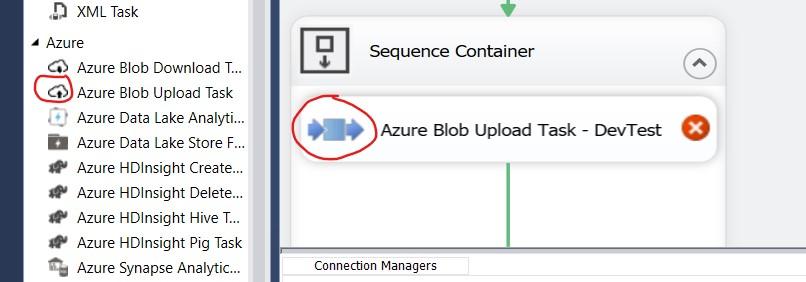Error: The task has failed to load. Azure Blob Upload Task
-
May 31, 2022 at 1:33 pm
Hi,
A colleague of mine left the company and I'm trying to pick up an SSIS package that he did. However, I get errors when opening / running the package;
I have SSDT 2015 and the target server version is 2014. I have Azure Feature Pack installed (32 bit) for 2014
This is the package, firstly, I am confused as to why the icon for the upload task is different between my toolbox and the task (see circled images below), could it be that he built the package using a different version of the azure feature pack?

When I try and open the task I get the following error: "This task does not have a custom editor. Use the Properties window to edit properties of this task"
When opening the package I also get the following validation error: "Error: The task has failed to load. The contact information for this task is "Azure Blob Upload Task; (C) Microsoft Corporation; All Rights Reserved".
-
May 31, 2022 at 1:48 pm
Did they actually build the project in VS 2015? Could they have used a newer version? If you have a copy of their original solution file 9not one you have since modified), open it in a notepad like application; what is the value of
VisualStudioVersion?Thom~
Excuse my typos and sometimes awful grammar. My fingers work faster than my brain does.
Larnu.uk
Viewing 3 posts - 1 through 3 (of 3 total)
You must be logged in to reply to this topic. Login to reply