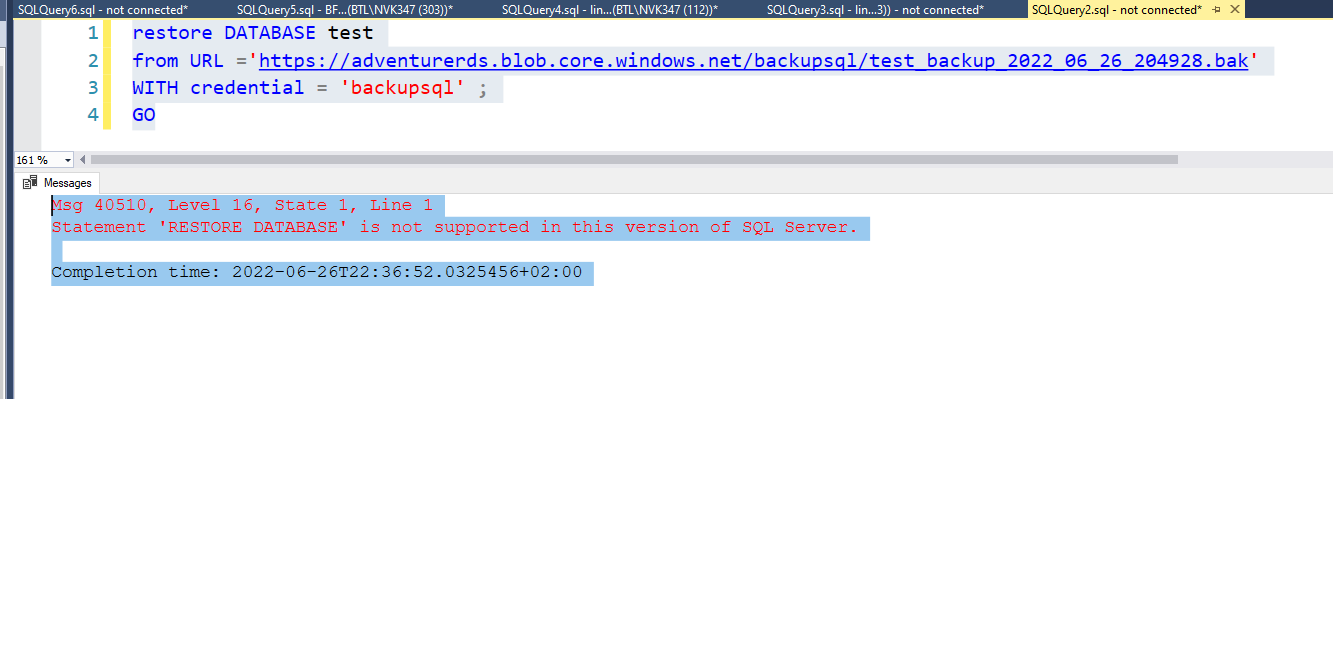Error restore database in AZURE
-
June 27, 2022 at 4:29 pm
Hello everyone,
I created my SQL server Azure in PASS
when i try to do a restore database from the azure blob container i have this error message
Does anyone have an idea about this problem please?
restore DATABASE test
from URL ='https://adventurerds.blob.core.windows.net/backupsql/test_backup_2022_06_26_204928.bak'
WITH credential = 'backupsql' ;
GO
-
June 28, 2022 at 8:43 am
>>Statement 'Restore Database' is not supported in this version of SQL Server
The error message tells you all you need to know. Azure SQL Database does not support native backup and restore. You can restore from URL with Azure SQL Managed Instance but that is a different PaaS offering.
If you want to restore data into Azure SQL Database, you can try using a BacPac otherwise you will have to do it manually using something like BCP.
https://bobcares.com/blog/how-to-create-bacpac-file-from-sql-server/
ps If the source is an on-premises db you may just want to use the DMA (Azure Data Migration Assistant)
- This reply was modified 3 years, 7 months ago by Ken McKelvey.
Viewing 2 posts - 1 through 2 (of 2 total)
You must be logged in to reply to this topic. Login to reply