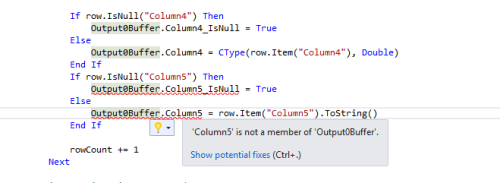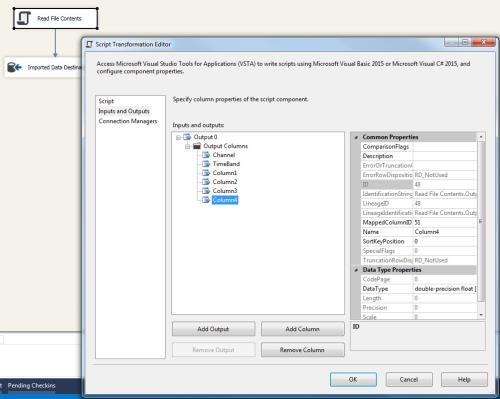Dynamic File Column mapping in SSIS.
-
June 11, 2018 at 10:12 pm
Comments posted to this topic are about the item Dynamic File Column mapping in SSIS.
-
June 11, 2018 at 10:21 pm
<comment deleted>
-
June 12, 2018 at 9:55 am
So now I just need one task to do everything, I just need to store the mappings in my table.
Perhaps a bit sarcastic, but still....nice solution!
-------------------------------------------------------------------------------------------------------------------------------------
Please follow Best Practices For Posting On Forums to receive quicker and higher quality responses -
June 12, 2018 at 1:23 pm
jonathan.crawford - Tuesday, June 12, 2018 9:55 AMSo now I just need one task to do everything, I just need to store the mappings in my table.Perhaps a bit sarcastic, but still....nice solution!
Hi Jonathan,
Nope... You can store your mappings anywhere you like! Could even be an XML file. The point being that storing the mappings outside of the code makes them configurable. It just happened to be the case that the mappings table was already there, having been used by the DTS 2000 package before the migration.
Regards,
Hiske
-
June 12, 2018 at 4:17 pm
Hiske Bekkering - Tuesday, June 12, 2018 1:23 PMjonathan.crawford - Tuesday, June 12, 2018 9:55 AMSo now I just need one task to do everything, I just need to store the mappings in my table.Perhaps a bit sarcastic, but still....nice solution!
Hi Jonathan,
Nope... You can store your mappings anywhere you like! Could even be an XML file. The point being that storing the mappings outside of the code makes them configurable. It just happened to be the case that the mappings table was already there, having been used by the DTS 2000 package before the migration.
Regards,
Hiske
Huh. so I can make the BA team create and manage the file with the mappings, and I can just run it. I like this idea even better......thanks!
-------------------------------------------------------------------------------------------------------------------------------------
Please follow Best Practices For Posting On Forums to receive quicker and higher quality responses -
June 13, 2018 at 2:50 pm
I'd recommend using Cozyroc for this. The Data Flow+ Task SSIS component has the capability to dynamically map columns on the fly
--Mark Tassin
MCITP - SQL Server DBA
Proud member of the Anti-RBAR alliance.
For help with Performance click this link[/url]
For tips on how to post your problems[/url] -
June 18, 2018 at 6:53 am
mtassin - Wednesday, June 13, 2018 2:50 PMI'd recommend using Cozyroc for this. The Data Flow+ Task SSIS component has the capability to dynamically map columns on the flyHi Mark,Yes, I did think about that option too. Had I been the DBA responsible for the server, I might have been inclined to use a commercial component and be done with it. But I'm a developer and so I have to depend on other people to buy a licence and install the product on the server. And all that takes a lot of time which I did not have.Being a developer, I like to roll my own, whenever possible.Regards,Hiske -
November 15, 2018 at 2:53 am
This was removed by the editor as SPAM
-
November 15, 2018 at 5:39 am
This was removed by the editor as SPAM
-
November 15, 2018 at 5:42 am
Your package runs excellently but when I introduced my extra column in your InputFile it produced errors as if OutputBuffer didn't produced the respected value.
I have already updated the destination table, mapping table and mapping_count (in the code).
Is there anything else I should do, I also tried to introduced my new column in CreateNewOutputRows(function) but it gave compile time error as the OuputBuffer didn't have the reference value of this new column.
I would really appreciate if you can help me out, I am stuck in finding the solution of Dynamic Mapping for weeks now. This would be of great help.
Regards,
Ghalib -
November 15, 2018 at 8:52 am
ghalib.mustafa - Thursday, November 15, 2018 5:42 AMYour package runs excellently but when I introduced my extra column in your InputFile it produced errors as if OutputBuffer didn't produced the respected value.I have already updated the destination table, mapping table and mapping_count (in the code).
Is there anything else I should do, I also tried to introduced my new column in CreateNewOutputRows(function) but it gave compile time error as the OuputBuffer didn't have the reference value of this new column.
I would really appreciate if you can help me out, I am stuck in finding the solution of Dynamic Mapping for weeks now. This would be of great help.
Regards,
GhalibHi Ghalib,
Can you give a bit more information about all changes you made?
Or perhaps send me the package so I can take a look?Regards,
Hiske -
November 16, 2018 at 5:42 am
Hiske Bekkering - Thursday, November 15, 2018 8:52 AMHi Ghalib,
Can you give a bit more information about all changes you made?
Or perhaps send me the package so I can take a look?Regards,
Hiske
Thankyou very much Sir, for helping me out. I really appreciate.
So, here is what I did.
I introduced one new column in your inputFile1.txt namely A2
I then insert a new record in 'tempTableMapping' as
I also introduced new column in destination table i.e 'TempTable' for new incoming column as.
But as you see your package run fine but it didn't mapped the new incoming column.Here is what I did on coding side.
I updated the value of MAPPING_COUNT to 7, as extra column is added in temp table. But, updating CreateNewOutputRows() produced errors like this
Which I believe is because the corresponding code for new column is not produced at runtime which was supposed to be as per documentation.For just confirmation if the RecordSet is getting all the values, I debugged the code and found that variable was fine holding all the mappings.
As you see.I know I am missing something but couldn't figure out yet. Please Help me out of this I shall be thankful to you as this is the only Solution I can find online to achieve dynamic behavior. I am sorry, I have not much understanding of VB, so, couldn't tell much in technical terms as I am from web Development background.
And Thank-you so much for your precious time,
Regards,
Ghalib -
November 16, 2018 at 9:03 am
ghalib.mustafa - Friday, November 16, 2018 5:42 AMHiske Bekkering - Thursday, November 15, 2018 8:52 AMHi Ghalib,
Can you give a bit more information about all changes you made?
Or perhaps send me the package so I can take a look?Regards,
Hiske
Thankyou very much Sir, for helping me out. I really appreciate.
So, here is what I did.
I introduced one new column in your inputFile1.txt namely A2
I then insert a new record in 'tempTableMapping' as
I also introduced new column in destination table i.e 'TempTable' for new incoming column as.
But as you see your package run fine but it didn't mapped the new incoming column.Here is what I did on coding side.
I updated the value of MAPPING_COUNT to 7, as extra column is added in temp table. But, updating CreateNewOutputRows() produced errors like this
Which I believe is because the corresponding code for new column is not produced at runtime which was supposed to be as per documentation.For just confirmation if the RecordSet is getting all the values, I debugged the code and found that variable was fine holding all the mappings.
As you see.I know I am missing something but couldn't figure out yet. Please Help me out of this I shall be thankful to you as this is the only Solution I can find online to achieve dynamic behavior. I am sorry, I have not much understanding of VB, so, couldn't tell much in technical terms as I am from web Development background.
And Thank-you so much for your precious time,
Regards,
GhalibHi Ghalib,
You need to add the new column to the outputs as well!
Open the editor of the "Read File Contents" script, go to the "Inputs and Outputs" page, expand "Output 0" and add the definition for the new column.
See the below image.Success!
Regards,
Hiske
-
November 18, 2018 at 11:34 pm
Hiske Bekkering - Friday, November 16, 2018 9:03 AMHi Ghalib,
You need to add the new column to the outputs as well!
Open the editor of the "Read File Contents" script, go to the "Inputs and Outputs" page, expand "Output 0" and add the definition for the new column.
See the below image.Success!
Regards,
Hiske
Thankyou sir,
This is exactly what I was missing. It did resolved the error but still, the package can't make the mappings.
I have debugged the code and looked in every for loops as if it is missing the "Column5" or "A2" anywhere but the code is not missing anything and everything is looking fine to me. Here is the screenshot of column mappings:it must be really annoying to help a dumb developer, but I would really appreciate that and there may be thousands more like me, who could get help from this.
-
November 19, 2018 at 12:10 am
Here is the package with test file(modified).Regards,
Ghalib
Viewing 15 posts - 1 through 15 (of 20 total)
You must be logged in to reply to this topic. Login to reply