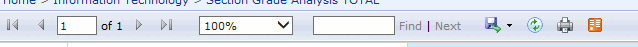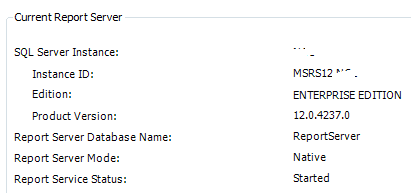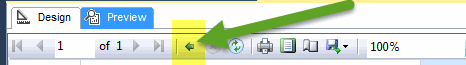Drillthrough Reports
-
December 3, 2019 at 9:13 pm
I have created a report (report1) that I can then drill into report2 (Action > Go to Report) - On report1, I specify name of report2 and give it the parameter report2 needs.
Test this out and all works fine - I can click on my "hyperlink" on report1 and it will take me to report2 and execute the datasets for report2.
What I need to do now is be able to get back to report 1 from report2 without having the datasets execute for report1. I want to only have the datasets on report1 execute if the "view report" button is selected. How can I make sure the datasets won't execute when going from report2 back to original report1?
-
December 3, 2019 at 11:03 pm
Use the back button that appears near the paging buttons on both Data Tools and Report Manager
-
December 3, 2019 at 11:19 pm

The last button is the back button - which will return you to the parent report without refreshing the data.
Jeffrey Williams
“We are all faced with a series of great opportunities brilliantly disguised as impossible situations.”― Charles R. Swindoll
How to post questions to get better answers faster
Managing Transaction Logs -
December 4, 2019 at 1:50 pm
thank you
-
December 4, 2019 at 3:03 pm
Jeffrey - I don't have that last "back" button that you do
My browser header area looks like the following

We are running SQL Server 2014
with Reporting Services version:

-
December 4, 2019 at 3:11 pm
Is that your drill to or drill from report in the screenshot? that button will only appear on the report you drill to when you've gotten there from the drill from report.
-
December 4, 2019 at 4:07 pm
The screen shot was from my drill to report...
I can use the "back button" on the URL, but I'm not a fan of using that, so was hoping for an option within SSRS to use instead.
What is the button technically called? I can research it, might be something not available in the version we are using.
-
December 4, 2019 at 4:31 pm
Just another note - I can see and use the "Back to Parent" button if I'm in Visual Studio > Preview...just not when viewing on a web broswer. Tried Chrome; IE; Firefox

-
December 4, 2019 at 8:32 pm
How are you getting to the parent report? If you are linking to that report from another source - then that link can be configured to disable the navigation buttons. If you are getting to the sub-report using a link with ..\ReportServer\.. instead of ..\Reports\.. that will also disable/remove the back button.
Jeffrey Williams
“We are all faced with a series of great opportunities brilliantly disguised as impossible situations.”― Charles R. Swindoll
How to post questions to get better answers faster
Managing Transaction Logs -
December 4, 2019 at 9:03 pm
Jeffrey,
In Visual Studio on my parent report, I go to my textbox properties > Action > Go To Report ---> specify my child report and the parameters that are needed for that report.
I go to the following URL: http:\\svrname:8080\Reports_XXXXX/Pages/Folder.aspx ---> select the folder I want to upload and view/run my reports.
I hope this is what you were referring to??
Viewing 10 posts - 1 through 10 (of 10 total)
You must be logged in to reply to this topic. Login to reply