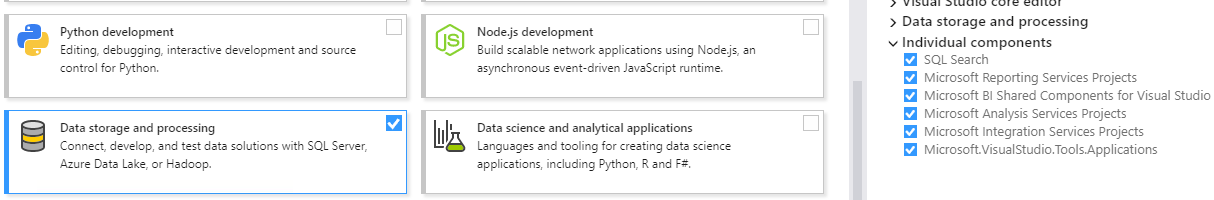Download SQL Server 2016 and the equivalent to BIDS
-
October 9, 2020 at 8:38 am
Hi Forum,
I want to download & Install the 2016 software to use SSMS & also create SSIS/SSRS/SSAS Packages.
I can't seem to get the order of download or download the right files to begin with.
I've tried the below with the following outcomes;
- Download SQL Server 2016 and then download the SSDT - SQL Server by itself doesn't give me a front end that I can connect a DB & write queries - also, the SSDT I'm asked to connect via the Installation Centre is Visual Studio 2017
- So Next I download SSMS 2016 but under the Connect >> Database Engine, but Analysis Services & Integration Services is greyed out?
Another question, If I've downloaded SQL Server 2016, why do I see SQL Server 2008 & 2016 in my Programs list instead of just 2016?
I just want to download SSMS 2016 ideally, use Visual Studio or BIDS to create a Cube & then use that Cube in the SSMS Analysis Services connection of SSMS?
Seems a lot harder than it should be?
Thanks Peter
-
October 9, 2020 at 4:53 pm
First - are you trying to install the database engine, analysis services or integration services on your local machine? Or - are you just trying to be able to connect and build against a remote system?
If the latter...then all you need is SSMS and SSDT, which are available as separate downloads.
You can use the latest version of SSMS to write queries against any SQL Server version. You only need the same version if you must connect to integration services or reporting services directly from SSMS - and there are a very limited number of reasons to do that (mostly configuration related).
To download the latest version of SSMS: https://docs.microsoft.com/en-us/sql/ssms/download-sql-server-management-studio-ssms?view=sql-server-ver15
To download the latest version of SSDT: https://docs.microsoft.com/en-us/sql/ssdt/download-sql-server-data-tools-ssdt?view=sql-server-ver15
You probably do not want the latest version of SSDT - you can download a previous version (I would recommend the version for Visual Studio 2017). In either version, you need to make sure you set the TargetServerVersion for your reports and packages so you can deploy to a 2016 instance.
As for the reason you have both version - SSMS is a separate install and you can have multiple versions, so when you installed SSMS it installed a separate version. This is normal and expected.
Jeffrey Williams
“We are all faced with a series of great opportunities brilliantly disguised as impossible situations.”― Charles R. Swindoll
How to post questions to get better answers faster
Managing Transaction Logs -
October 9, 2020 at 10:17 pm
Hello Jeffrey,
Ideally, I want to get Visual Studio (with SSAS/RS/IS) to use with SQL Server 2016 as this version is used in a course I'm doing.
The install is just on my Laptop with Windows 10 o/s & I've found the SQL Server 2016 Dev version is free & should be suitable.
I suppose I'll need SQL Server 2016 (Not sure what for though, as it doesn't seem to have a front end), SSMS 2016 so I've got the connection to Cubes (Analysis Services) and a version of Visual Studio to create Cubess & SSIS Packages.
Would you have the links to the software downloads I need for this?
Thanks
- This reply was modified 5 years, 2 months ago by Oscar_Boots.
-
October 10, 2020 at 5:19 pm
You can start here (https://visualstudio.microsoft.com/vs/older-downloads/) for Visual Studio - you probably want 2017 if you are working with a 2016 database. Once you have Visual Studio installed - then go to the SSDT download site and follow the directions to add the SSDT features.
You can also install the standalone version of SSDT alongside Visual Studio - either way works.
Jeffrey Williams
“We are all faced with a series of great opportunities brilliantly disguised as impossible situations.”― Charles R. Swindoll
How to post questions to get better answers faster
Managing Transaction Logs -
October 11, 2020 at 1:19 am
Thanks Jeffrey,
I've got almost evrything I need apart from SSIS.
I've gone to Tools >> Extensions & Updates & found SSAS & SSRS & downloaded them.
I then search for 'microsoft integration' and I've found SSIS but I can't see an option to download as I did for SSAS & SSRS?
It has an option for 'Roaming' but I can't get the Download button to work whether Roaming is selected or not?
I've searched the 'net but can't find a way to download SSIS this way??
I've added a snapshot.
Thanks Peter
Attachments:
You must be logged in to view attached files. -
October 11, 2020 at 1:56 am
reading the documentation does help.
Link posted before on this thread
https://docs.microsoft.com/en-us/sql/ssdt/download-sql-server-data-tools-ssdt?view=sql-server-ver15
Not only this contains instructions for 2019 but it also has, quite visible, a link to previous versions.
-
October 11, 2020 at 2:09 am
Thanks But I can't find it from that link?
I've just gone around & around in circles but I can't find what I need to download this file.
Can you give me some more specific info?
Thanks
-
October 11, 2020 at 5:22 pm
After installing Visual Studio - you use the Visual Studio Installer to modify the installation and add/remove these items. This is clearly documented in the links provided.
Jeffrey Williams
“We are all faced with a series of great opportunities brilliantly disguised as impossible situations.”― Charles R. Swindoll
How to post questions to get better answers faster
Managing Transaction Logs -
October 12, 2020 at 1:42 am
Thanks,
I have read & done this already & the current issue is accessing SSIS via the Tools >> Extensions because it doesn't appear in the available choices from File >> New >> Project options.
Thanks anyway, I will work this out myself & post the results.
Cheers
-
October 12, 2020 at 6:52 pm
Oscar_Boots wrote:Thanks,
I have read & done this already & the current issue is accessing SSIS via the Tools >> Extensions because it doesn't appear in the available choices from File >> New >> Project options.
Thanks anyway, I will work this out myself & post the results.
Cheers
Do you see 'Business Intelligence' as a category? If not - you may need to install the standalone SSDT and when prompted select the VS instance. You can use that installer to install a standalone version or install the components into an existing instance of VS...that may work.
There are also updates available for your installation - I would recommend installing those before you try anything else.
Jeffrey Williams
“We are all faced with a series of great opportunities brilliantly disguised as impossible situations.”― Charles R. Swindoll
How to post questions to get better answers faster
Managing Transaction Logs
Viewing 10 posts - 1 through 10 (of 10 total)
You must be logged in to reply to this topic. Login to reply