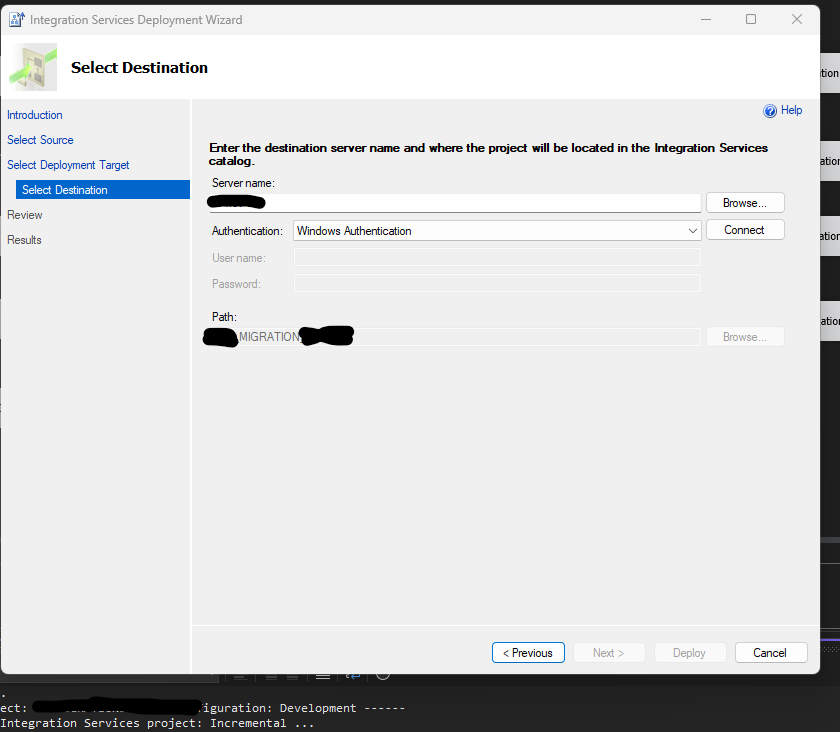dont seem to be able to deploy an ssis project from vs 2022 to sql server 2019
-
Hi, from vs 2022 when i choose the deployment wizard for my ssis project i see this. I am not sure what the path is supposed to be but i entered the folder name you see in the 2nd image after i added that folder to the catalog from ssms. When i deploy i see success but no project deployed. From what i am seeing in the vs project properties, i am already in the project deployment model. In the deployment wizard, i got the sense that vs couldnt/wouldnt take the server i entered and suggests some paths. I entered the path you see on the configuration tab of project->properties->config...->deployment. Can someone help?


- This topic was modified 11 months ago by stan.
-
January 31, 2024 at 6:51 pm
what is the Target version of your package under properties?
=======================================================================
-
January 31, 2024 at 7:01 pm
i think i got it. The path is /ssisdb/folder name/project name. And in order to make everything fluid, you have to hit "connect" in the wizard next to the credential/auth mode (eg windows) . This then opens and shows you available paths in the catalog from which you can choose.
-
January 31, 2024 at 7:07 pm
thx Emperor100. 2022 under project->...properties->config->general .
-
@Stan-
Yes, you can change the package target version so that it works when you deploy to lower versions of SQL Server.
Are you able to connect and deploy the package to the Integration Services Catalog?
=======================================================================
-
January 31, 2024 at 9:29 pm
yes, now i can. appreciated. will try running one of (there's only one right now anyway) the pkgs from sql agent shortly.

Viewing 6 posts - 1 through 5 (of 5 total)
You must be logged in to reply to this topic. Login to reply