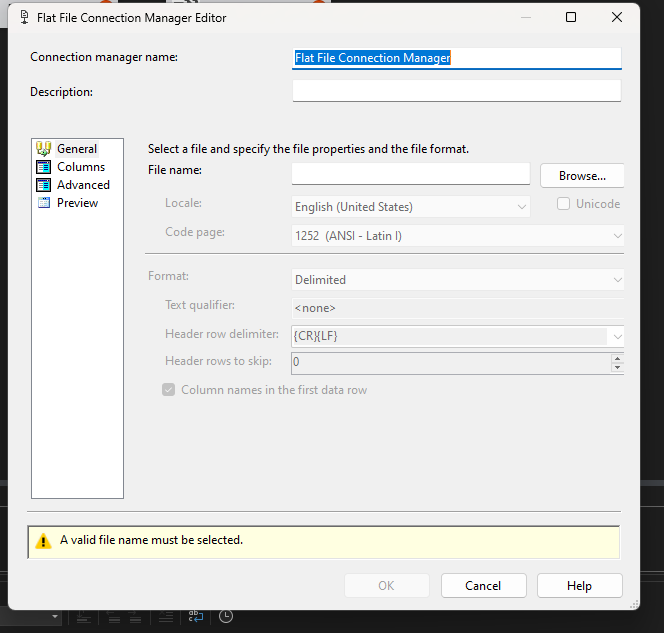dont see a file system task approach to copying excel
-
December 30, 2024 at 8:27 pm
Hi , rather than the approach at https://stackoverflow.com/questions/68314594/copy-an-excel-sheet-and-move-to-a-new-location-using-ssis where content rather than file level copying is done, i'd like to use the file system task to simply copy an entire excel file from one folder to another.
i may be missing something but i dont see that option in what the file system task would use as a destination connection path. I started by making a new connection and dont see attributes in the new flat file connection manager editor that are compatible with excel. my goal is to copy the file per phil's recommendation at https://www.sqlservercentral.com/forums/topic/dont-want-pkg-to-abort-if-someone-is-in-excel-source-document so i can be in and out asap...thus reducing the probability that i interfere with someone using the file at the same moment i am . i'm not sure i want to use csvs because the source wont be csv. and the format of the source spreadsheet isnt very uniform anyway.

- This topic was modified 2 days, 19 hours ago by stan.
-
December 30, 2024 at 10:40 pm
Please take a look at this link. It's easier than you think!
https://www.tutorialgateway.org/copy-files-using-file-system-task-in-ssis/
But I usually use a Script Task when performing file operations. You get a greater level of flexibility and, particularly useful in this case, error-handling.
The absence of evidence is not evidence of absence.
Martin ReesYou can lead a horse to water, but a pencil must be lead.
Stan Laurel
Viewing 2 posts - 1 through 1 (of 1 total)
You must be logged in to reply to this topic. Login to reply