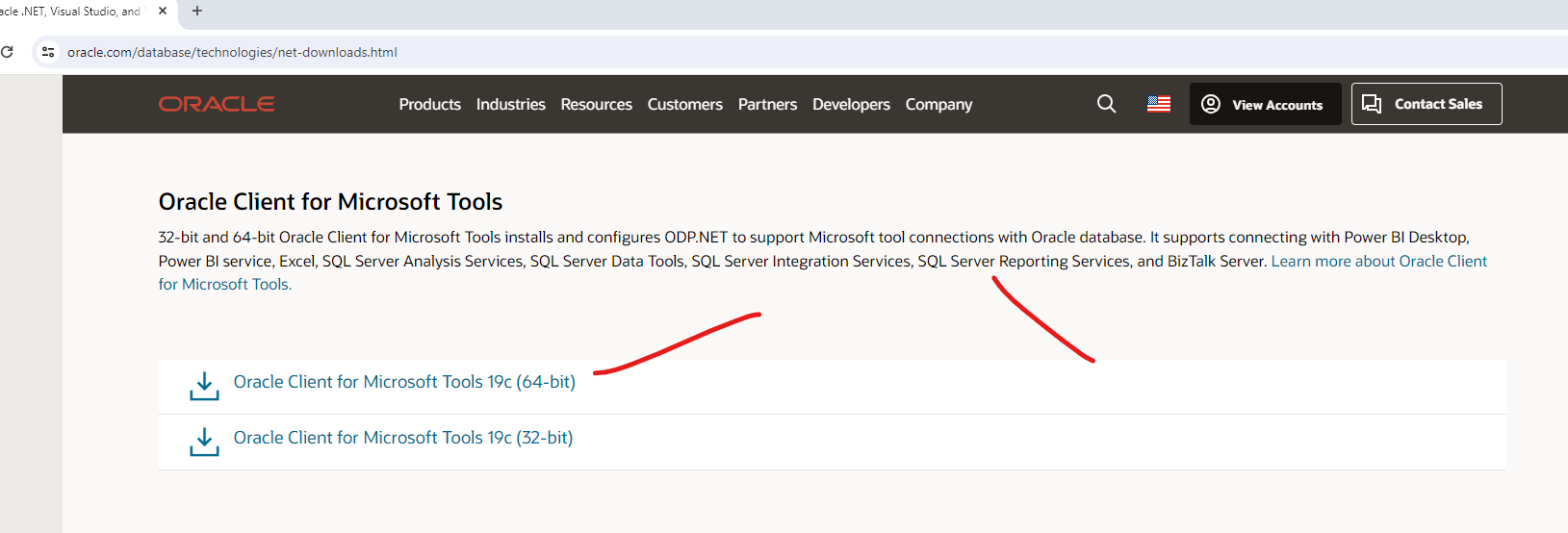does getting ssrs to recognize oracle extension have to be so difficult
-
February 17, 2024 at 5:52 pm
Hi, I started looking at Aniya's recommendation at https://learn.microsoft.com/en-us/answers/questions/1485476/next-steps-for-adding-an-oracle-data-source-to-a-n where another link https://www.oracle.com/a/otn/docs/database/connecting-ssrs-to-oracle-adb.pdf was posted as a suggestion for getting past ssrs's error about the oracle extension missing.
My instincts say I shouldn't have to know anything about Autonomous Database (ADB) to simply get SSRS to recognize the Oracle extension on an oracle data source/dataset. All I want to do is to create a data source in a new report whose connection is to Oracle. That way I can get away from linked servers and open query like we are using now. I believe with the right installs, ssrs could then parse even a native oracle query pasted into a dataset as text and "recognize/parse fields".
Rather than her recommendation, it seems to me that making sure no oracle was installed on my reporting server (where i have admin) and only then installing Oracle Client for MS Tools from https://www.oracle.com/database/technologies/net-downloads.html per the image below was more logical. Unfortunately I'm still getting the error in ssrs. But I have to admit I dont understand how to author a tnsnames.ora file so i can put it where (i think it was under users and my admin acct) the installer defaulted its search. And I searched about 20 links on that subject (tnsnames.ora) so far and cant make heads or tails of what they are saying. I do know the server, service, port, creds etc so am wondering why this has to be so difficult.
Can somebody help? I dont know if i get a tnsnames.ora file created that the error will go away but first things first.

-
February 18, 2024 at 6:10 pm
Thanks for posting your issue and hopefully someone will answer soon.
This is an automated bump to increase visibility of your question.
Viewing 2 posts - 1 through 1 (of 1 total)
You must be logged in to reply to this topic. Login to reply