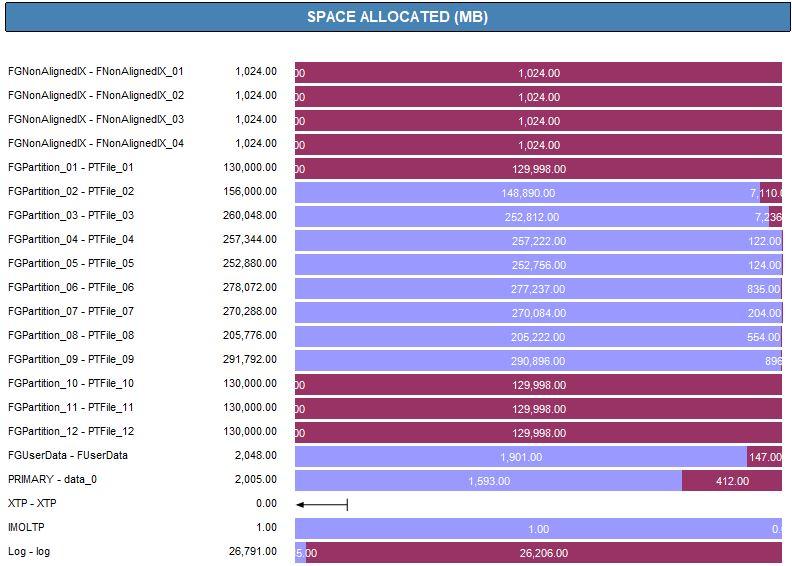Dead to Me
-
September 29, 2024 at 3:13 pm
Rod at work wrote:WOW, thank you, Phil, for giving me additional information on PBI vs. SSRS!! Everything you've said is information I've never known. Thank you, again!
A pleasure. Let me know if you have further related questions. PBI opens up additional possibilities that you never had with SSRS.
For example, if you have users who just want up-to-date data (you know, the do-it-in-Excel dudes), rather than creating an SSRS report and having them repeatedly run and export it, create a PBI data flow (an execution of a query or stored proc) in PBI and give them access to that. Then they simply run a 'Refresh All' from Excel and the data is there for them. Much easier, and you don't have to waste time designing a report GUI.
-
September 30, 2024 at 6:59 am
Phil Parkin wrote:Rod at work wrote:WOW, thank you, Phil, for giving me additional information on PBI vs. SSRS!! Everything you've said is information I've never known. Thank you, again!
A pleasure. Let me know if you have further related questions. PBI opens up additional possibilities that you never had with SSRS.
For example, if you have users who just want up-to-date data (you know, the do-it-in-Excel dudes), rather than creating an SSRS report and having them repeatedly run and export it, create a PBI data flow (an execution of a query or stored proc) in PBI and give them access to that. Then they simply run a 'Refresh All' from Excel and the data is there for them. Much easier, and you don't have to waste time designing a report GUI.
Don't take SSRS away !
I only use SSRS reports in SSMS ( as custom reports )
This all started with a yee good old "Enterprise Manager Task Path" alike report ♥

Johan
Learn to play, play to learn !Dont drive faster than your guardian angel can fly ...
but keeping both feet on the ground wont get you anywhere :w00t:- How to post Performance Problems
- How to post data and code to get the best help- How to prevent a sore throat after hours of presenting ppt
press F1 for solution, press shift+F1 for urgent solution 😀
Who am I ? Sometimes this is me but most of the time this is me
-
September 30, 2024 at 2:02 pm
Phil Parkin wrote:<snip />
A pleasure. Let me know if you have further related questions. PBI opens up additional possibilities that you never had with SSRS.
For example, if you have users who just want up-to-date data (you know, the do-it-in-Excel dudes), rather than creating an SSRS report and having them repeatedly run and export it, create a PBI data flow (an execution of a query or stored proc) in PBI and give them access to that. Then they simply run a 'Refresh All' from Excel and the data is there for them. Much easier, and you don't have to waste time designing a report GUI.
I do have a follow-up question. When I've encountered PBI before, I got the impression that it required a server component somewhere in order to run. Even your response suggests that. So, just to verify, is this true? Do we have to have PBI Server installed somewhere or use it in some cloud, like Azure?
Kindest Regards, Rod Connect with me on LinkedIn.
-
September 30, 2024 at 2:11 pm
Rod at work wrote:I do have a follow-up question. When I've encountered PBI before, I got the impression that it required a server component somewhere in order to run. Even your response suggests that. So, just to verify, is this true? Do we have to have PBI Server installed somewhere or use it in some cloud, like Azure?
Yes is the short answer. The reports are hosted in Azure, within 'Workspaces' (which are a bit like folders in SSRS).
You don't need another server – just use resources within Azure.
Note to others: sorry, I did not intend to hijack this thread.
-
September 30, 2024 at 3:41 pm
Phil Parkin wrote:Master Data Services. I've had a few goes at that in my time and it rarely ended well.
CD players and all hard-copy music. I stream all my music now.
Same. I have some MP3s around on a drive, but mostly historical. A few things are there I don't have on Spotify.
I gave away all CDs awhile ago. Still have vinyl, mostly because the kids think they'll want it.
-
September 30, 2024 at 5:57 pm
Phil Parkin wrote:A pleasure. Let me know if you have further related questions. PBI opens up additional possibilities that you never had with SSRS.
Is there any equivalent in PBI for data driven subscriptions?
How is scheduling of reports handled in PBI? One use case I have for example is: 1) create an unscheduled subscription; 2) Create a new polling SQL Server job which checks for data availability and if data is available the unscheduled subscription(job) is triggered.
Oh and thanks for being willing to share you expertise on this forum so often.
-
September 30, 2024 at 6:47 pm
Phil Parkin wrote:A pleasure. Let me know if you have further related questions. PBI opens up additional possibilities that you never had with SSRS.
Is there any equivalent in PBI for data driven subscriptions?
How is scheduling of reports handled in PBI? One use case I have for example is: 1) create an unscheduled subscription; 2) Create a new polling SQL Server job which checks for data availability and if data is available the unscheduled subscription(job) is triggered.
Oh and thanks for being willing to share you expertise on this forum so often.
-
September 30, 2024 at 7:11 pm
We still use SSRS, I don't see that going away anytime soon.
I still like to use a digital camera while on vacation. I think it still takes a better picture, plus I can take mine underwater for snorkeling. I once left my cell in my pocket and jumped into the ocean. I was waterproof, but it took several days in a rice bowl to get the charging port dried out enough I could charge the phone.
BASIC, Pascal, Turbo Pascal, Assembler, JCL are all dead to me. I doubt I ever have to do anything with these again.
I still have vinyl, 8 tracks, cassette tapes, CD's. I think I only have one device to play the CD's on, it might have a cassette player but I don't think it works. Not dead to me yet, just can't throw them away, yet.
-------------------------------------------------------------
we travel not to escape life but for life not to escape us
Don't fear failure, fear regret. -
September 30, 2024 at 7:41 pm
Chrissy321 wrote:Is there any equivalent in PBI for data driven subscriptions?
How is scheduling of reports handled in PBI? One use case I have for example is: 1) create an unscheduled subscription; 2) Create a new polling SQL Server job which checks for data availability and if data is available the unscheduled subscription(job) is triggered.
Oh and thanks for being willing to share you expertise on this forum so often.
Thank you.
I have not set one up myself, but it seems that you can configure a thing called a Data Activator to do what you are talking about. Here is a link: https://learn.microsoft.com/en-us/fabric/data-activator/data-activator-introduction
-
September 30, 2024 at 8:04 pm
I should also mention that a lot of the 'good stuff' in PBI requires a 'Premium Per User (PPU)' or 'Capacity' subscription. These cost more than the entry-level 'Professional' subscription, which would more accurately have been named the 'Amateur Armchair Enthusiast' subscription, in my opinion.
-
September 30, 2024 at 9:41 pm
Data Activator looks promising for this use case, and I started a Fabric trial a few days ago to try doing a refresh based on data in SQL Server. Note that Data Activator is in preview.
With the Power BI API, you can refresh a semantic model (formerly known as a dataset, which is the term still used in the API) from just about anywhere. From within SQL Server, here are a couple of options:
- Call the API in a PowerShell step of a SQL Server Agent job using the Invoke-PowerBIRestMethod cmdlet (see PowerShell cmdlets, REST APIs, and .NET Client libraries for administrators - Power BI). I tried this a few years ago but failed to get it working—I think it was an issue with our corporate proxies.
- In Azure SQL Database, you can call the API from T-SQL. @Chrissy321, you mentioned a job, so I assume you're not using Azure SQL Database but wanted to throw this out there as a possibility.
Outside SQL Server, you can call the API from a Power Automate flow (it has a built-in Power BI connector), Azure Logic App, Azure Function, or any application where you can make an HTTP request to invoke the REST API.
Viewing 13 posts - 16 through 28 (of 28 total)
You must be logged in to reply to this topic. Login to reply