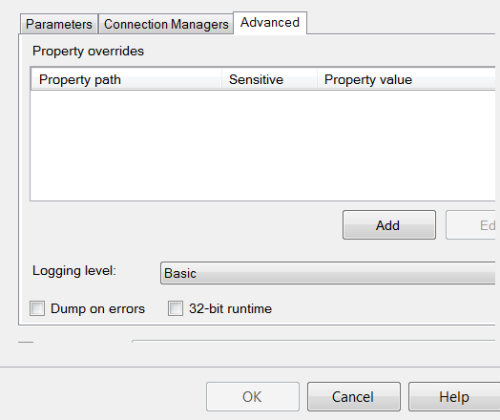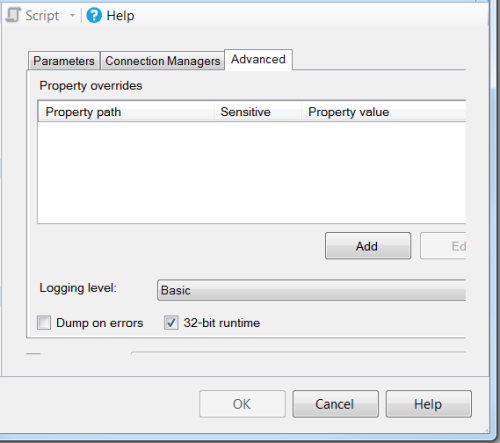Data Flow Task Error: The version of ODBC Source is not compatible with this version of the DataFlow
-
August 30, 2017 at 9:07 am
So, that is the error I am getting when I attempt to execute my extremely simple SSIS package. How simple? Grab data from NetSuite (Oracle) table (ODBC Source), load it into SQL Server table (OLE DB Destination). No transforms, no lookups, nothing but grab and load. The Connection Manager is using the same ODBC connection as some other processes we have that are working.
The package works fine in the SQL Server Data Tools design/dev environment. The package has been built using SSDT in Visual Studio 2015, built for and deployed to SQL Server 2016. I get the same problem whether I build the package on my workstation and deploy it to the Integration Services Catalog on the server, or build the package on the server and then deploy it to the Integration Services Catalog. I am running the package using 32bit runtime.
-
August 31, 2017 at 6:17 am
Is your database not on the 2016 compatibility level?At my last place, we ended up installing the NetSuite driver on the Integration Services box, creating a DSN, and leveraging the DSN for the ODBC source. We had no issues in SQL 2012 or when we upgraded to 2016.
-
August 31, 2017 at 11:02 am
I'm not sure what you mean by "Is your database not on the 2016 compatibility level?" The database is SQL Server 2016, the package is built for TargetServerVersion SQL Server 2016. The SchemaBuild info for the SSISDB is 13.0.1601.5. Our NetSuite drivers are version 7.20.54
We have both the 32 bit and 64 bit NetSuite drivers installed on this server. If I deploy and run the package with Run64bitRruntime = True, I get this error:
- DataFlow Task:Error: The version of ODBC Source, clsid{9EAC76F9-8D61-4F12-9E7B-529CF31765A1} is not compatible with this version of the DataFlow.
So basically, I can't run it in Integration Services Catalgo using 64 bit runtime on the server, and I can't run it NOT using 64 bit runtime. I can run it in SSDT using 32bit runtime, fails on 64bit. I am stumped....
-
August 31, 2017 at 1:27 pm
bikerdadHLV - Thursday, August 31, 2017 11:02 AMI'm not sure what you mean by "Is your database not on the 2016 compatibility level?" The database is SQL Server 2016, the package is built for TargetServerVersion SQL Server 2016. The SchemaBuild info for the SSISDB is 13.0.1601.5. Our NetSuite drivers are version 7.20.54We have both the 32 bit and 64 bit NetSuite drivers installed on this server. If I deploy and run the package with Run64bitRruntime = True, I get this error:
- DataFlow Task:Error: The version of ODBC Source, clsid{9EAC76F9-8D61-4F12-9E7B-529CF31765A1} is not compatible with this version of the DataFlow.
So basically, I can't run it in Integration Services Catalgo using 64 bit runtime on the server, and I can't run it NOT using 64 bit runtime. I can run it in SSDT using 32bit runtime, fails on 64bit. I am stumped....
You can set the compatibility level of a database to be compatible with lower versions, similar to the database being on a lower version of SQL Server. You can execute the following to check the compatibility level of the database:
select name, compatibility_level
from sys.databasesSue
-
August 31, 2017 at 4:17 pm
Thank you Sue. The Compatibility level for the SSISDB on the server running the package is 130. Compatibility level of the destination database (on another server) is 100. The latter shouldn't matter, as it's the ODBC Source that's the failure point.
If, as it claims, SSDT is building the package for SQL Server 2016, then I don't see how there could be a compatibility level problem. On the upside, I did get to find out what compatibility levels mean and how they could possibly impact some other stuff we have here.
-
September 1, 2017 at 9:58 am
How exactly are you running the package on the server?When you say you're running the package using 32bit runtime, you mean that the box is checked on the Advanced tab of either the SQL Agent job step or if you right-clicking on the package in the Catalog and selecting Execute?

-
September 1, 2017 at 2:42 pm
The latter, right-clicking the package where it resides in the Integration Services Catalogs\SSISDB in Object Explorer. The above screenshot is exactly what I'm using. No point in setting up an Agent job unless I can get it to run.
-
September 5, 2017 at 6:46 am
bikerdadHLV - Friday, September 1, 2017 2:42 PMThe latter, right-clicking the package where it resides in the Integration Services Catalogs\SSISDB in Object Explorer. The above screenshot is exactly what I'm using. No point in setting up an Agent job unless I can get it to run.So the box next to "32-bit runtime" is NOT checked? You want to run it with the box checked (same for any agent job).

-
September 5, 2017 at 10:08 am
Sorry I was unclear, I meant that was the interface I was using. Yes, it is checked to run 32-bit Runtime.
-
October 2, 2017 at 5:29 pm
bumpity bump. bump.
-
October 3, 2017 at 7:57 am
I'm pretty sure you can't run SSIS in 32-bit mode AND go after an ODBC source via the 64-bit driver. If your ODBC Connection uses the 64-bit driver, that's quite likely the problem. If you have an ODBC connection for both the 32-bit and 64-bit drivers, and you named them the same, then that is the problem. You would have to name them differently. Ran into this with other ODBC drivers.
EDIT: Correction to first sentence.
Steve (aka sgmunson) 🙂 🙂 🙂
Rent Servers for Income (picks and shovels strategy) -
October 3, 2017 at 10:41 am
Pretty sure it's what Steve is saying - and your error is for the version of the ODBC driver you are using.
You don't mention which ODBC driver you are using but that is what you need to look into. If you are using Oracles, there is a separate download for the 32 bit drivers. They can be installed side-by-side with the 64 bit drivers.Sue
-
October 4, 2017 at 6:51 am
sgmunson - Tuesday, October 3, 2017 7:57 AMI'm pretty sure you can't run SSIS in 64-bit mode AND go after an ODBC source via the 64-bit driver.Are you sure you meant that?
Far away is close at hand in the images of elsewhere.
Anon. -
October 4, 2017 at 11:18 am
David Burrows - Wednesday, October 4, 2017 6:51 AMsgmunson - Tuesday, October 3, 2017 7:57 AMI'm pretty sure you can't run SSIS in 64-bit mode AND go after an ODBC source via the 64-bit driver.Are you sure you meant that?
Nope... I'm pretty sure I didn't. Corrected my post. What I said about having the ODBC connections named the same also applies to this situation as well. Thanks for pointing that out. Must have had a brain fart...
Steve (aka sgmunson) 🙂 🙂 🙂
Rent Servers for Income (picks and shovels strategy) -
October 12, 2017 at 11:55 am
Has anyone figured this out? I have a package that works locally, and on 1 production server, but on another i'm getting the same "The version of ODBC File Source, clsid {xxx} is not compatible with this version of the Data Flow" error on a 2nd production server. Target Version is SQL Server 2016, 32-Bit mode in Visual Studio and when executing from SSISDB on the new server. Same IBMi ODBC driver is installed on both servers. Same exact package, same exacts DSN's. I'm really out of ideas, and help would be great.
Viewing 15 posts - 1 through 15 (of 17 total)
You must be logged in to reply to this topic. Login to reply