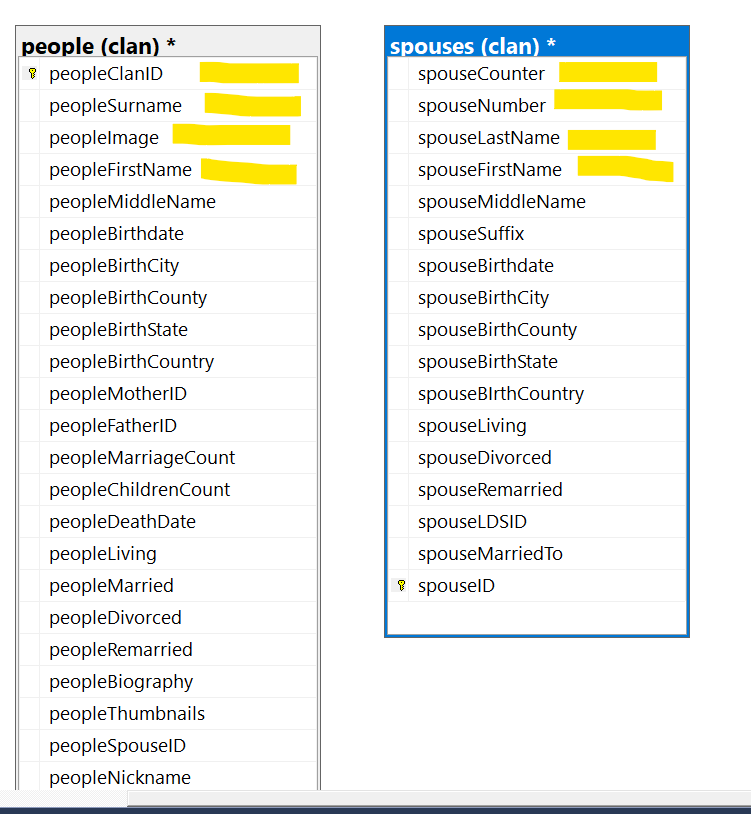Data Diagrams: Data Types with Column Names
-
February 21, 2025 at 2:34 am
In the ss below I highlighted several rows in each block showing tables in diagram view to show where I think data type assignments could be displayed. Is there a reason that SSMS doesn't display data types assigned to column names? I've searched to see if there is a way to add them but came up empty. As a noob, it would help me prevent trying to create relationships between elements that have incompatible characteristics.
If there is an option to do that, please tell me. If there is a reason not to do it, I'm here to learn.

Be kind. Be calm. Be generous. Behave.
-
February 21, 2025 at 2:53 pm
-
March 9, 2025 at 7:34 pm
SSMS doesn't natively display data types in the diagram view, likely to keep the interface clean and focused on relationships rather than detailed schema information. However, I agree that seeing data types directly in the diagram would be helpful, especially when designing relationships.
While there's no built-in option to show them, you can work around this by scripting out the table structures using sp_help table_name or INFORMATION_SCHEMA.COLUMNS. If you're open to third-party tools, some database modeling applications like SQL Server Data Tools (SSDT) or Redgate's tools provide more flexibility in visualizing schemas. If you need this feature in SSMS, you might consider submitting feedback to Microsoft via their user forums.
-
March 9, 2025 at 7:47 pm
The solution offered by RatBak works. You can change options and have the diagrams shown in data diagrams views contain datatypes and if they are nullable. I haven't looked or experimented to see if other attributes can be added.
Be kind. Be calm. Be generous. Behave.
Viewing 4 posts - 1 through 3 (of 3 total)
You must be logged in to reply to this topic. Login to reply