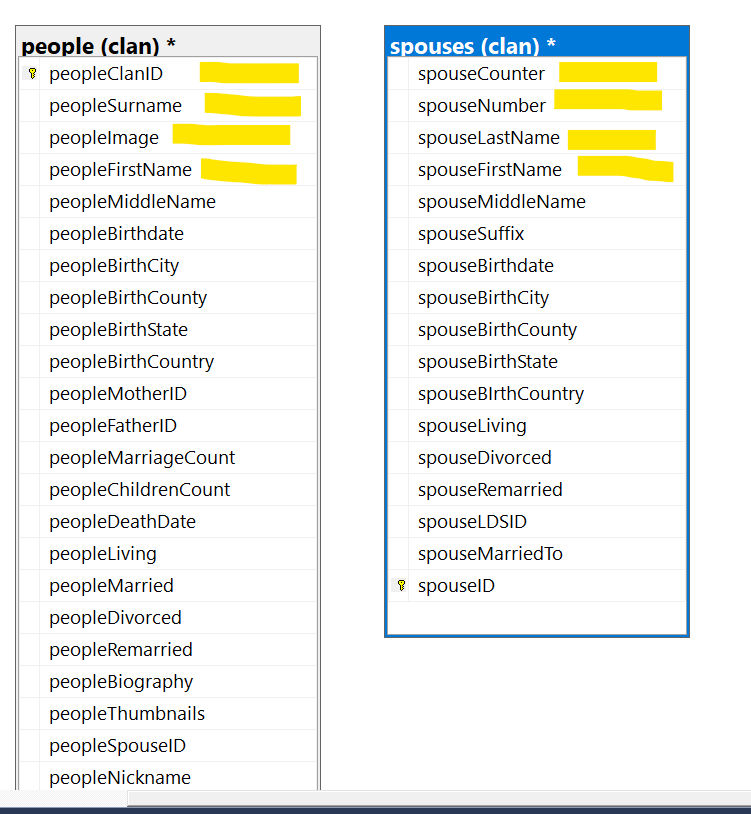Data Diagrams: Data Types with Column Names
-
February 21, 2025 at 2:25 am
While this might not be an issue for those more knowledgeable and experienced than I am, I've come to wonder why the blocks that represent tables and contain the names of columns in those tables don't also include assigned data types in parentheses or brackets following column labels. I highlighted the first 4 columns in each table to show where I think datatype information could be displayed.

As a noob I'm getting errors because FKs don't have the same data type, or length or some other required attribute. Putting the data type in the display would help me see those conflicts faster and easier. As it stands I go back and forth to tables in Design view to discover the conflicts. If I could see them in diagram view it would save several screen displays.
Of course, there might be an option I don't know about that will do that and there might be very good reasons for not doing it. I couldn't find any articles that discussed the issue (but that might be down to my search fu being bad).
Be kind. Be calm. Be generous. Behave.
-
February 21, 2025 at 2:53 pm
Right click on the table, select Table View -> Standard
-
February 21, 2025 at 5:26 pm
Thank you!
I failed to discover that piece of information despite searching with differently worded arguments.
One would think that would be the default view for tables in diagram view . . . .
Be kind. Be calm. Be generous. Behave.
Viewing 3 posts - 1 through 2 (of 2 total)
You must be logged in to reply to this topic. Login to reply