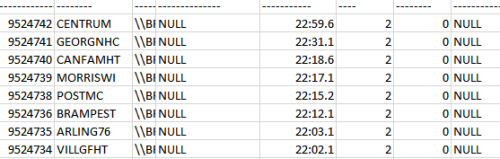CSV date column not formatted through sp_send_Dbmail
-
June 22, 2017 at 9:18 am
Hello,
I am sending a CSV file through sp_sebd_dbmail which contains couple of date datatype. But, when i look at the CSV file date is not formatted. Is there any way i can get the formatted date?
Thanks for your help in advance.
Query:declare @qry varchar(8000)
declare @column1name varchar(50)SET @Column1Name = '[sep=,' + CHAR(13) + CHAR(10) + 'BatchID]'
-- Create the query, concatenating the column name as an alias
select @qry='set nocount on;select BatchID ' + @column1name +
' ,UserName,FQFilename,
DateDownloaded,DateCreated,Type,IsLocked,DateInitiated
FROM table
WHERE DateDownloaded IS NULL
ORDER BY DateCreated DESC'-- Send the e-mail with the query results in attach
exec msdb.dbo.sp_send_dbmail
--@profile_name = 'SRVSQLMON',
@Recipients='xxx@xyz.com',
@query=@qry,
@subject='Test Result',
@attach_query_result_as_file = 1,
@query_attachment_filename = 'result.csv',
@query_result_separator=',',@query_result_width =32767,
@query_result_no_padding=1
-
June 22, 2017 at 9:44 am
Never mind. I found the solution.
Updated the query using covnert function:
select @qry='set nocount on;select BatchID ' + @column1name +
' ,UserName,FQFilename,
CONVERT(VARCHAR(20),DateDownloaded,20) as DateDownloaded,
CONVERT(VARCHAR(20),DateCreated,20) As DateCreated,Type,IsLocked,
CONVERT(VARCHAR(20),DateInitiated,20) as DateInitiated
FROM table
WHERE DateDownloaded IS NULL
ORDER BY DateCreated DESC'
Viewing 2 posts - 1 through 2 (of 2 total)
You must be logged in to reply to this topic. Login to reply