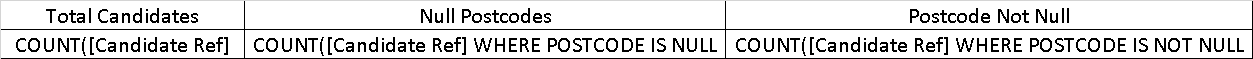Create New Table - Count Columns
-
-
Depends on what ur looking for, are you looking for a count or a distinct count (counting each ref only once, ignoring duplicates)
Maybe something like this case when helps
select [candidateref]
,[candidate postcode]
--Count
,sum(case when POSTCODE IS NULL
THEN 1
else 0 END)
,sum(case when POSTCODE IS NOT NULL
THEN 1
else 0 END)
--Distinct count, -1 because of the default 'XXXX'
,count(distinct
case when POSTCODE IS NULL
THEN [candidateref]
else 'XXXX' END)-1
,count(distinct
case when POSTCODE IS NOT NULL
THEN [candidateref]
else 'XXXX' END)-1I want to be the very best
https://www.sqlservercentral.com/articles/forum-etiquette-how-to-post-datacode-on-a-forum-to-get-the-best-help
Like no one ever was -
August 10, 2021 at 12:37 pm
I tried below:
select [candidateref],
[candidatepostcode],
Count([candidatepostcode]),sum(case when [candidatepostcode] IS NULL THEN 1 else 0 END) ,
sum(case when [candidatepostcode] IS NOT NULL THEN 1 else 0 END)
from [CandidateGeoLocation]
but received the below error
Msg 8120, Level 16, State 1, Line 1
Column 'CandidateGeoLocation.CandidateRef' is invalid in the select list because it is not contained in either an aggregate function or the GROUP BY clause.
-
August 10, 2021 at 1:05 pm
Every column thats used in select but not an aggregation (avg/sum/...) needs to be in the group by after the from:
group by [candidateref],
[candidatepostcode]?I want to be the very best
https://www.sqlservercentral.com/articles/forum-etiquette-how-to-post-datacode-on-a-forum-to-get-the-best-help
Like no one ever was -
August 10, 2021 at 1:16 pm
Thank you! How do I then create a table for this statement?
-
August 10, 2021 at 3:31 pm
Hi...just wondering why you would want to create a table with just one row from these results?
Also....what do you want to record when the postcode column is just an empty string and not "NULL" ?
________________________________________________________________
you can lead a user to data....but you cannot make them think
and remember....every day is a school day -
August 11, 2021 at 11:16 am
This was removed by the editor as SPAM
-
August 11, 2021 at 11:19 am
This was removed by the editor as SPAM
Viewing 8 posts - 1 through 7 (of 7 total)
You must be logged in to reply to this topic. Login to reply