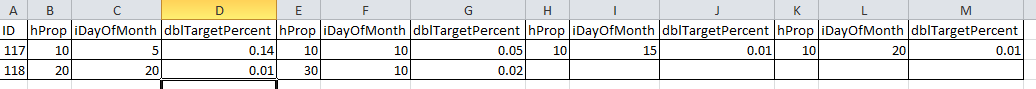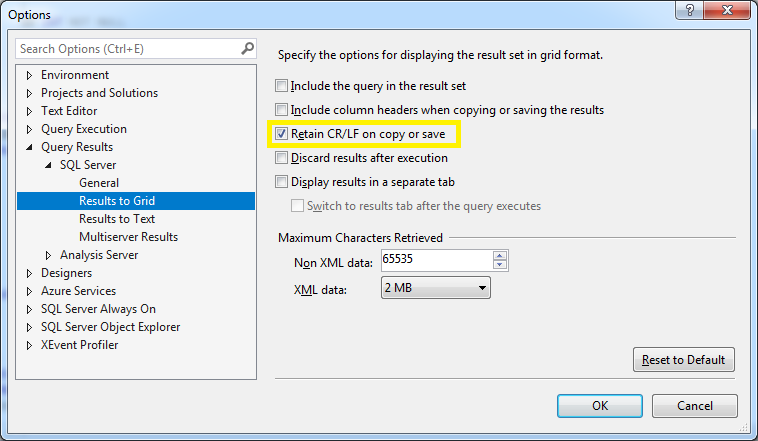Convert Rows into Columns
-
August 2, 2019 at 1:15 pm
Hello All,
I'm trying to convert rows in table to columns as per the example i.e create one long string of data for every occurrence of ID column. Could anyone please help in achieving it in best way.
/** Build up a Table to work with. **/
DECLARE @T TABLE
(
ID INT NOT NULL
, hProp INT NOT NULL
, iDayOfMonth INT NOT NULL
, dblTargetPercent DECIMAL(6,4) NOT NULL
)
INSERT INTO @T
(ID, hProp, iDayOfMonth, dblTargetPercent)
VALUES (117,10,5,0.1400)
, (117, 10, 10, 0.0500)
, (117, 10, 15, 0.0100)
, (117, 10, 20, 0.0100)
, (118, 20, 20, 0.0100)
, (118, 30, 10, 0.0200)
SELECT * FROM @T;
Thanks and Regards,
Loki
-
August 2, 2019 at 1:26 pm
Can you give the expected output?
-
August 2, 2019 at 1:29 pm
Thanks Jonathan for your response.
I've attached sample output.

-
August 2, 2019 at 1:47 pm
Something like this?
;WITH CTE AS
(
SELECT DISTINCT T.ID
FROM @T T
)
SELECT *
FROM CTE
CROSS APPLY(SELECT STUFF(( SELECT CHAR(9) + CONCAT(hProp, CHAR(9), iDayOfMonth, CHAR(9),dblTargetPercent)
FROM @T T
WHERE T.Id = CTE.Id
FOR XML PATH(''),TYPE).value('.','nvarchar(MAX)'),1,1,'') X) AS LineAs the columns are tab-separated you should be able to paste the results directly into Excel.
To make the grid keep tabs in within a cell you need to make sure the checkbox Tools/Options.../Query Results/Results to Grid shown below is checked.

-
August 2, 2019 at 1:59 pm
Thanks Jonathan for the query... 🙂
Output data is coming correctly but is it possible to get output data into corresponding pivoted columns.
I attached sample data in excel for better understanding but in actual need output in database with columns repeating with same number of records and occurrence of ID.
Thanks & Regards,
Loki
-
August 2, 2019 at 2:27 pm
lokesh wrote:Thanks Jonathan for the query... 🙂
Output data is coming correctly but is it possible to get output data into corresponding pivoted columns.
I attached sample data in excel for better understanding but in actual need output in database with columns repeating with same number of records and occurrence of ID.
Thanks & Regards,
Loki
Yes, but it will require dynamic SQL if you want it to auto-magically determine how many sets of columns to use based on the number of rows for each ID.
I first recommend that you read the first article below to understand the concept of static "CrossTabs"and then read the second article for how to do it all dynamically.
https://www.sqlservercentral.com/articles/cross-tabs-and-pivots-part-2-dynamic-cross-tabs
[EDIT] AND... Jonathan's example below is a great example of a "Static CrossTab", which is covered in the first article.
--Jeff Moden
RBAR is pronounced "ree-bar" and is a "Modenism" for Row-By-Agonizing-Row.
First step towards the paradigm shift of writing Set Based code:
________Stop thinking about what you want to do to a ROW... think, instead, of what you want to do to a COLUMN.Change is inevitable... Change for the better is not.
Helpful Links:
How to post code problems
How to Post Performance Problems
Create a Tally Function (fnTally) -
August 2, 2019 at 2:31 pm
If you know the maximum number of rows for any Id in the table you could construct a query like this:
SELECT Id,
MAX(IIF(RowNum = 1,hProp,NULL)) hProp,
MAX(IIF(RowNum = 1,iDayOfMonth,NULL)) iDayOfMonth,
MAX(IIF(RowNum = 1,dblTargetPercent,NULL)) dblTargetPercent,
MAX(IIF(RowNum = 2,hProp,NULL)) hProp,
MAX(IIF(RowNum = 2,iDayOfMonth,NULL)) iDayOfMonth,
MAX(IIF(RowNum = 2,dblTargetPercent,NULL)) dblTargetPercent,
MAX(IIF(RowNum = 3,hProp,NULL)) hProp,
MAX(IIF(RowNum = 3,iDayOfMonth,NULL)) iDayOfMonth,
MAX(IIF(RowNum = 3,dblTargetPercent,NULL)) dblTargetPercent,
MAX(IIF(RowNum = 4,hProp,NULL)) hProp,
MAX(IIF(RowNum = 4,iDayOfMonth,NULL)) iDayOfMonth,
MAX(IIF(RowNum = 4,dblTargetPercent,NULL)) dblTargetPercent,
MAX(IIF(RowNum > 4,'ToManyRowsForId',NULL)) RowInfo
FROM (SELECT ROW_NUMBER() OVER (PARTITION BY T.ID ORDER BY T.iDayOfMonth) RowNum, *
FROM @T T) X
GROUP BY X.Id -
August 2, 2019 at 2:39 pm
Unfortunately, this is a 2008 forum and so the IIF functionality will need to be converted to CASE statements if you're truly using 2008.
--Jeff Moden
RBAR is pronounced "ree-bar" and is a "Modenism" for Row-By-Agonizing-Row.
First step towards the paradigm shift of writing Set Based code:
________Stop thinking about what you want to do to a ROW... think, instead, of what you want to do to a COLUMN.Change is inevitable... Change for the better is not.
Helpful Links:
How to post code problems
How to Post Performance Problems
Create a Tally Function (fnTally) -
August 2, 2019 at 2:47 pm
Jeff Moden wrote:Unfortunately, this is a 2008 forum and so the IIF functionality will need to be converted to CASE statements if you're truly using 2008.
Sorry, I didn't read which forum it was from.
SELECT X.Id,
MAX(CASE WHEN RowNum = 1 THEN hProp ELSE NULL END) hProp,
MAX(CASE WHEN RowNum = 1 THEN iDayOfMonth ELSE NULL END) iDayOfMonth,
MAX(CASE WHEN RowNum = 1 THEN dblTargetPercent ELSE NULL END) dblTargetPercent,
MAX(CASE WHEN RowNum = 2 THEN hProp ELSE NULL END) hProp,
MAX(CASE WHEN RowNum = 2 THEN iDayOfMonth ELSE NULL END) iDayOfMonth,
MAX(CASE WHEN RowNum = 2 THEN dblTargetPercent ELSE NULL END) dblTargetPercent,
MAX(CASE WHEN RowNum = 3 THEN hProp ELSE NULL END) hProp,
MAX(CASE WHEN RowNum = 3 THEN iDayOfMonth ELSE NULL END) iDayOfMonth,
MAX(CASE WHEN RowNum = 3 THEN dblTargetPercent ELSE NULL END) dblTargetPercent,
MAX(CASE WHEN RowNum = 4 THEN hProp ELSE NULL END) hProp,
MAX(CASE WHEN RowNum = 4 THEN iDayOfMonth ELSE NULL END) iDayOfMonth,
MAX(CASE WHEN RowNum = 4 THEN dblTargetPercent ELSE NULL END) dblTargetPercent,
MAX(CASE WHEN RowNum > 4 THEN 'ToManyRowsForId' ELSE NULL END) RowInfo
FROM (SELECT ROW_NUMBER() OVER (PARTITION BY T.ID ORDER BY T.iDayOfMonth) RowNum, *
FROM @T T) X
GROUP BY X.Id -
August 2, 2019 at 3:48 pm
Jonathan AC Roberts wrote:Sorry, I didn't read which forum it was from.
I end up having that same problem. I did the very same thing yesterday.
--Jeff Moden
RBAR is pronounced "ree-bar" and is a "Modenism" for Row-By-Agonizing-Row.
First step towards the paradigm shift of writing Set Based code:
________Stop thinking about what you want to do to a ROW... think, instead, of what you want to do to a COLUMN.Change is inevitable... Change for the better is not.
Helpful Links:
How to post code problems
How to Post Performance Problems
Create a Tally Function (fnTally) -
August 2, 2019 at 5:59 pm
Thanks Jonathan for quickly responding and helping out.... 🙂 🙂
This exactly what I was looking for.
I will modify query and make it dynamic.
Thanks & Regards,
Loki
Viewing 11 posts - 1 through 11 (of 11 total)
You must be logged in to reply to this topic. Login to reply