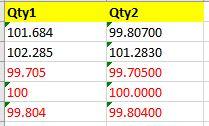Color Coding data based on values
-
September 3, 2020 at 3:35 pm
Hi Folks:
We have SSRS report (2016) with 2 columns Qty1 and Qty2 and want the record colored (red) If the Qty1 and Qty2 are matching. The Qty2 column has records in 5 decimal places and we want to round off to 3 decimal when comparing the values. I need help with formula.

In the above example the highlighted in red are matching.
Thanks!
-
September 3, 2020 at 3:52 pm
-
September 3, 2020 at 3:58 pm
=IIf(Round(Fields!Qty1.Value,3) = Round(Fields!Qty2.Value,3),"Red","Black")
-
September 3, 2020 at 6:08 pm
I tried =IIf(Round(Fields!Qty1.Value,3) = Round(Fields!Qty2.Value,3),"Red","Black") and it is not working. Could it be because we have some NULL values?
- This reply was modified 5 years, 5 months ago by SQL Server.
-
September 3, 2020 at 9:19 pm
SQL Server wrote:I tried =IIf(Round(Fields!Qty1.Value,3) = Round(Fields!Qty2.Value,3),"Red","Black") and it is not working. Could it be because we have some NULL values?
What does "not working" mean?
- Results in an error? (If so, what is the error and at what point is it displayed?)
- Makes no difference? (If so, exactly which property did you assign this formula to and for which object(s)?)
- Something else? (If so, please provide fuller details of what you are seeing.)
Viewing 5 posts - 1 through 5 (of 5 total)
You must be logged in to reply to this topic. Login to reply