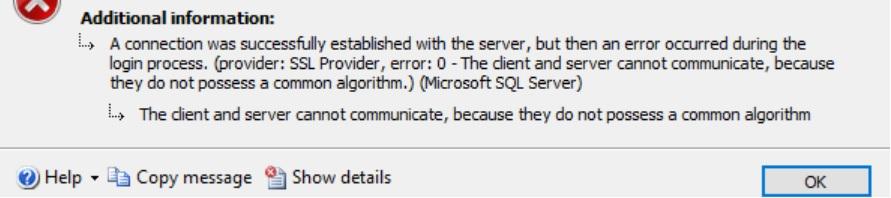Client and server can not communicate
-
July 21, 2022 at 7:22 am
Source server - Windows 2019 and SQL 2016 version, remote server SQL 2012 version,
Linked server able to created but not able to connect in SSMS v18.3, please suggest how to fix this issues as below screenshot.
Thanks.

-
July 21, 2022 at 7:29 am
Presumably you Googled the error & found a load of posts relating to TLS config? What have you tried?
-
July 21, 2022 at 8:40 am
Checked TLS 1.0 version , this value is 0, it was disabled in server this location - Computer\HKEY_LOCAL_MACHINE\SYSTEM\CurrentControlSet\Control\SecurityProviders\SCHANNEL\Protocols\TLS 1.0\Client
- system DSN working by using native client 11.0 and got connected remote server SQL 2012 version.
- Remote SQL instance 2012 SQL Linked server has been created in source server.
- SSMS v18.3 does not get connected remote server SQL instance.
Thanks
-
July 21, 2022 at 8:34 pm
What OS version is the remote SQL Server 2012 running on?
If the server is runningWindows Server 2012 or older, it may not have the cipher suite to support a TLS1.1 or TLS1.2 protocol - or the ciphers need to be rearranged.
Viewing 4 posts - 1 through 4 (of 4 total)
You must be logged in to reply to this topic. Login to reply