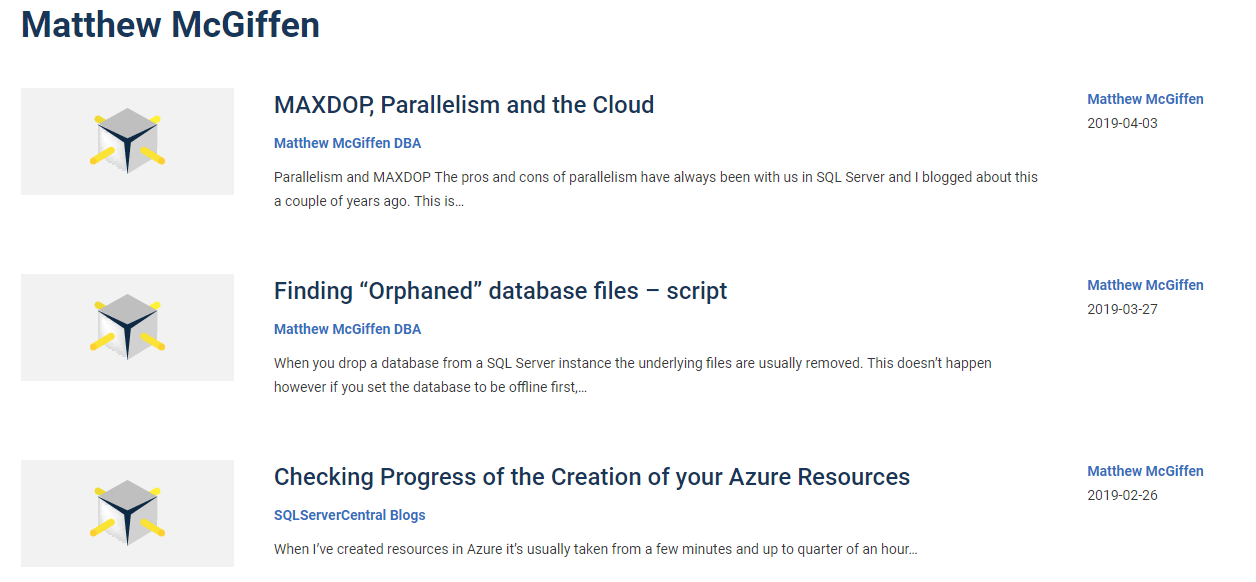Can't see number of reads for my posts
-
April 5, 2019 at 9:10 am
As a blogger whose posts are syndicated on SSC, one thing I liked was that I could go to my "author" page and see the number of reads for each post. That appears to be gone with the new design. Maybe there is another way I can check these numbers? If not it would be nice to have that.
-
April 5, 2019 at 9:25 am
I assume you mean article, rather than (forum) posts? That's on the article. For example, this article has 2,109 (at the time of posting). It's on the right hand side near the top, currently under the SQL in the City Summit Advertisement.
Thom~
Excuse my typos and sometimes awful grammar. My fingers work faster than my brain does.
Larnu.uk -
April 5, 2019 at 9:46 am
Thanks Thom - I guess I can check there. What was nice before is that I could see the views for a bunch of posts all on one page, i.e. the equivalent of this page used to show the number of reads by each post:

I agree that this is a small issue, but I did like it the previous way.
- This reply was modified 5 years, 7 months ago by Matthew McGiffen.
-
April 8, 2019 at 1:52 pm
/author now exists, and clicking an author name on an article/blog/etc should get to that author's page.
-
April 8, 2019 at 2:54 pm
I'll file a note to get reads at either a report level or on the page. I think this styles with other pages, so we have to decide if we are going to put reads on every page and if that is a big database hit.
Viewing 5 posts - 1 through 4 (of 4 total)
You must be logged in to reply to this topic. Login to reply