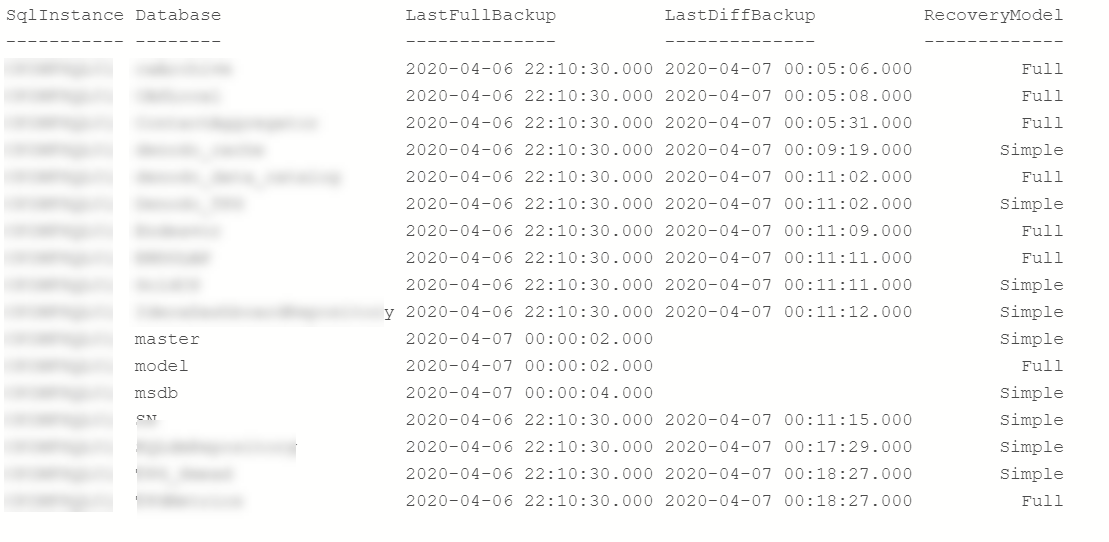Automate your Morning Checklist
-
April 6, 2020 at 12:00 am
Comments posted to this topic are about the item Automate your Morning Checklist
-
April 6, 2020 at 1:32 am
Just to make one clarification....
Nothing... I mean ABSOLUTELY NOTHING gets done by me until I have that first cup o' Joe. 😀 Even my servers understand that. 😀
--Jeff Moden
RBAR is pronounced "ree-bar" and is a "Modenism" for Row-By-Agonizing-Row.
First step towards the paradigm shift of writing Set Based code:
________Stop thinking about what you want to do to a ROW... think, instead, of what you want to do to a COLUMN.Change is inevitable... Change for the better is not.
Helpful Links:
How to post code problems
How to Post Performance Problems
Create a Tally Function (fnTally) -
April 6, 2020 at 8:01 am
Well things are a little different currently as I'm working from home full time while we battle this virus. Currently I'm getting up, making coffee and then reading (fiction usually) for a little while before I start my work day. I find that it's a great way to start the day gently and as I've been trying to read more over the last couple of years it's good to work towards that goal first thing.
-
April 6, 2020 at 10:55 am
I appreciate this article since it clued me in to both PS Notebooks, and ADS.
I got a chuckle out of the one comment that said "Productivity Experts" recommended a morning routine.
I myself was taught a "morning routine" at work by an old boss, and a couple of very old stints (now called gigs) as a "computer operator". In the old days of big iron, you came into work, and your first (and maybe only) task was to work thru a list of things to check and do and log that they were done.
I kept this up thru my career at every other job, where the normal routine starts by ripping up your plan for the day, and tackling the new fires staring you in the face. After putting out the critical fires, THEN I proceed with "the old fashioned" daily routine of making sure my systems are functioning as expected.
Thinking about it, a daily routine (and systems check) has been a part of both military procedure, and industrial equipment operation, for centuries if not millennia.
The "productivity experts" and "noobs" alike can take comfort that they are both following a long standing traditional practice.
And now it can be done "in the cloud" with PowerShell. Cool Beans.
-
April 6, 2020 at 2:12 pm
Hey good morning everyone,
Is anyone else getting a WARNING: Source Location 'https://www.powershellgallery.com/api/v2/package/dbatools/1.0.104' is not valid. error message when they perform the Install-Module dbatools for Windows 10?
-
April 6, 2020 at 2:24 pm
No but, if you're having difficulties, I've tested the following link and it works although I've not actually attempted a download from that page.
https://www.powershellgallery.com/packages/dbatools/1.0.104
--Jeff Moden
RBAR is pronounced "ree-bar" and is a "Modenism" for Row-By-Agonizing-Row.
First step towards the paradigm shift of writing Set Based code:
________Stop thinking about what you want to do to a ROW... think, instead, of what you want to do to a COLUMN.Change is inevitable... Change for the better is not.
Helpful Links:
How to post code problems
How to Post Performance Problems
Create a Tally Function (fnTally) -
April 6, 2020 at 2:44 pm
Hey Keith - are you being blocked from getting to the PowerShell Gallery? Perhaps a policy if you're on a work network?
-
April 6, 2020 at 4:08 pm
Got it working. Had to unzip the package manually, place it in the modules folder, and then unblock all the files.
-
April 7, 2020 at 2:40 pm
Great article. I was able to go through the examples and I ended up with a question on the logic for the last backup.
When I run it I only get my System databases returned. They have a full backup taken daily and do not have any diffs.
So I am wondering how you could suggest the Where-Object logic could be modified to not display fulls under 24 hours old and no diff.

-
April 7, 2020 at 4:33 pm
Hey Gary,
Thanks for reading.
You could change the first part of the where clause so that it's looking for databases without a last full backup within 7 days and the differential backup date isn't null, like this perhaps:
Where-Object {($_.LastFullBackup.Date -lt ((Get-Date).AddDays(-7)) -and $_.LastDiffBackup) -or ($_.LastDiffBackup.Date -lt ((Get-Date).AddDays(-1)))}Only concern I'd have is that this might miss actual problems, might be better to break out the logic for user databases Vs system databases. That's a good point - we don't usually handle those the same.
Thanks for the comment!
-
April 8, 2020 at 5:16 pm
Just a note that I've been using a wiki as a notebook of sorts for 6+ years. It is a nice alternative for documentation that is more than just code.
412-977-3526 call/text
-
March 6, 2024 at 5:17 pm
Make a list of all the tasks you typically do in the morning, such as brushing teeth, exercising, preparing breakfast, etc.
Viewing 12 posts - 1 through 12 (of 12 total)
You must be logged in to reply to this topic. Login to reply